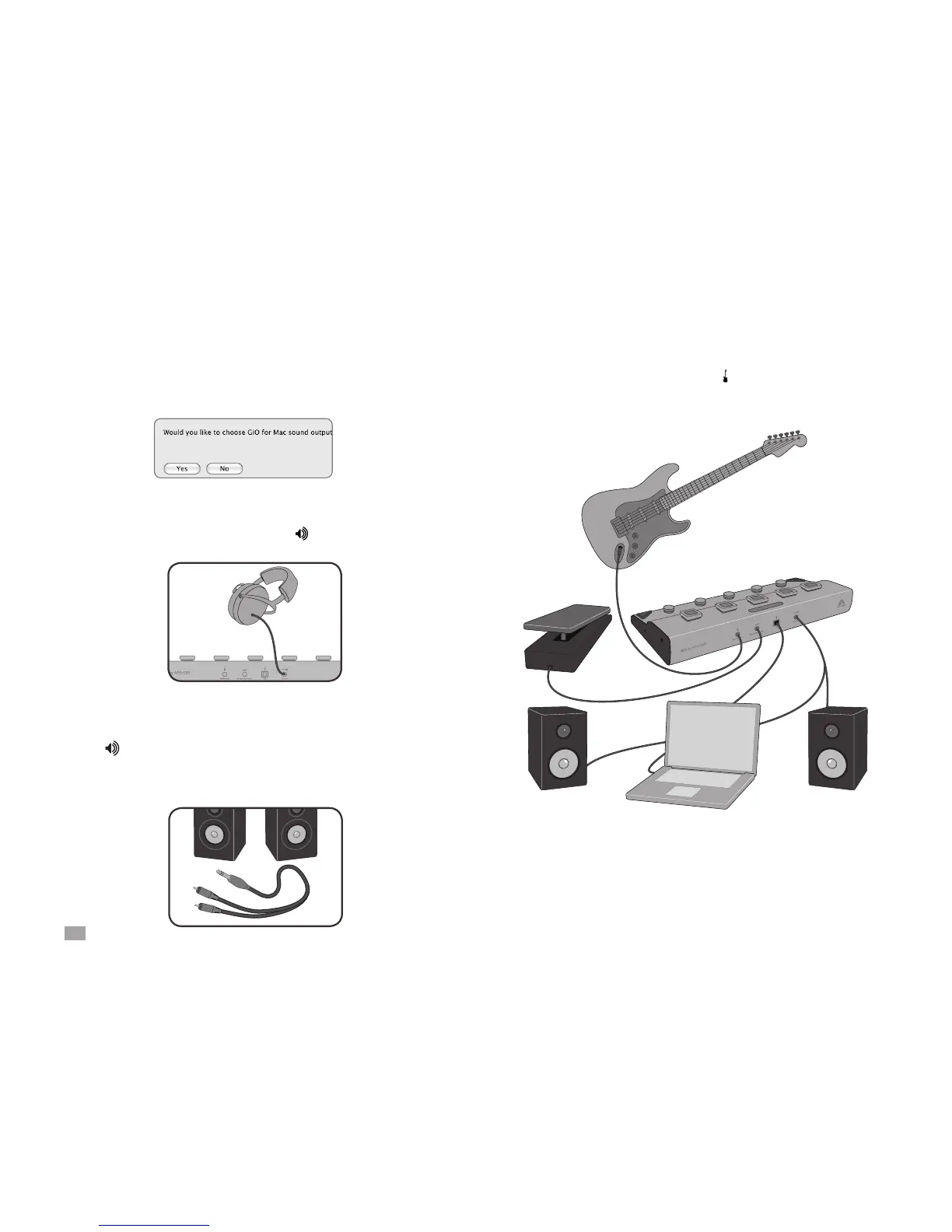3
GiO by APOGEE – User’s Guide
Connect Your Guitar
Connect your guitar to the Instrument input using a standard 1/4”
guitar cable. Shown below is a typical GiO setup shown with optional
expression pedal
Choose GiO for Mac Sound I/O
After connecting GiO to your Mac, a dialog box prompts you to
choose GiO for Mac sound output and input. Click Yes.
Connect Headphones or Speakers
Connect headphones to GiO’s back panel jack.
To connect a pair of powered speakers using the included 1/4” TRS
to dual RCA cable, connect the 1/4” TRS plug to GiO’s back panel
Output jack. Next, connect the white-banded RCA plug to the
left speaker and the red-banded RCA plug to the right speaker
