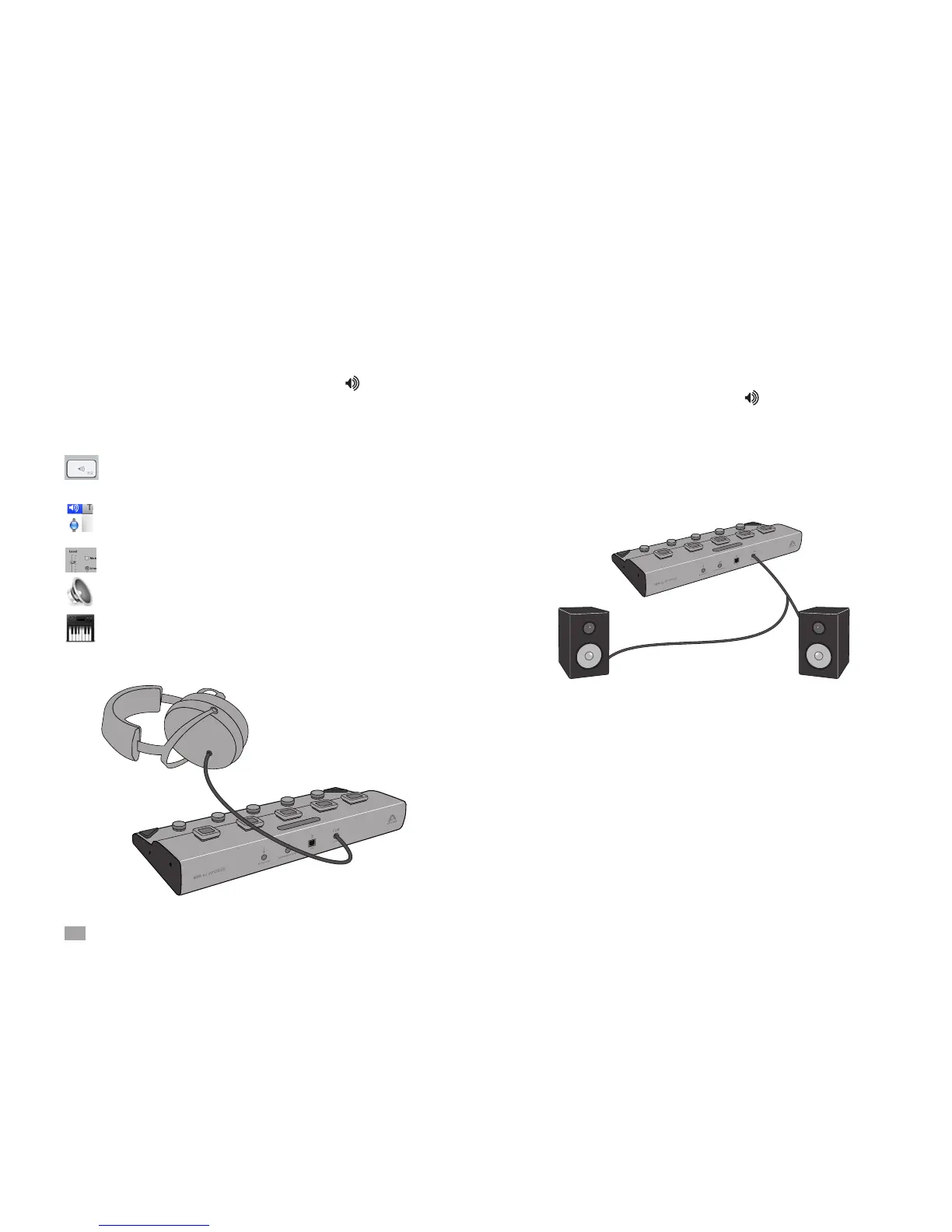7
GiO by APOGEE – User’s Guide
Connecting Headphones
• Connect headphone to GiO’s back panel Output jack.
• The output level may be controlled from any of these hardware
and software controls:
Apple keyboard volume controls (when System Preferences
Sound is congured as described on page 17).
Menu bar volume slider (when System Preferences
Sound is congured as described on page 17).
Apogee Control Panel found in Logic Pro and Mainstage
System Preferences Sound > Output pane
Audio MIDI Setup
Connecting Powered Speakers
• Using the included 1/4” TRS to dual RCA cable, connect the 1/4”
TRS plug to GiO’s back panel Output jack. Next, connect the
white-banded RCA plug to the left speaker and red-banded RCA
plug to the right speaker.
• The output level may be controlled from any of the hardware and
software controls listed on the facing page.
• To set the speakers’ input level control (sometimes labelled input
sensitivity), please see the description on page 20.
• If hum or buzz is heard in the speakers, please see the
Troubleshooting tip on page 23.