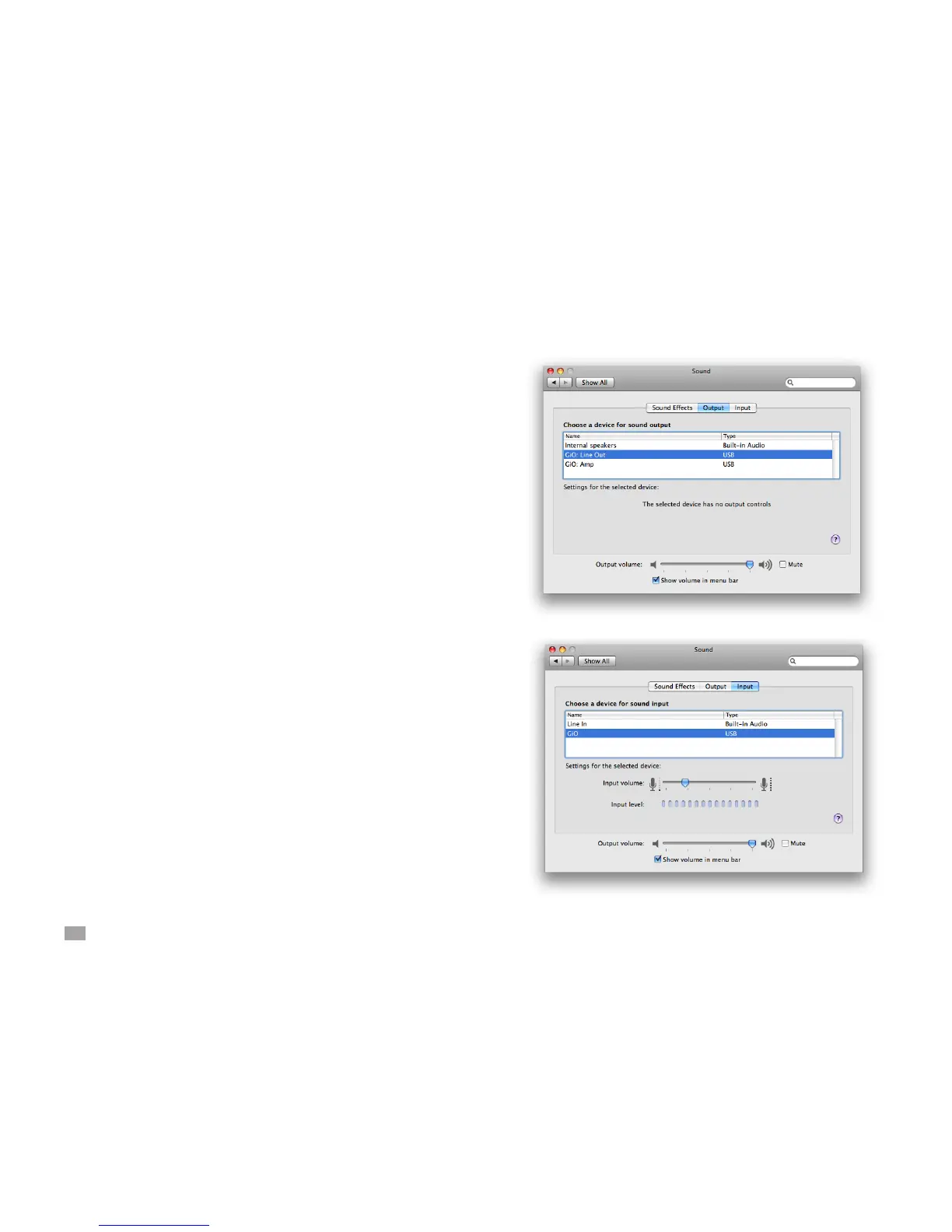17
GiO by APOGEE – User’s Guide
Additional Hardware & Software Controls
You don’t have to open the GarageBand, Logic or Mainstage control
panel to set GiO’s input and output levels. A variety of additional
hardware and software controls are available, described in this
section. Though several options are offered, you can choose
the hardware and software controls that best suit your individual
preferences.
OS X System Preferences - Sound
The OS X System Preferences Sound window provides settings to
choose GiO for Mac sound input and output and control GiO’s input/
output parameters. If you didn’t choose GiO for Mac sound I/O in
step 3 of the Quickstart guide, you may do so in this window.
• Choose Apple > System Preferences and click Sound.
• Click Output.
• In the devices list, select an operating characteristic for GiO’s
output:
Select GiO: Line Out when connecting to
headphones, powered speakers, a mixing console or
a home stereo.
Select GiO: Amp to set GiO’s output to a xed level, to avoid
inadvertently changing GiO’s output level.
• Set GiO’s output level with the Output volume slider.
• Click Input.
• In the devices list, select GiO.
• Set GiO’s input gain with the Input volume slider.
To control’s GiO’s output level from your Mac’s menu bar, check
Show volume in menu bar.
Apple Keyboard
Once GiO has been selected in the System Preferences Sound
window, it’s possible to control GiO’s output level from your Apple
keyboard’s volume and mute keys.
