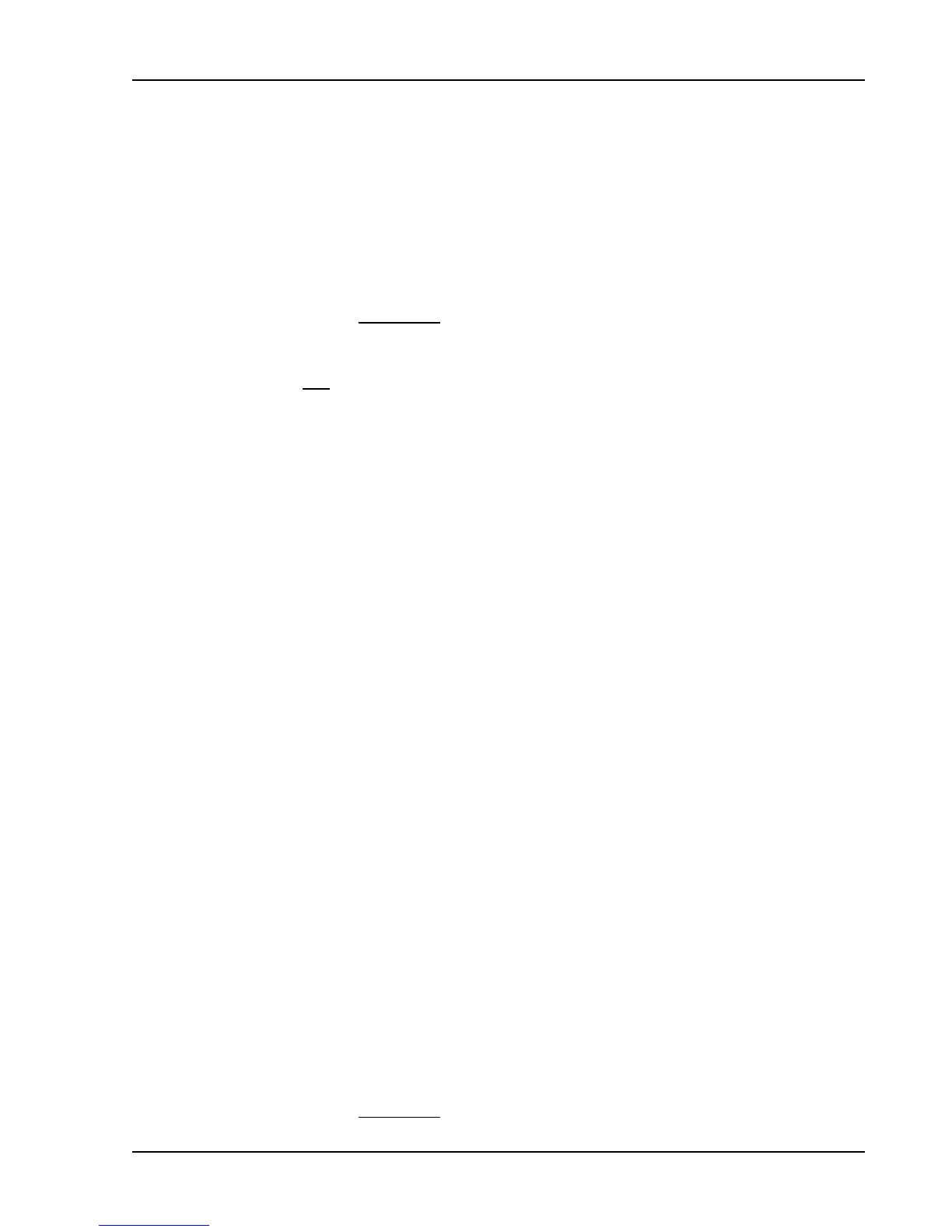Troubleshooting
Apollo SL40 Field Maintenance Manual
15
NOTE: Set the DC supply voltage to 13.75 volts ± 0.75 volts prior to
performance evaluating the transmitter.
Procedure:
1. Set the HP 8920 as listed below. Use Figure 3 and Figure 4 as guides.
Press PRESET
Press TX function
Using the CURSOR control knob or the USER keys set:
AUTO MANUAL MANUAL
TUNE Freq 127.5 MHz See NOTE below
TX PWR 0
RF IN/ ANT RF IN
AF ANAL IN AM Demod
De-EMPHASIS off
Detector PK+-/2
AF GEN Freq 1 kHz
AF GEN LVL off
NOTE: Where interference may be a problem, use any unused channel for both
the SL40 and the HP 8920 as long as both are on the same frequency.
A frequency close to center of operating range is preferred.
2. Set the SL40 as listed below.
While viewing the frequency display, use the large and small knob on the right
side of the SL40 to select 127.5 MHz.
Toggle this frequency into the Active channel.
Press the PTT button on the test panel.
EXPECTED RESULTS: TX PWR > 8 watts
3. UN-key the transmitter
TRANSMITTER MODULATION
Transmitter modulation is measured using the HP8920. This is accomplished by
presetting the SL40 to the same channel as the HP8920; inputting a 1000 Hz tone at 50 to
100 mV at MIC 1 and/or MIC 2; and reading the transmitter percentage of modulation
from the HP8920 Communications Test Set.
Procedure:
1. Set the HP 8920 as listed below. Use Figure 3 and Figure 4 as guides.
Press PRESET
Press TX function
Using the CURSOR control knob or the USER key’s set:
AUTO MANUAL MANUAL