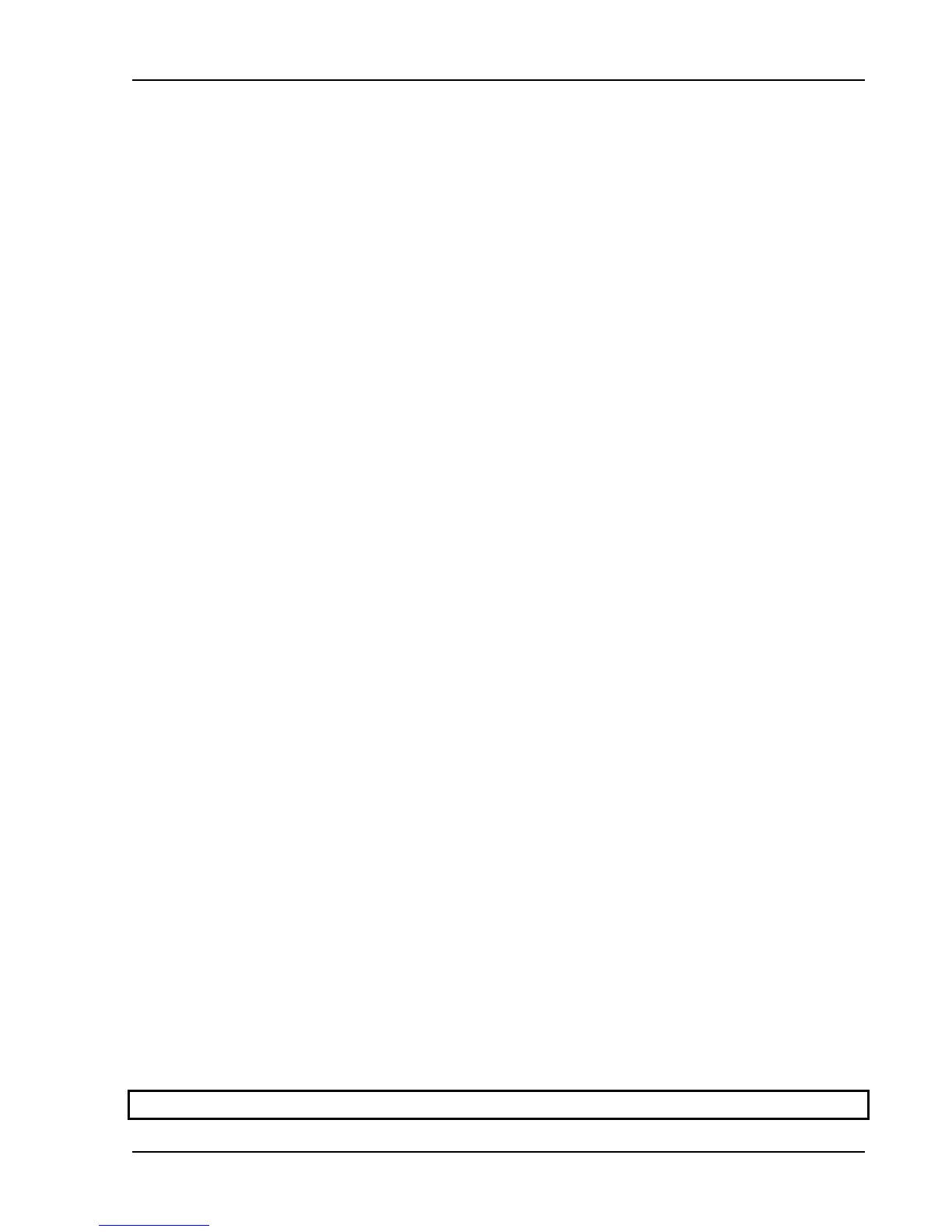Appendix A
Apollo SL40 Field Maintenance Manual
2
A
PPENDIX
A - T
EST
D
ATA
L
OG
Once the unit is repaired and the checkout procedure on Page 25has been performed to verify
proper operation, reinstall the SL40 in the aircraft. Refer to the SL40 Installation Guide,
560-0956 for installation instructions. The steps that are not applicable to a particular
installation may be skipped.
A test data log sheet is included on page 27 to fill out during the checkout procedure. Make a
photocopy of the log sheet for ease of use if desired.
Mounting / Wiring Check
Verify that all cables are properly secured and shields are connected to the rear of the
mounting frame. Check the movement of the aircraft controls to verify that there is no
interference.
POST INSTALLATION CHECKOUT
Once the unit is reinstalled, complete the post installation checkout procedure given in the
SL40 Installation Guide, 560-0956 to verify proper operation. Refer to the Users Guide for
operating instructions.
SIDETONE LEVEL ADJUSTMENT
The sidetone volume was preset at the factory to what should be an acceptable level.
However, the level can be adjusted using the built-in test mode. To adjust the sidetone level:
1. Press and hold the ⇔ and
RCL
buttons while switching on the unit. This will enable the
built-in test mode.
2. Rotate the
LARGE
knob to display the S
IDETONE
L
VL
page.
3. Press the ⇔ (the number will flash), rotate the small knob to change the level number, and
press
MEM
to save the new setting. The range of the number is 000 to 255, with 128
producing one half of full rated output.
4. Turn the unit off to exit the test mode.
5. Turn on the unit, select an appropriate frequency, and key the transmitter and talk into the
microphone to check the level.
FLIGHT TEST CHECK
A flight test is recommended as a final installation verification. The performance may be
verified by contacting a ground station at a range of at least 50nm while maintaining an
appropriate altitude and over all normal flight attitudes. Performance should be checked using
low, high, and mid band frequencies.
APOLLO SL40 POST-REPAIR TEST DATA LOG
Date: ___/___/___
