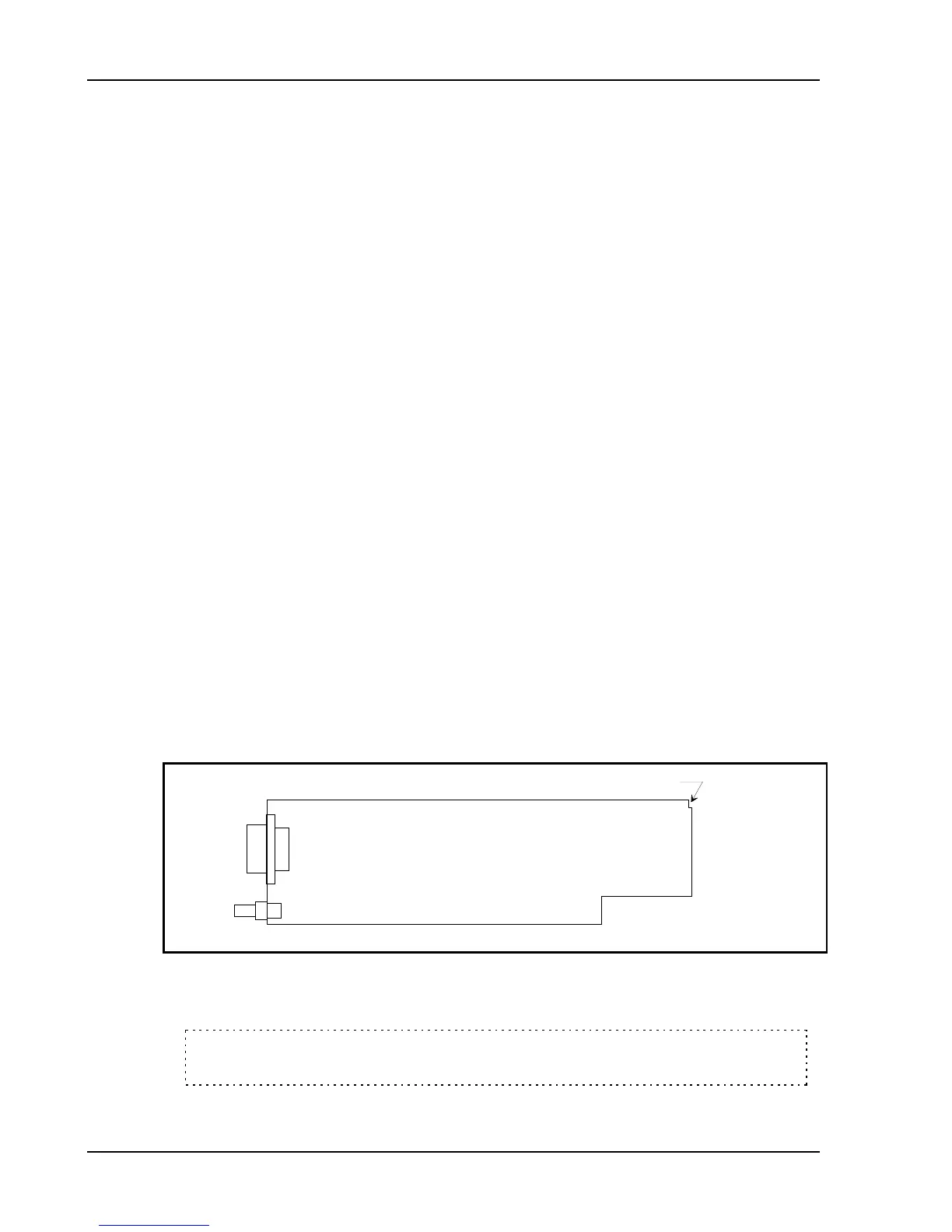Troubleshooting
20 Apollo SL40 Field Maintenance Manual
UNIT DISASSEMBLY / REASSEMBLY
DISASSEMBLY
Perform the procedures in the following paragraphs to disassemble the SL40. All
disassembly must be performed in an ESD safe work area (see guidelines on Page 5)
using ESD safe working techniques.
Com Main Board Removal
1. Place the SL40 on a properly grounded work surface.
2. Using a #2 Phillips head screwdriver, remove the nine 4-40x3/16” flat head screws
securing the cover to the chassis.
3. Lift the back end of the cover and slide it towards the rear of the chassis until it is
clear of tab on the display bezel, then remove the cover.
4. Disconnect the ribbon cable connector from J603 on the Com Main board.
5. Using a #2 Phillips head screwdriver, remove the ten 4-40x1/4” panhead screws and
lockwashers securing the Com Main board to the chassis.
6. Using a #2 Phillips head screwdriver, remove the two 4-40x1/4” flathead screws
securing the 15-pin d-sub connector to the back of the chassis.
7. Using a 9/16” deep well socket, remove the jam nut and internally toothed lockwasher
securing the BNC connector to the back of the chassis.
8. With the board positioned tightly against the back of the chassis, tilt up the front of the board
until it is clear of the bezel then slide the board forward to remove it from the chassis.
NOTE: There is a small notch in the upper right corner of the Com Main board
(See Figure 6 ) that allows the board to just clear the tab on the display
bezel when the board is properly positioned. If more that a very slight
forward pressure on the bezel is required to remove the Com Main board,
check the position of the board in the chassis and ensure that the notch is
aligned with the tab on the bezel.
CAUTION: Do not force the board or apply excessive force to the display
bezel.
COM MAIN BOARD
NOTCH
Figure 6. Com Main Board Outline
