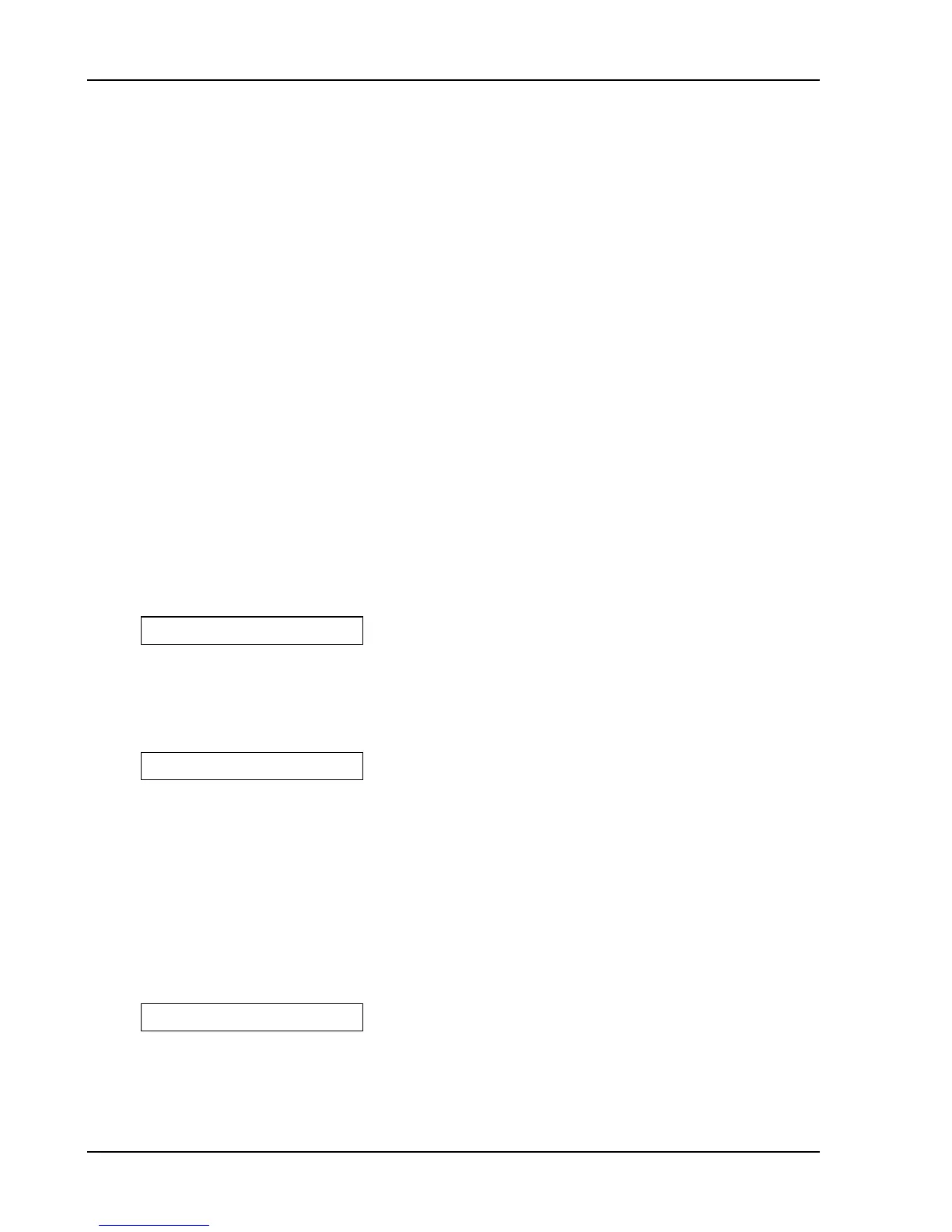Troubleshooting
6 Apollo SL40 Field Maintenance Manual
S
YSTEM
F
UNCTIONS
The following functions are available in the normal operating mode to assist in isolating
problems:
• software version display
• signal strength display
• audio noise level display
• headphone level display and adjustment
• intercom squelch threshold display and adjustment
• intercom audio level display and adjustment
• sidetone audio level display and adjustment
• base station lockout mode display and adjustment
The system functions are enabled by pressing the
MON
button for three seconds. The LED
above the
MON
button will turn off. Rotate the
LARGE
knob to select the function. The
software version page will be the initial display.
The front panel buttons will operate normally during display of the system functions.
Pressing any button will revert back to the normal mode defined for the button. The
receiver will also operate normally during display of the system functions.
S
OFTWARE
V
ERSION
D
ISPLAY
This function displays the COM software version.
SW VER 1.0
S
IGNAL
S
TRENGTH
D
ISPLAY
This function is used to display the signal strength of received signals.
RFLVL 087
With a dummy antenna connected, this function will normally be in the range 13 to 16.
Full transceiver functions are operational during this function, including transmit.
Note:
The rf signal strength is an 8-bit value with a range of 0 to 255
from the IF/RF agc voltage as read into the µcontroller through an
A/D input.
A
UDIO
N
OISE
L
EVEL
D
ISPLAY
This function is used to display the noise level of the received audio.
NOISE 005
With a dummy antenna connected, this function will normally be in the range 162 to 170.
Full transceiver functions are operational during this function, including transmit.