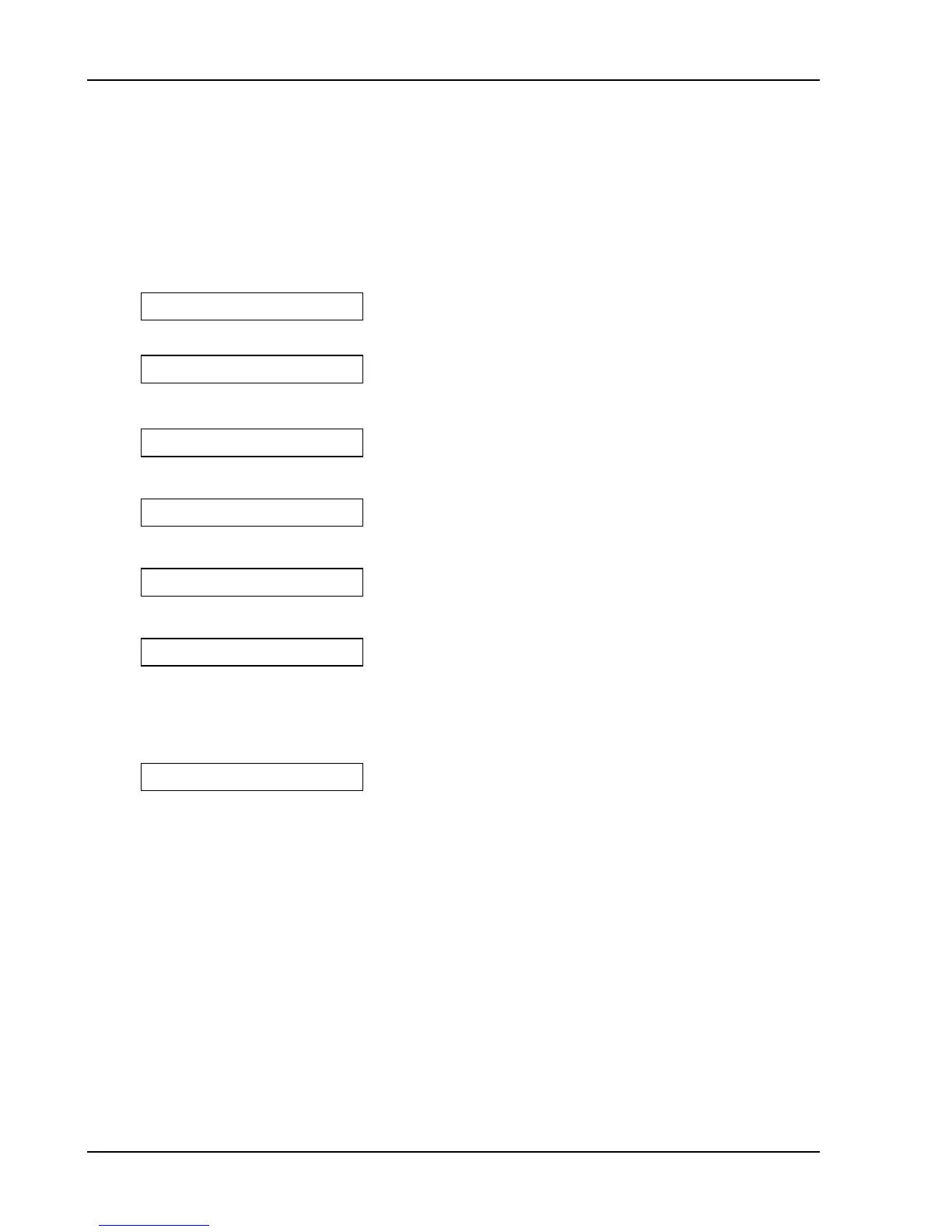Troubleshooting
10 Apollo SL40 Field Maintenance Manual
Note: This function will not turn on all 35 dots on all 16 characters at
the same time. This would cause excessive current.
CONTROLS TEST FUNCTION
The controls test function is used to test the control inputs from the front panel.
As each button is pressed, the display indicates the button and the LED is turned on over
the corresponding button.
SQ
displays when the squelch knob is pulled out.
CONTROLS <->
TX
⇔ button pressed
CONTROLS
SQ
<->
TX
⇔
button pressed and squelch knob pulled out
CONTROLS EC
“EC” button pressed
CONTROLS MON
“MON” button pressed
CONTROLS RCL
“RCL” button pressed
CONTROLS MEM
“MEM” button pressed
When the
SMALL
knob is turned, the magnitude is displayed (000 to 255). All LEDs are
turned off.
CONTROLS 045
The
LARGE
knob is not tested in this function. It is tested by default by selecting the
various test functions.
TEST SETUP
A schematic of the SL40 transceiver test setup is shown in Figure 2. Figure 3 is a graphic
presentation of the recommended equipment connected for test.