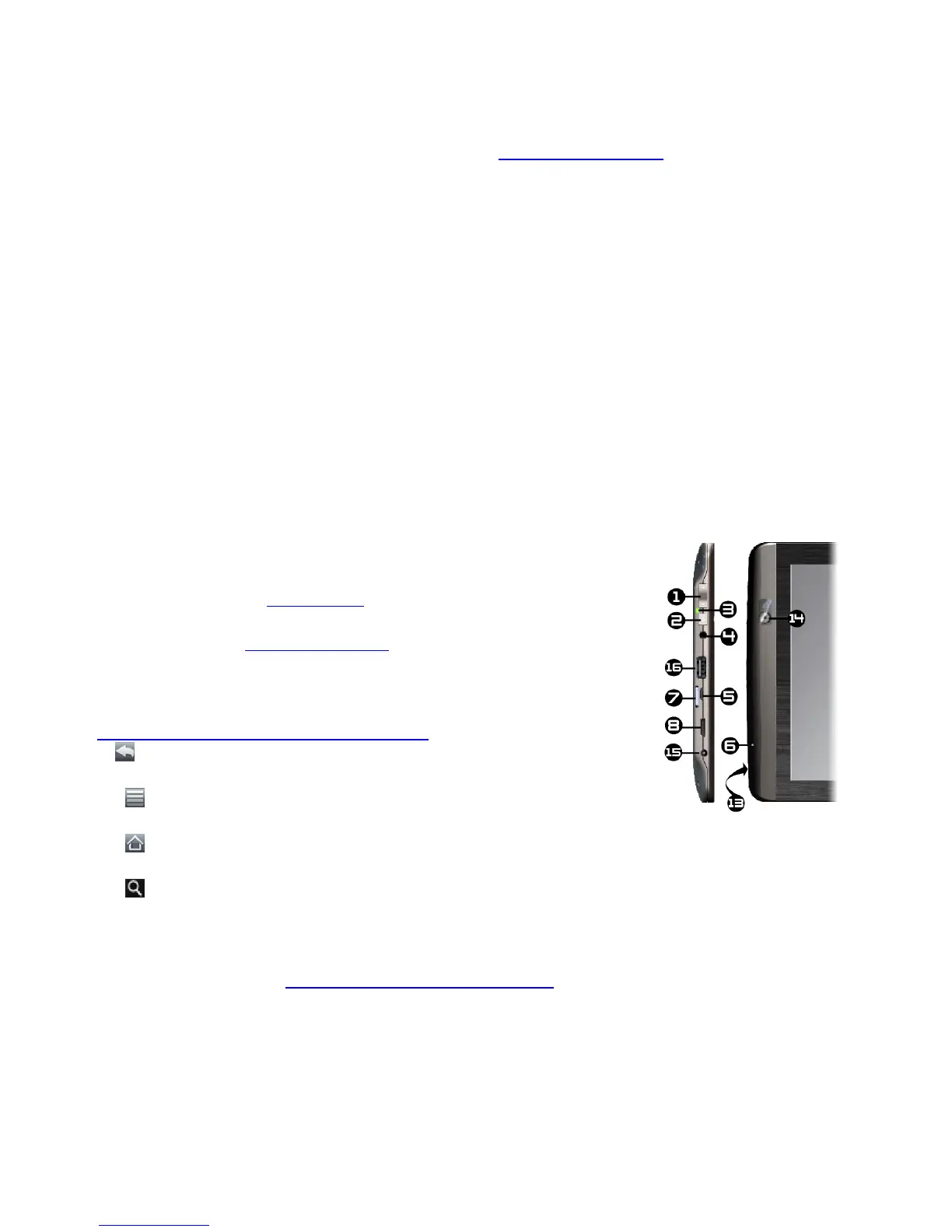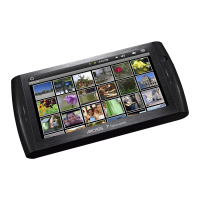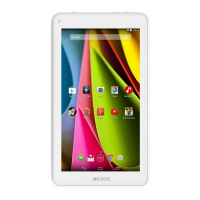course take advantage of the ARCHOS multimedia experience when playing back music or video files.
The ARCHOS Team
All the information contained in this manual was correct at the time of publication. However, as we are often updating
and improving our products, your device’s software may have a slightly different appearance or modified functionality
than presented in this manual. Please register your product at www.archos.com/register.
1. INTRODUCTION - ABOUT YOUR ARCHOS
1.1. ARCHOS Description
1. Volume Buttons: to increase/decrease volume.
2. On/Off: Press and hold to turn your ARCHOS on/off. Press quickly to go into sleep mode. Press and
hold to see the available shutdown options.
- Airplane mode: cuts the WiFi and Bluetooth® connections.
- Power Off:
Deep sleep: Device goes into sleep mode. This saves battery power. Only the On/Off button (not
alarm) can wake it up.
Reboot: Restarts the device
Power off: Shuts off the device completely. No battery power is used.
3. Power/Charge indicator: Without a power source connected, it shows the on/off status. While
connected to a power source, blinking = fully charged, solid = currently charging, quick blinking =
battery too low to start (let charge for another 30 minutes).
4. Headphone jack: For headphones.
5. USB jack: To connect your ARCHOS to your computer using the
supplied USB cable to transfer files.
6. Microphone: for recording your voice (see the app named Sound
Recorder) or doing video conferencing.
7. Micro-SD card slot: To read and write to micro-SD or micro-SDHC
memory cards.
8. Mini-HDMI video output: To connect an optional HDMI cable for
diplaying the ARCHOS to your HD television.
9. Go Back: You can always go back to the previous screen by
pressing this button.
10. Menu list: By tapping on the menu icon, you can see the
available options for the current screen.
11. Home: Wherever you are in the interface, you can go back directly to the central Home screen
by tapping on this icon. Hold down to select and jump to a recent application.
12. Search: Brings up the quick search box which will search for key words within the specific
application or on the Internet (provided there is an active Internet connection). What is searched for
can be configured in Settings > Search.
13. Loudspeaker(s)
14. Webcam: To use for applications that require a webcam.
15. Power connector: To connect the supplied power charger/adapter.
16. USB Host port*: To connect a keyboard, a mouse, or a mass storage USB device (ex: USB stick,
powered hard drive, etc.).
* Some standard USB devices may not function if they consume too much power.
1.2. Product care
In addition the information in the accompanying Legal & Safety Notice, remember that your ARCHOS
12/5/2010 ARCHOS 101 User Guide
archos.com/manuals/A101_EN_v1.1.htm 2/25