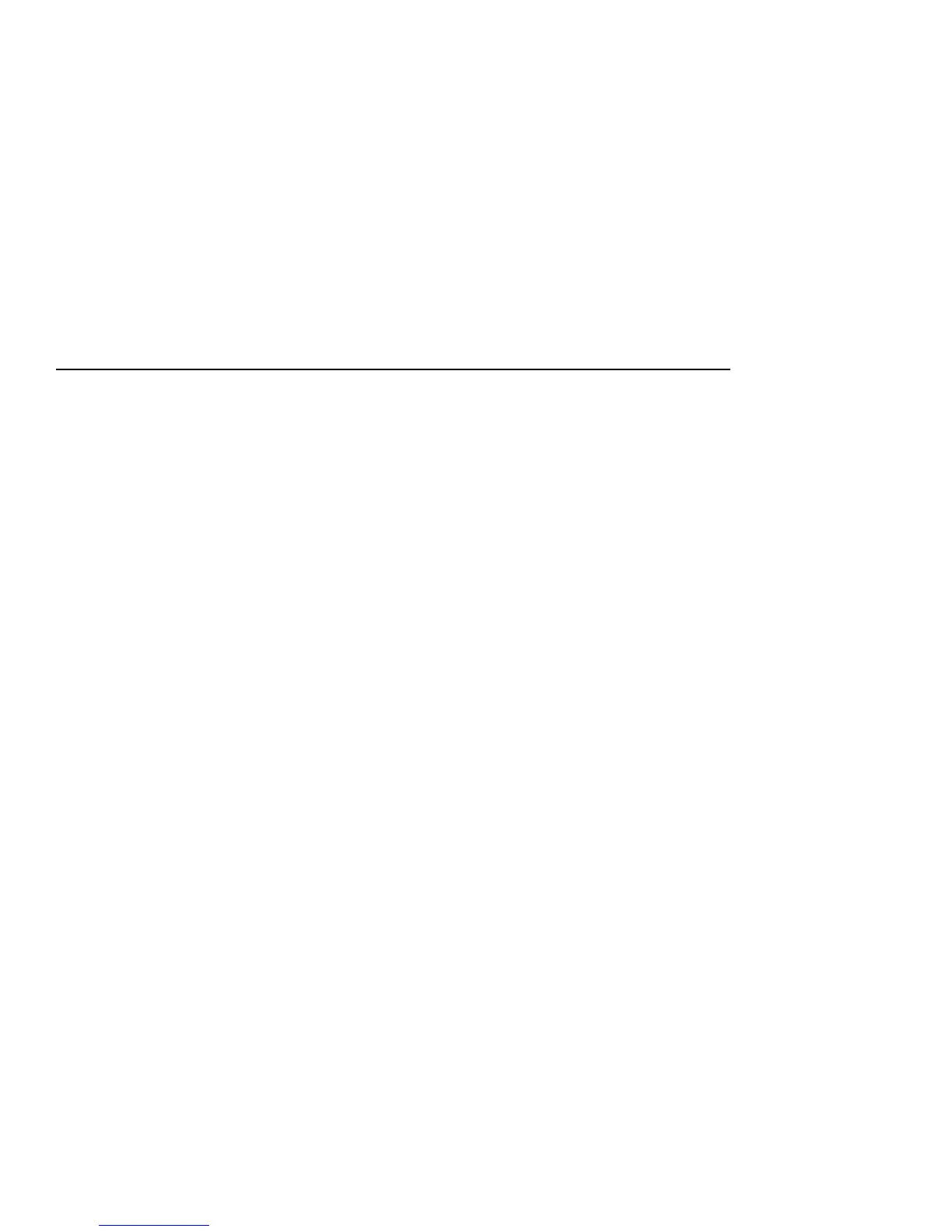Programming The RC210 Command Macros
In order for users to be able to control functions in the RC210 without them being required to first unlock the controller, you define a
Command Macro. The contents of a Command Macro are Command Macro Functions which are the actual functions to be performed.
In addition, each of the 90 Command Macros may be assigned a unique Command Code, which is the code that will be entered by
users to run that Command Macro.
You may use any valid DTMF digit in any Command Code except:
"D" if you're using the default Command Terminator Digit or
Any DTMF digit you reprogrammed for use as your Command Terminator
Take the time to plan your code strategy prior to actually programming. You can program any of the Command Codes to be from 1 to 8
digits long.
It is strongly suggested that you plan ahead by making a list of command codes you want to program and then double check them for
duplicates. If you accidentally program the exact same code into more than one Macro, only the first occurrence will work with
subsequent occurrences being ignored by the controller. You will then have to identify with commands aren't working and re-program
their code accordingly. Take the time to plan your code structure and you will avoid having to take these steps.
Remember when programming Macro codes, each one MUST be unique. "12345" is unique from "54321" however.
Some system owners prefer the concept of having a prefix for a certain group of commands in order to make them easier to remember.
For example, you could program a group Command Macros that all control link functions and then group them together. By assigning
them to start with a prefix of "AB", it would be a simple matter to remember that the digit that follows the prefix controls a specific
function of port linking.
AB1 - Link Port 1 to Port 2
AB2 - Link Port 1 to Port 3
AB3 - Link Port 2 to Port 3
AB4 - Link all ports
AB5 - Unlink Port 1 from Port 2
AB6 - Unlink Link Port 1 from Port 2
AB7 - Unlink Port 2 from Port 3
AB8 - Unlink all ports
Of course, these are strictly examples and only limited by a maximum of 8 digits for each Macro Command Code and your imagination!
Other system owners prefer a different code strategy and will assign commands based on different groups of users, such as general
users and authorized Control Operators. Only some commands will be given to each group, with the Owner reserving programming
commands and other deemed critical functions only for themselves.
Again, this is totally up to you and how you wish to organize your system. The RC210 gives you the flexibility to do it any way you want.
Command Macro Functions are run in the order they appear in that Macro.
For example, consider the following Command Macro contents:
114 121 045 101
When this Command Macro is run, it will be done sequentially. That is to say that Function 114 will be run first, followed by 121, 045
and finally 101. Note they are not run in numerical order.
The only exception to the above is when a Command Macro calls another Command Macro
For example, let’s say you have a Command Macro containing the following Macro Functions:
706 701 744 721
When this Macro is run, these functions will be run in numerical order regardless of their ordering within the Macro. That is to say 701
will be run first followed by 706, 721 and finally 744.
Keep the above in mind when planning your Command Macro programming
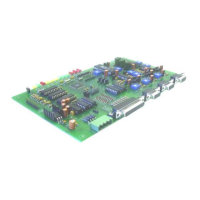