Real Time Clock And Calendar
If you do not have the option RTC Real Time Clock Module installed, it is necessary to set the Real Time Clock and Calendar before
you'll be able to use the features they provide, such as the time readback and the Scheduler. When programming, it will read back the
current time in order to confirm your entry.
Setting The Real Time Clock
*5100 hh mm [ss] where "hh" is the hours in 24 hour time and "mm" is the minutes. Both must consist of 2 digits. If only hours and
minutes are entered, the clock will assume zero seconds when programmed. Alternately you may include seconds when programming
for maximum accuracy.
Examples:
*5100 01 22 Set the clock to 1:22 AM
*5100 15 04 Set the clock to 3:04 PM
*5100 12 12 23 Set the clock to 12:12:23 PM
Setting The Calendar
*5101 mm dd yy Set the calendar to MM month, DD day, YY year. When programming, the controller will read back the
current day of the week, month, day and year in order to confirm programming.
Examples:
*5101 06 11 03 Set June 11, 2003 as the current date
*5101 10 04 11 Set October 4, 2011 as the current date
Enabling/Disabling Year Readback
You may turn ON/OFF the readback of the year when the date is spoken.
*51020 Turn OFF year readback
*51021 Turn ON year readback
Selecting 12 or 24 Hour Readback
You may select 12 or 24 hour readback of the Real Time Clock.
*51030 12 Hour readback
*51031 24 Hour readback
Selecting “Hours” To Be Spoken As Part of 24 Hour Readback
You may select whether to include or not include the use of the word “hours” as part of the 24 Hour Readback mode.
*51040 Don’t say Hours
*51041 Say Hours
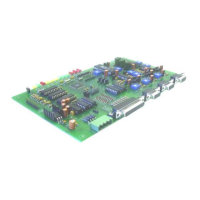
