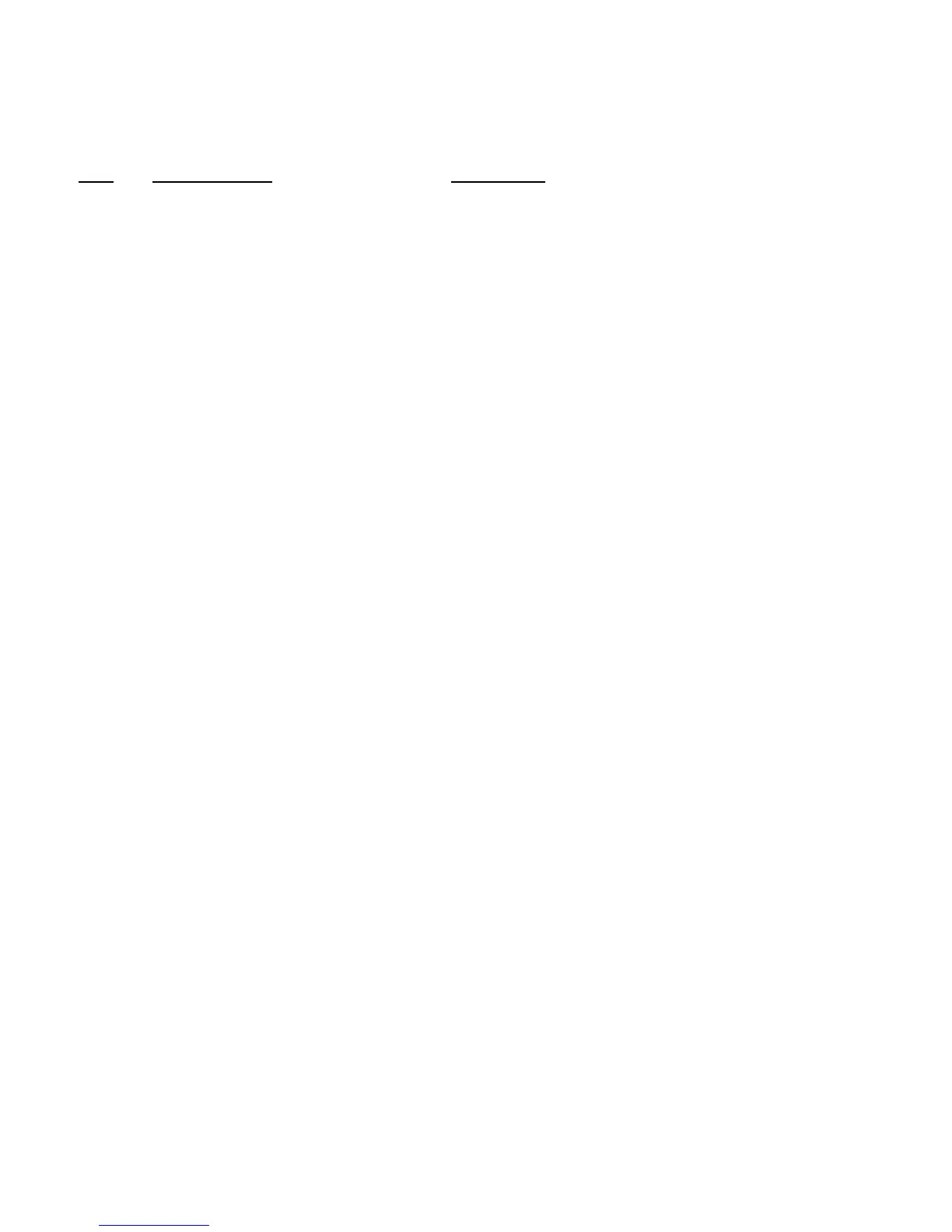Programming Commands Quick Reference (continued)
Code What It Programs What It Means
*21999 Reset Controller Reset the controller
*29999 Say Version Speak the Firmware version currently loaded
*31CTx Program Courtesy Tone Segment 1 Program Courtesy Tone x Segment 1
*32CTx Program Courtesy Tone Segment 2 Program Courtesy Tone x Segment 2
*33CTx Program Courtesy Tone Segment 3 Program Courtesy Tone x Segment 3
*34CTx Program Courtesy Tone Segment 4 Program Courtesy Tone x Segment 4
*4001 Program Scheduler Program the Scheduler to run automated events
*4002 Program A Macro Program a series of functions into one macro command or remap
*4003x Erase A Specific Command Macro Erase a previously stored Command Macro by Macro Number
*400499 Erase All Command Macros Erase ALL Command Macros
*4005 Program Command Macro Port Restrictions Select which Ports a Command Macro can be called from
*400699 Erase All Command Macro Port Restrictions Allows all Command Macros to be called from all Ports
*400799 Clear All Setpoints Erases all programmed Scheduler Setpoints
*4008 x Readback Macro Contents Reads back the contents of Macro x
*4009x Program Macro Subset Programs the range of Macros to use in Macro Subset
*4010xx Interrogate Scheduler Setpoint Determine if a Setpoint is set to RESUME or SUSPEND
*5100 Set Time Sets the Real Time Clock
*5101 Set Date Sets the Calendar
*5102x Say/Don't say year as part of date Enables/disables readback of the year when the date is spoken
*5103x Select RTC 12/24 hour Readback Select Real Time Clock 12/24 hour Readback
*5104x Say Hours On/Off Say “Hours” as part of 24 hour Readback. 1= ON, 0=OFF
*5105x Bump Clock Seconds Adds or subtracts x seconds from clock time (to allow "fine tuning")
*7001x Record DVR Message Record a DVR Track x = Track 1 to 20
*7002x Erase DVR Message Erase a DVR Track x = Track 1 to 20
*700399 Erase ALL DVR Messages Erases all DVR Tracks 1 to 20
*7004x Remove last segment of DVR Message Remove the last 200 ms. of Track 1 to 20
*7005x Replace last segment of DVR Message Replace the last 200 ms. of Track 1 to 20
*70060 Recall Seconds Left Tells you the remaining recording time available
*8000 Program CW Speed Programs CW Speed of the currently unlocked Port
*8001 Program CW Tone Programs the CW Tone(s) frequency of the currently unlocked Port
*8002 Program CW ID 1 Programs the CW Message used for CW ID 1
*8003 Program CW ID 2 Programs the CW Message used for CW ID 2
*8004 Program Voice ID 1 Programs the message used for Voice ID 1
*8005 Program Voice ID 2 Programs the message used for Voice ID 2
*8006 Program Voice ID 3 Programs the message used for Voice ID 3
*8007 Program ID Extras Programs the Extra message for Voice IDs
*8008x Enable Voice IDs Enables/Disables Voice IDs: 1 = Enabled, 0 = Disabled
*8009x Constant ID Enable Enables/Disables Constant IDs regardless of activity
*9000 Program Unlock Code Programs the Unlock Code for the currently unlocked Port
*9010x Program Lock Code Programs the code to lock ALL ports
*9020x Program DTMF Terminator Programs the DTMF digit used to force command evaluation
Resetting The Unlock Codes
Should you ever need to reset your unlock codes back to the factory defaults, you will need our RCP Software.
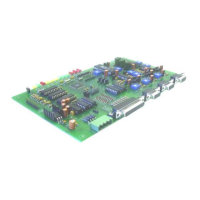