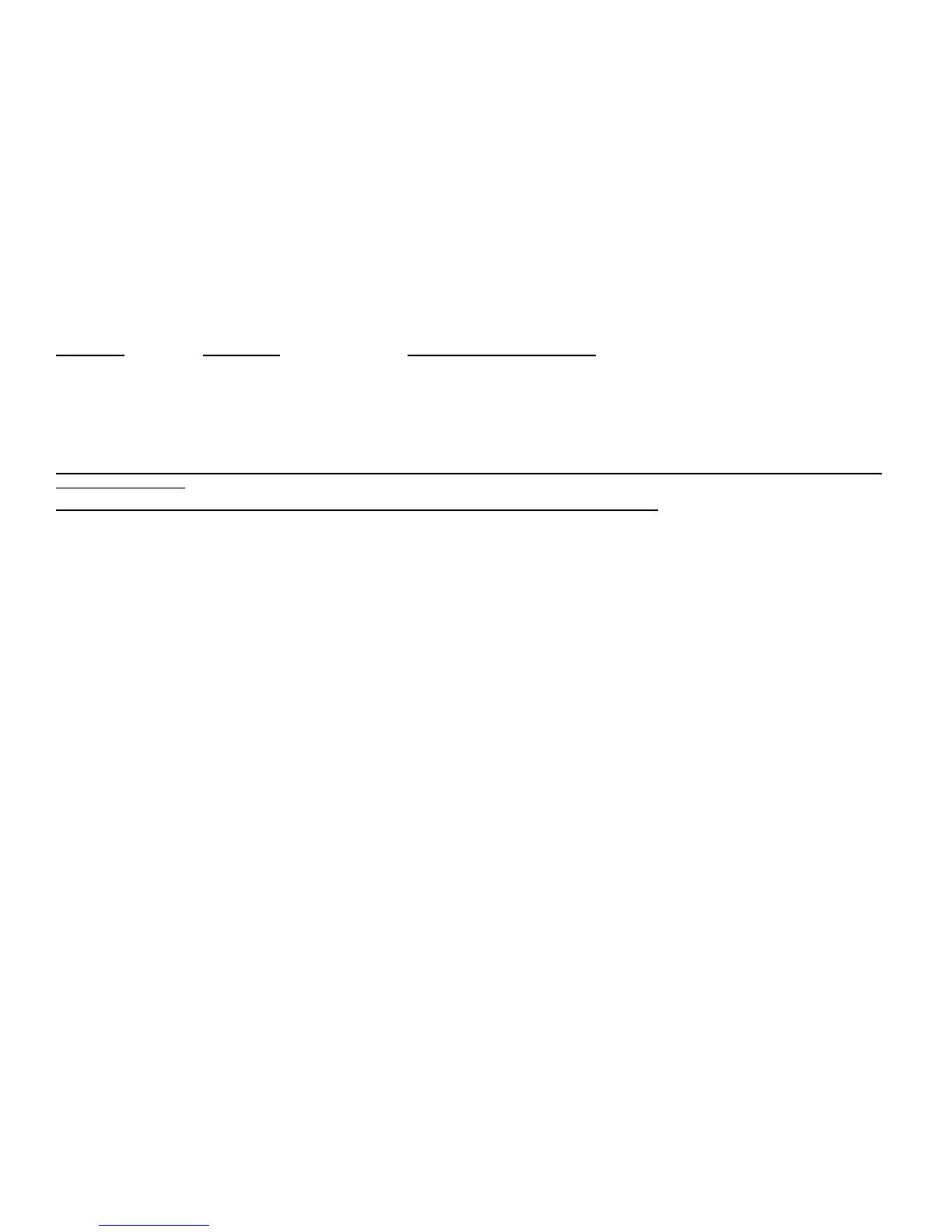Erasing Scheduler SetPoints
You can erase any setpoint by simply programming a time that will never occur, i.e 2500 hours. However, there may be times when you
want to clear all setpoints and start "fresh". This command allows you to do so
*400799 Clear all setpoints
Determining Setpoint Status
This command allows you to interrogate the status of any Setpoint. This may aid in troubleshooting why a Scheduler Setpoint isn’t
working as expected.
*4010xx Interrogate Scheduler Setpoint where xx = Setpoint 01 – 20. (controller says “Start” for Resume, “Stop” for Suspend)
Voice IDs
Command Description Maximum Number Of Words
*8004 Voice ID #1 22
*8005 Voice ID #2 22
*8006 Voice ID #3 22
You may use any combination of vocabulary words and DVR tracks in all ID Voice Messages.
Important: You must always use 3 digits for vocabulary words or DVR tracks when programming ID Messages. Failure to do so will result in
unpredictable results.
Hint: You may use AA1, AA2, AA3, AA4 and AA5 to review your stored ID's while that port is unlocked
ID Extras
ID Extras allow you to include special messages as part of your Voice ID's:
*8007x yy where "x" is the ID # of the currently unlocked port and "yy" is the extra message to use in that ID:
0 Cancel ID Extras 6 Say Good M/A/E and the time AFTER the ID
1 Say Good M/A/E BEFORE the ID 7 Say Good M/A/E BEFORE the ID and say the time AFTER the ID
2 Say Good M/A/E AFTER the ID 8 Say the time BEFORE the ID and Good M/A/E AFTER the ID
3 Say the time BEFORE the ID 9 Say the time and Good M/A/E BEFORE the ID
4 Say the time AFTER the ID 10 Say the time and Good M/A/E AFTER the ID
5 Say Good M/A/E and the time BEFORE the ID 11 Random rotation of 1 through 10.
Enable/Disable Voice IDs
You may disable all Voice ID's and force all ID's to be made in CW. By default, Voice ID's are enabled
*8008x Enable Voice IDs
x = 1 Enabled* *Factory default
x = 0 Disabled
Selecting ID Timer Start
You may select whether the ID Timers start on receiver or transmitter activity
*2121x ID Timers Start
x = 1 PTT*
x = 0 COS
Constant ID
You may select to have ID’s continually sent regardless of repeater activity based on the Pending ID Timer time period
*8009x where x=0 for OFF and 1 for ON
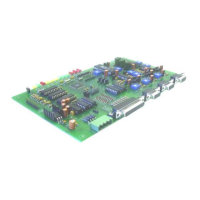