Appendix A
Frequency Agile Radios Supported
Kenwood - All model radios with a computer port to allow control of radio, such as TS-2000, TS-570, etc.
Kenwood - mobiles TM-V7A, TM-G707A, TM-271A, TM-281a
Elecraft - All models with a computer port
Yaesu - FT-817, FT-847, FT-857, FT-897, FT100D
Icom - IC706MKIIg, IC-746, IC-756, All IC-7xxxx series bases and mobiles
Doug Hall RBI-1 Remote Base Radio Interface
Factory Default Programming Values
When you first receive your RC210, the following values are programmed as default:
Port Specific
Carrier/PL Access Carrier squelch All Ports
Hang time Port 1 - 5 seconds. Ports 2 & 3 - 3 seconds
Timeout 180 seconds All Ports
Cw Tone Port 1 - 600 hz. Ports 2 & 3 - 800 hz
CW Speed 20 wpm All Ports
Monitor Mix Yes All Ports
Port Enabled Yes All Ports
Intertie to other ports OFF All Ports
Repeat Mode Port 1 - Repeat, Ports 2 & 3 - Non-repeat
Port Enabled Yes All Ports
Receiver Enabled Yes All Ports
DTMF Covertone ON All Ports
Courtesy Tone # 1 All Ports
DTMF Mute ON All Ports
Speech Override ON All Ports
Speech ID Override ON All Ports
Global
Logic Output 1 - 7 Open
Alarm 1 - 5 Disabled
Auxiliary Audio Inputs OFF
Analog Meter Inputs None defined
Command Macros None programmed
Macro Recall Codes 10901 - 109090
Remote Base Type Kenwood Serial Type
Fan Turn Off Time 5 minutes
Remote Base Prefix A7
Lock Code #
DTMF Terminator D
Say Year ON
RTC Correction Factor None
Autopatch Prefix C1
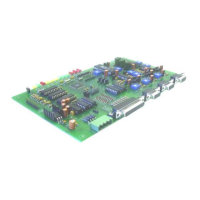
