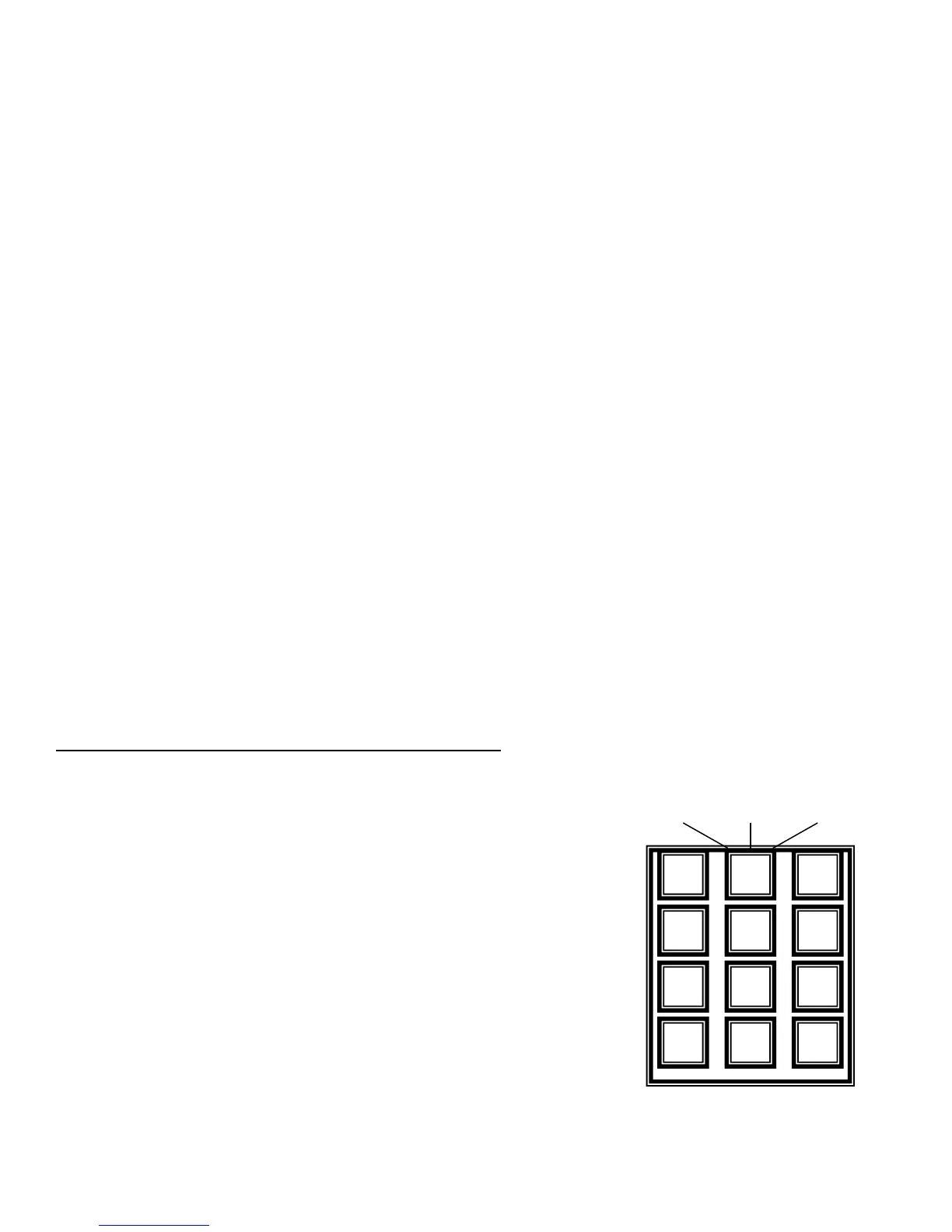CW IDs
CW Speed Programming
*8000x where "x" is the speed of up to 2 digits. The allowable range is 5 - 50 wpm.
Examples:
*8000 5 Program CW speed to 5 wpm
*8000 22 Program CW speed to 22 wpm
CW Tone Programming
Each Port's CW tone may be programmed to be a single or dual tone. If you use only 4 digits to program the tone frequency, the
RC210 will generate single tone CW. If you enter more than 4 digits, dual-tones will be generated:
*8001xxxx (xxxx) where "x" is the tone frequency in Hz of up to 4 (or 8) digits . The allowable range is 0 - 3500 Hz for each.
Examples:
*8001 800 Program cw tone of 800 Hz.
*80011000 Program cw tone of 1000 Hz.
*8001 0660 0440 Program dual tone of 660 and 440 Hz.
CW ID Programming
There are 2 CW ID messages, each of which may be programmed with up to 15 characters each (See Morse Code Character Table).
They normally rotate as the Pending IDs. However if you have Speech Override ON and a signal appears on that port's receiver during
a Voice ID, it will revert to CW and play CW message 2. To minimize disruption, it is recommended that you keep CW ID #2 as short as
possible.
*8002xx-xx Program CWID #1
*8003xx-xx Program CWID #2
Examples
*8002 21 42 06 53 32 12 21 82 92 Program "AH6LE/AUX" into ID #1
*8003 21 42 06 53 32 12 72 Program" AH6LE/R" into ID #2
Note: If you exceed 15 characters, all characters that follow will be ignored.
Figure 6 below shows the relationships between the codes and the layout of a standard Touchtone© pad. As you can see, it makes it
easier to remember the code for a particular character without having to look up codes (Q and Z are treated as special cases).
21 22 23
Fig 6 Morse Code Character Table
A 21 U 82 Word
B 22 V 83 Space 11
C 23 W 91 - 10
D 31 X 92 / 12
E 32 Y 93 AR 13
F 33 Z 90 , 14
G 41 ? 20
H 42 0 00 SK 60
I 43 1 01
J 51 2 02
K 52 3 03
L 53 4 04
M 61 5 05
N 62 6 06
O 63 7 07
P 70 8 08
Q 71 9 09
R 72
S 73
T 81
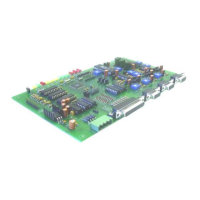