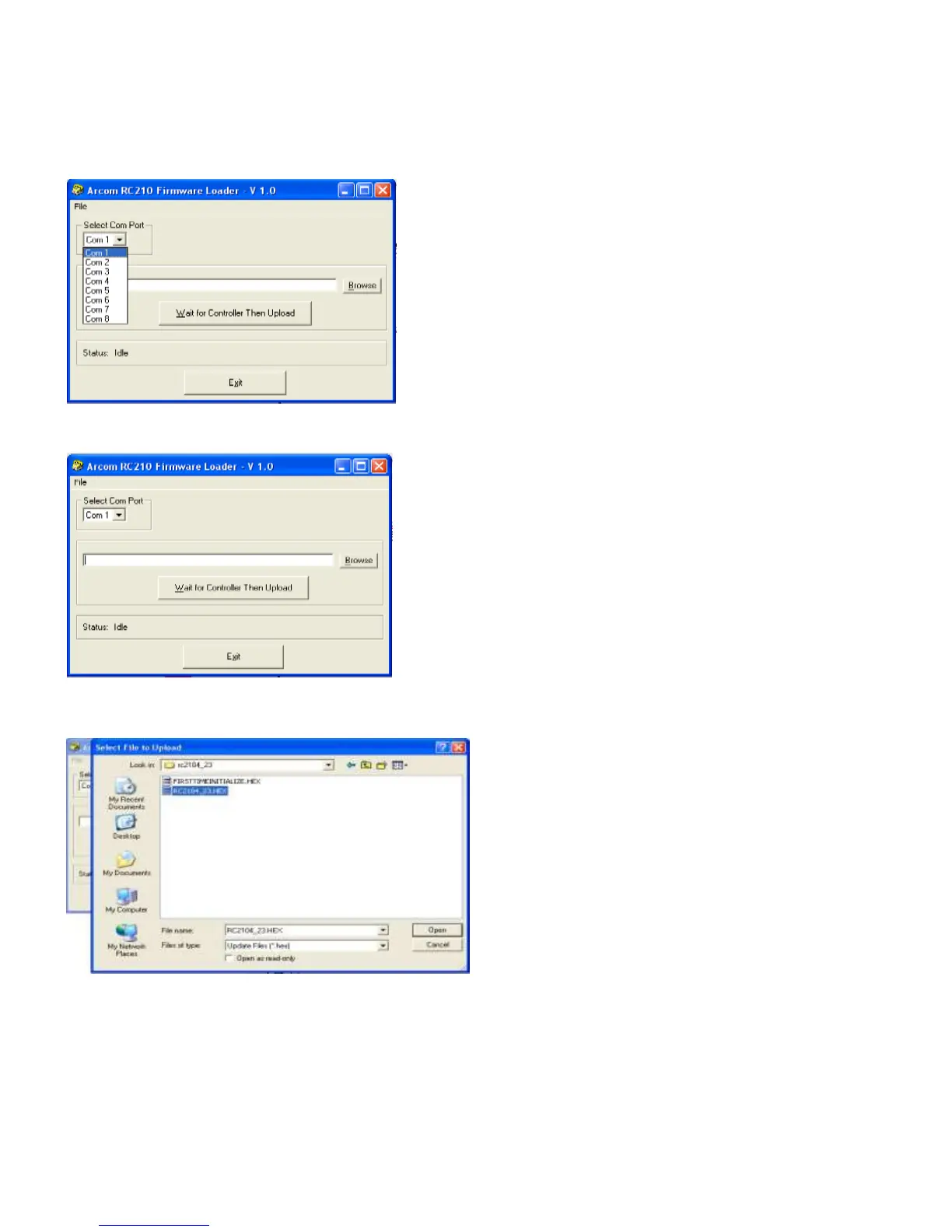Running Updater For The First Time
The first time you run Updater, you need to select which comport on your
computer you wish to use. Simply make your selection from the drop down
menu. After you select this, Updater will remember which port you selected.
.
You now need to tell Updater where the update file you want to load is located.
Click the Browse button and the usual Windows file window will appear.
Chose the path and filename where you unzipped the update file
and click Open