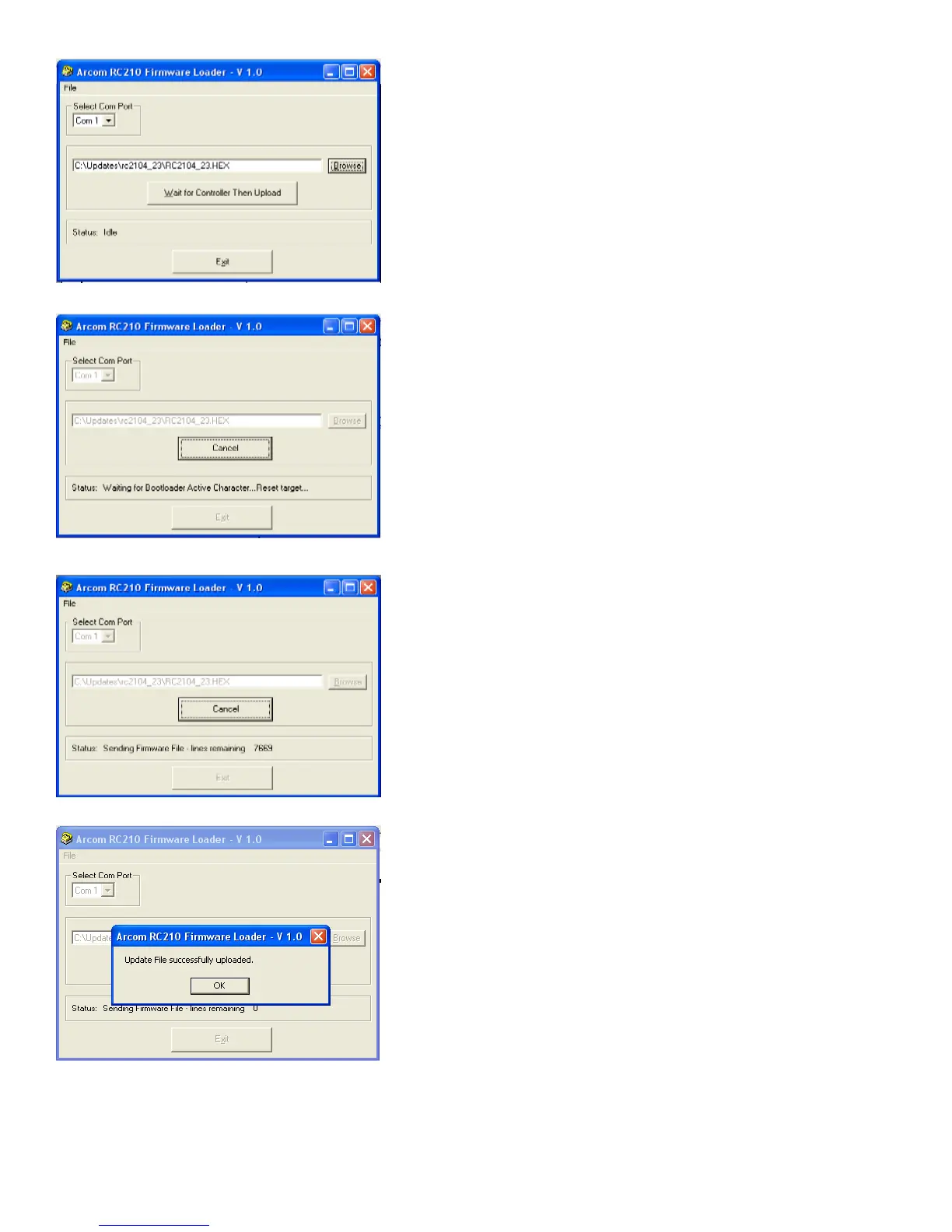You are now ready to actually upload the update into your RC210. Make sure
one end of your serial cable is plugged into the correct com port on your
computer and the other end is plugged into the RC210's serial connect (via the
adapter cable). Click the Wait for Controller Then Upload button
You'll notice the Status Line will inform you of the current status.
You should now remove power from your RC210 and reapply it to start the
upload.
NOTE: It is very important that you reapply power "cleanly". This is
to say that simply unplugging the power connector and
reconnecting it will probably not work properly and you'll receive
an error. If at all possible, turn off the power supply, wait a second
or two, and turn it back on instead
Updater will now automatically start the upload. You can watch the progress of
the upload in the Status Line
When the upload is complete, Updater will notify you and the RC210 should start
on its own. Click OK the Exit to close Updater. You are all done!