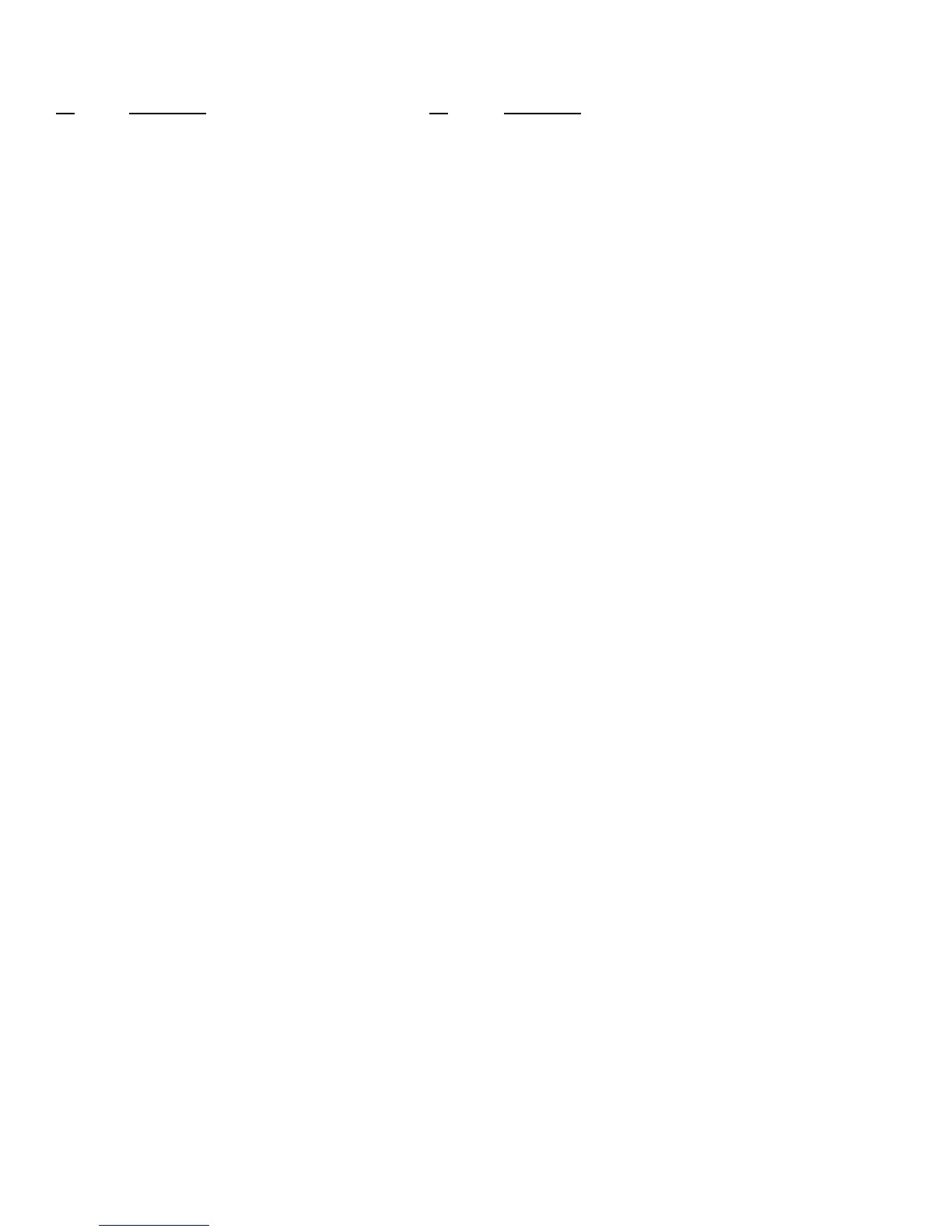Macro Function Number List
FN Description FN Description
001 Port 1 CTCSS Access 061 Port 2 Courtesy Tone 3
002 Port 2 CTCSS Access 062 Port 2 Courtesy Tone 4
003 Port 3 CTCSS Access 063 Port 2 Courtesy Tone 5
004 Port 1 Carrier Access 064 Port 2 Courtesy Tone 6
005 Port 2 Carrier Access 065 Port 2 Courtesy Tone 7
006 Port 3 Carrier Access 066 Port 2 Courtesy Tone 8
007 Port 1 DTMF Covertone ON 067 Port 2 Courtesy Tone 9
008 Port 2 DTMF Covertone ON 068 Port 2 Courtesy Tone 10
009 Port 3 DTMF Covertone ON 069 Port 3 Courtesy Tone 1
010 Port 1 DTMF Covertone OFF 070 Port 3 Courtesy Tone 2
011 Port 2 DTMF Covertone OFF 071 Port 3 Courtesy Tone 3
012 Port 3 DTMF Covertone OFF 072 Port 3 Courtesy Tone 4
013 Port 1 TX Enable 073 Port 3 Courtesy Tone 5
014 Port 2 TX Enable 074 Port 3 Courtesy Tone 6
015 Port 3 TX Enable 075 Port 3 Courtesy Tone 7
016 Port 1 TX Disable 076 Port 3 Courtesy Tone 8
017 Port 2 TX Disable 077 Port 3 Courtesy Tone 9
018 Port 3 TX Disable 078 Port 3 Courtesy Tone 10
019 Monitor Port 1 from Port 2 079 Port 1 DTMF Muting ON
020 Monitor Port 1 from Port 3 080 Port 2 DTMF Muting ON
021 Disconnect Port 1 from Port 2 081 Port 3 DTMF Muting ON
022 Disconnect Port 1 from Port 3 082 Port 1 DTMF Muting OFF
023 Monitor Port 2 from Port 1 083 Port 2 DTMF Muting OFF
024 Monitor Port 2 from Port 3 084 Port 3 DTMF Muting OFF
025 Disconnect Port 2 from Port 1 085 CTCSS Encode ON (for the duration of this Macro)
026 Disconnect Port 2 from Port 3 086 CTCSS Encode OFF (for the duration of this Macro)
027 Monitor Port 3 from Port 1 087 Read ADC Channel 1
028 Monitor Port 3 from Port 2 088 Read ADC Channel 2
029 Disconnect Port 3 from Port 1 089 Read ADC Channel 3
030 Disconnect Port 3 from Port 2 090 Read ADC Channel 4
031 Port 1 Monitor Mute 091 Read ADC Channel 5
032 Port 2 Monitor Mute 092 Read ADC Channel 6
033 Port 3 Monitor Mute 093 Read ADC Channel 7
034 Port 1 Monitor Mix 094 Read ADC Channel 8
035 Port 2 Monitor Mix 095 UF1 ON
036 Port 3 Monitor Mix 096 UF2 ON
037 Port 1 Repeat ON 097 UF3 ON
038 Port 2 Repeat ON 098 UF4 ON
039 Port 3 Repeat ON 099 UF5 ON
040 Port 1 Repeat OFF 100 UF6 ON
041 Port 2 Repeat OFF 101 UF7 ON
042 Port 3 Repeat OFF 102 UF1 OFF
043 Port 1 Speech Override ON 103 UF2 OFF
044 Port 2 Speech Override ON 104 UF3 OFF
045 Port 3 Speech Override ON 105 UF4 OFF
046 Port 1 Speech Override OFF 106 UF5 OFF
047 Port 2 Speech Override OFF 107 UF6 OFF
048 Port 3 Speech Override OFF 108 UF7 OFF
049 Port 1 Courtesy Tone 1 109 UF1 Pulse
050 Port 1 Courtesy Tone 2 110 UF2 Pulse
051 Port 1 Courtesy Tone 3 111 UF3 Pulse
052 Port 1 Courtesy Tone 4 112 UF4 Pulse
053 Port 1 Courtesy Tone 5 113 UF5 Pulse
054 Port 1 Courtesy Tone 6 114 UF6 Pulse
055 Port 1 Courtesy Tone 7 115 UF7 Pulse
056 Port 1 Courtesy Tone 8 116 Say Time
057 Port 1 Courtesy Tone 9 117 Say Date
058 Port 1 Courtesy Tone 10 118 Link Port 1 to Port 2
059 Port 2 Courtesy Tone 1
060 Port 2 Courtesy Tone 2