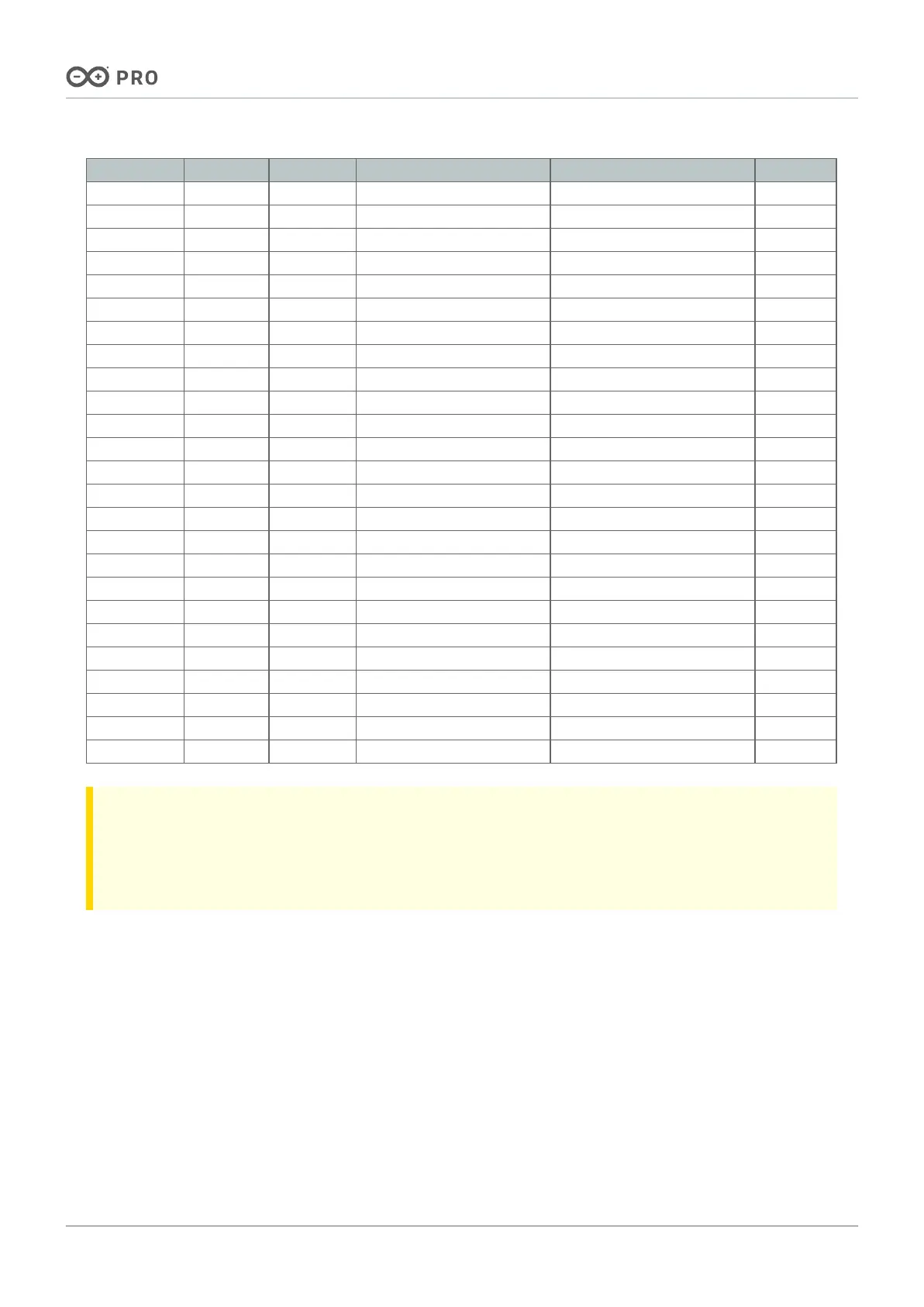Pin Number Silkscreen Power Net Portenta HD Standard Pin High-Density Pin Interface
20 SPI1 SCLK SPI1_CK J2-38 SPI 1 CK
21 A6 ANALOG_A6 J2-78
22 SPI1 CIPO SPI1_MISO J2-40 SPI 1 CIPO
23 A7 ANALOG_A7 J2-80
24 SPI1 COPI SPI1_MOSI J2-42 SPI 1 COPI
25 PWM0 PWM_0 J2-59
26 I2C0 SDA I2C0_SDA J1-44 I2C 0 SDA
27 PWM1 PWM_1 J2-61
28 I2C0 SCL I2C0_SCL J1-46 I2C 0 SCL
29 PWM2 PWM_2 J2-63
30 I2C1 SDA I2C1_SDA J1-43 I2C 1 SDA
31 PWM3 PWM_3 J2-65
32 I2C1 SCL I2C1_SCL J1-45 I2C 1 SCL
33 PWM4 PWM_4 J2-67
34 I2C2 SDA I2C2_SDA J2-45 I2C 2 SDA
35 PWM5 PWM_5 J2-60
36 I2C2 SCL I2C2_SCL J2-47 I2C 2 SCL
37 PWM6 PWM_6 J2-62
38 SAI CLK SAI_CK J2-49 SAI CLK
39 PWM7 PWM_7 J2-64
40 SAI FS SAI_FS J2-51 SAI FS
41 PWM8 PWM_8 J2-66
42 SAI D0 SAI_D0 J2-53 SAI D0
43 PWM9 PWM_9 J2-68
44 SAI D1 SAI_D1 J2-55 SAI D1
Reverse polarity protection: IN 5V pins of the carrier's screw terminal block (J4) and breakout header
connector (J15) do not have reverse polarity protection. Double-check the polarity of your power supply
before connecting it to the carrier to avoid damaging it.
