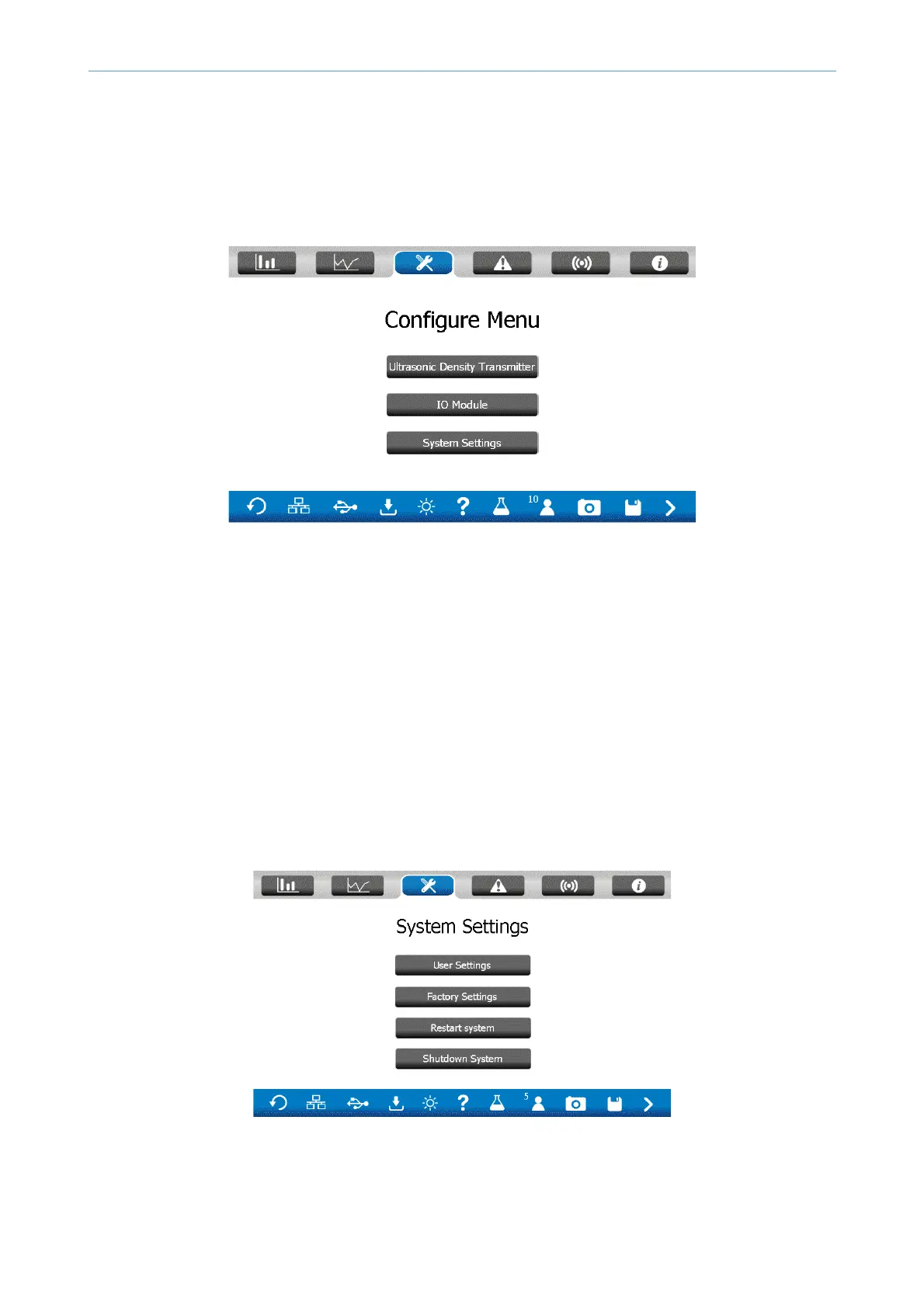User Manual – Arenal PCS – QA03-SDA Page 22/74
4.5 Configure Menu
Pressing the configure icon brings you to the configure menu:
4.5.1 Ultrasonic Density Transmitter Setup Procedure
To check and setup the performance of connected ultrasonic density transmitters, press the corresponding
bar. Further explanation of these modules can be found in Chapter 8.
4.5.2 IO Module Setup Procedure
To check and setup the connected IO module, for 4‐20 mA in‐ and outputs and digital in‐ and outputs, press
the corresponding bar. Further explanation of these modules can be found in Chapter 10.
4.5.3 System Settings Setup Procedure
In the System Settings Menu, a new menu bar appears, which corresponds to the current security level.
