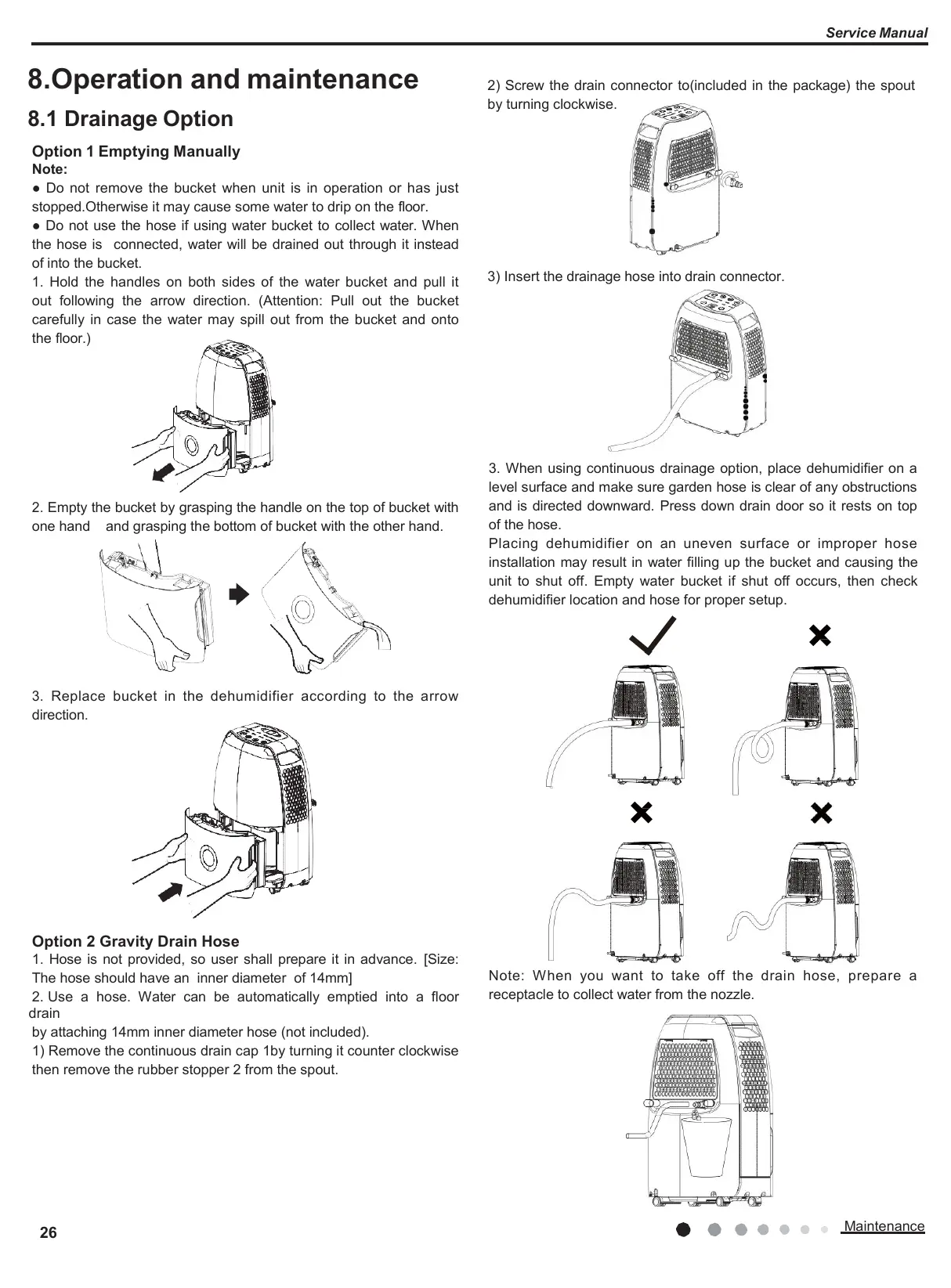8.
Operation and maintenance
8.1 Drainage Option
Option 1 Emptying Manually
Note:
● Do not remove the bucket when unit is in operation or has just
stopped.Otherwise it may cause some water to drip on the floor.
● Do not use the hose if using water bucket to collect water. When
the hose is connected, water will be drained out through it instead
of into the bucket.
1.
Hold the handles on both sides of the water bucket and pull it
out following the arrow direction. (Attention: Pull out the bucket
carefully in case the water may spill out from the bucket and onto
the floor.)
2.
Empty the bucket by grasping the handle on the top of bucket with
one hand and grasping the bottom of bucket with the other hand.
3.
Replace bucket in the dehumidifier according to the arrow
direction.
Option 2 Gravity Drain Hose
1. Hose is not provided, so user shall prepare it in advance. [Size:
The hose should have an inner diameter of 14mm]
2. Use a hose. Water can be automatically emptied into a floor
drain
by attaching 14mm inner diameter hose (not included).
1) Remove the continuous drain cap 1by turning it counter clockwise
then remove the rubber stopper 2 from the spout.
2) Screw the drain connector to(included in the package) the spout
by turning clockwise.
3) Insert the drainage hose into drain connector.
3. When using continuous drainage option, place dehumidifier on a
level surface and make sure garden hose is clear of any obstructions
and is directed downward. Press down drain door so it rests on top
of the hose.
Placing dehumidifier on an uneven surface or improper hose
installation may result in water filling up the bucket and causing the
unit to shut off. Empty water bucket if shut off occurs, then check
dehumidifier location and hose for proper setup.
Note: When you want to take off the drain hose, prepare a
receptacle to collect water from the nozzle.