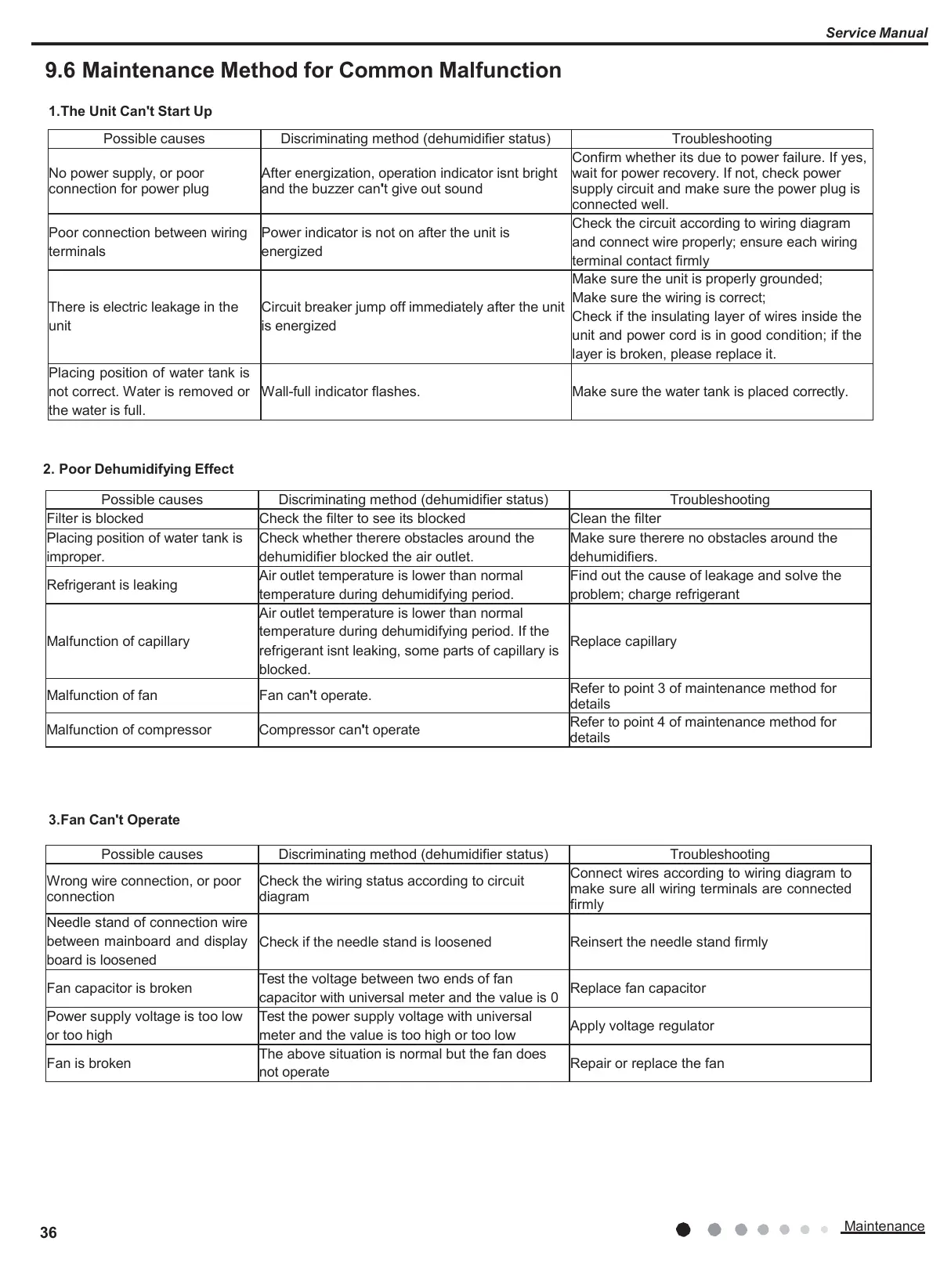9.6 Maintenance Method for Common Malfunction
1.
The Unit Can't Start Up
Discriminating method (dehumidifier status)
No power supply, or poor
connection for power plug
After energization, operation indicator isnt bright
and the buzzer can't give out sound
Confirm whether its due to power failure. If yes,
wait for power recovery. If not, check power
supply circuit and make sure the power plug is
connected well.
Poor connection between wiring
terminals
Power indicator is not on after the unit is
energized
Check the circuit according to wiring diagram
and connect wire properly; ensure each wiring
terminal contact firmly
There is electric leakage in the
unit
Circuit breaker jump off immediately after the unit
is energized
Make sure the unit is properly grounded;
Make sure the wiring is correct;
Check if the insulating layer of wires inside the
unit and power cord is in good condition; if the
layer is broken, please replace it.
Placing position of water tank is
not correct. Water is removed or
the water is full.
Wall-full indicator flashes.
Make sure the water tank is placed correctly.
2.
Poor Dehumidifying Effect
Discriminating method (dehumidifier status)
Check the filter to see its blocked
Placing position of water tank is
improper.
Check whether therere obstacles around the
dehumidifier blocked the air outlet.
Make sure therere no obstacles around the
dehumidifiers.
Air outlet temperature is lower than normal
temperature during dehumidifying period.
Find out the cause of leakage and solve the
problem; charge refrigerant
Air outlet temperature is lower than normal
temperature during dehumidifying period. If the
refrigerant isnt leaking, some parts of capillary is
blocked.
Refer to point 3 of maintenance method for
details
Malfunction of compressor
Refer to point 4 of maintenance method for
details
3.
Fan Can't Operate
Discriminating method (dehumidifier status)
Wrong wire connection, or poor
connection
Check the wiring status according to circuit
diagram
Connect wires according to wiring diagram to
make sure all wiring terminals are connected
firmly
Needle stand of connection wire
between mainboard and display
board is loosened
Check if the needle stand is loosened
Reinsert the needle stand firmly
Test the voltage between two ends of fan
capacitor with universal meter and the value is 0
Power supply voltage is too low
or too high
Test the power supply voltage with universal
meter and the value is too high or too low
The above situation is normal but the fan does
not operate
Repair or replace the fan