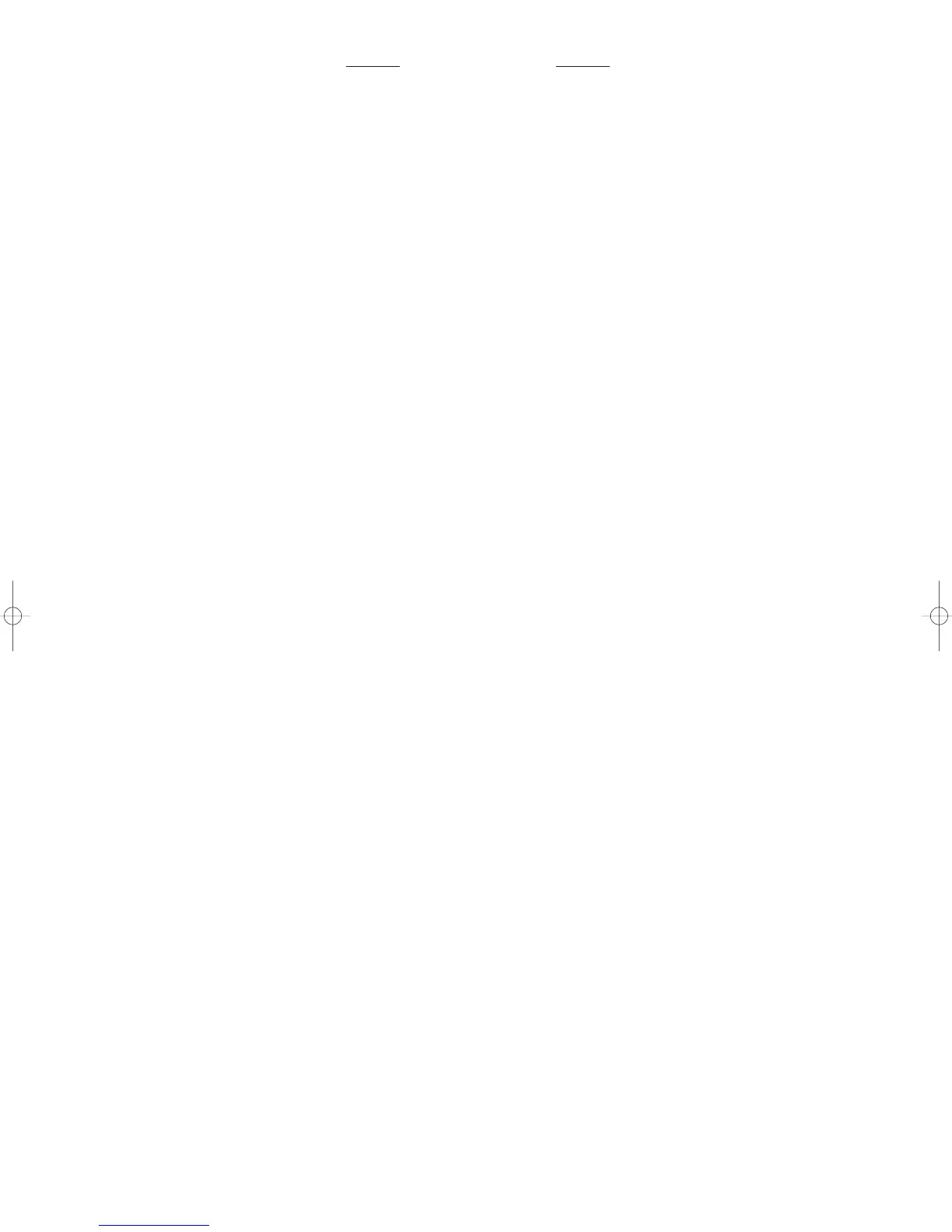CONTENTS
Section 1: SPECIFICATIONS . . . . . . . . . . . . . . . . . . . . . . . . . . . . . . . . . . . . . . . . . . . . 1 - 1
1-1. Unit Specifications . . . . . . . . . . . . . . . . . . . . . . . . . . . . . . . . . . . . . . . . . . . . . . . . . . . . 1 - 2
1-2. Major Component Specifications . . . . . . . . . . . . . . . . . . . . . . . . . . . . . . . . . . . . . . . . . 1 - 30
1-3. Other Component Specifications . . . . . . . . . . . . . . . . . . . . . . . . . . . . . . . . . . . . . . . . . 1 - 45
1-4. Dimensional Data . . . . . . . . . . . . . . . . . . . . . . . . . . . . . . . . . . . . . . . . . . . . . . . . . . . . 1 - 54
1-5. Refrigerant Flow Diagram . . . . . . . . . . . . . . . . . . . . . . . . . . . . . . . . . . . . . . . . . . . . . . 1 - 61
1-6. Operating Range . . . . . . . . . . . . . . . . . . . . . . . . . . . . . . . . . . . . . . . . . . . . . . . . . . . . . 1 - 62
1-7. Capacity Correction Graph According to Temperature Condition . . . . . . . . . . . . . . . . 1 - 63
1-8. Noise Criterion Curves . . . . . . . . . . . . . . . . . . . . . . . . . . . . . . . . . . . . . . . . . . . . . . . . 1 - 64
1-9. Indoor Fan Performance . . . . . . . . . . . . . . . . . . . . . . . . . . . . . . . . . . . . . . . . . . . . . . . 1 - 68
1-10. Air Throw Distance Chart . . . . . . . . . . . . . . . . . . . . . . . . . . . . . . . . . . . . . . . . . . . . . . 1 - 69
1-11. Installation Iinstructions . . . . . . . . . . . . . . . . . . . . . . . . . . . . . . . . . . . . . . . . . . . . . . . . 1 - 71
Section 2: PROCESS AND FUNCTIONS . . . . . . . . . . . . . . . . . . . . . . . . . . . . . . . . . . . 2 - 1
2-1. Control Functions . . . . . . . . . . . . . . . . . . . . . . . . . . . . . . . . . . . . . . . . . . . . . . . . . . . . 2 - 2
2-2. Outdoor Unit Control PCB . . . . . . . . . . . . . . . . . . . . . . . . . . . . . . . . . . . . . . . . . . . . . 2 - 5
2-3. Indoor Unit Control PCB Switches and Functions . . . . . . . . . . . . . . . . . . . . . . . . . . . . 2 - 9
Section 3. ELECTRICAL DATA . . . . . . . . . . . . . . . . . . . . . . . . . . . . . . . . . . . . . . . . . . 3 - 1
3-1. Indoor Units (Electric Wiring Diagram, Schematic Diagram) . . . . . . . . . . . . . . . . . . . . 3 - 2
3-2. Outdoor Units (Electric Wiring Diagram, Schematic Diagram) . . . . . . . . . . . . . . . . . . 3 - 6
Section 4. SERVICE PROCEDURES . . . . . . . . . . . . . . . . . . . . . . . . . . . . . . . . . . . . . . 4 - 1
4-1. Meaning of Alarm Messages . . . . . . . . . . . . . . . . . . . . . . . . . . . . . . . . . . . . . . . . . . . . 4 - 2
4-2. LED Indicator Messages on Outdoor Control PCB . . . . . . . . . . . . . . . . . . . . . . . . . . . 4 - 4
4-3. Symptoms and Parts to Inspect . . . . . . . . . . . . . . . . . . . . . . . . . . . . . . . . . . . . . . . . . . 4 - 5
4-4. Details of Alarm Messages . . . . . . . . . . . . . . . . . . . . . . . . . . . . . . . . . . . . . . . . . . . . . 4 - 8
4-5. Table of Thermistor Characteristics . . . . . . . . . . . . . . . . . . . . . . . . . . . . . . . . . . . . . . . 4 - 14
Section 5. OUTDOOR UNIT MAINTENANCE REMOTE CONTROL
(ACC • CH80UI) . . . . . . . . . . . . . . . . . . . . . . . . . . . . . . . . . . . . . . . . . . . . . . 5 - 1
5-1. Overview . . . . . . . . . . . . . . . . . . . . . . . . . . . . . . . . . . . . . . . . . . . . . . . . . . . . . . . . . . . 5 - 2
5-2. Functions . . . . . . . . . . . . . . . . . . . . . . . . . . . . . . . . . . . . . . . . . . . . . . . . . . . . . . . . . . . 5 - 2
5-3. Normal Display Operations and Functions . . . . . . . . . . . . . . . . . . . . . . . . . . . . . . . . . 5 - 3
5-4. Monitoring Operations: Display of Indoor Unit and Outdoor Unit Sensor
Temperatures . . . . . . . . . . . . . . . . . . . . . . . . . . . . . . . . . . . . . . . . . . . . . . . . . . . . . . . . 5 - 6
5-5. Monitoring the Outdoor Unit Alarm History: Display of Outdoor Unit Alarm
History . . . . . . . . . . . . . . . . . . . . . . . . . . . . . . . . . . . . . . . . . . . . . . . . . . . . . . . . . . . . . 5 - 7
5-6. Settings Modes: Setting of Outdoor Unit EEPROM . . . . . . . . . . . . . . . . . . . . . . . . . . . 5 - 7