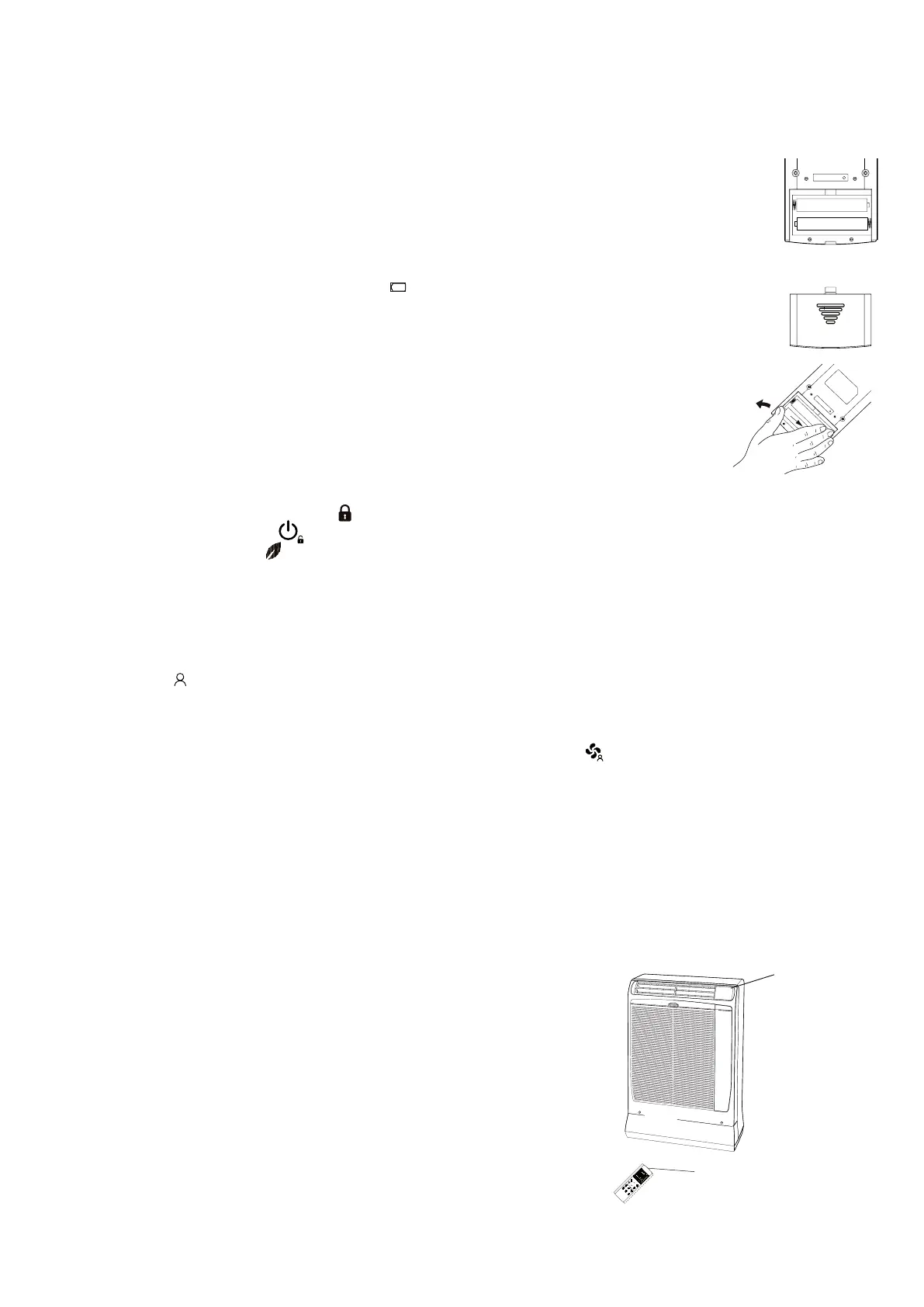Room air conditioner with remote condenser CMK 4000
5
08 - USING THE REMOTE CONTROL UNIT
HOW TO INSTALL BATTERIES
• Remove the lid in the rear part of the remote control unit.
• Insert two AAA alkaline batteries of 1,5 V-DC making sure that point in the direction marked in the battery
compartment.
• Set the clock (see procedure on page 8). Remote controller is now ready for operation.
• The batteries last about six months. Depending on how much you use the remote control unit. Remove the
batteries if you do not use the remote control unit for more than one month. Replace the batteries when
the battery symbol appears on the remote control ( ).
• The batteries of the remote control contain polluted substances. Exhausted batteries must be disposed
according to the laws in force.
HOW TO REMOVE BATTERIES
• Remove the lid.
• Press the battery toward the negative end and lift it out by its positive end (as shown in the gure).
• Remove the other battery in the same way.
RESE T
-
+
-
+
R
E
S
E
T
-
+
-
+
TEMPERATURE SENSOR SELECTOR
• Under normal conditions the room temperature is detected and checked by the temperature sensor placed in the remote
controller ( IFEEL icon displayed ).This function is designed to provide a comfortable room temperature by transmitting the
temperature control command from the location next to you. When using this function, the remote, control should always be
pointed at the air conditioner, therefore it should be placed in a position in which it is visible by the indoor unit (for example,
do not put it in a drawer).
• It is possible to disable the remote controller room sensor pressing the FAN/IFEEL button for a few seconds. In this case the
icon on the remote controller display lights o and the sensor placed in the air conditioner becomes active.
NOTE
The remote control unit transmits signals to the indoor unit each time you press a key and at any temperature change detected by
the internal sensor. In case of troubles (low batteries, remote control placed in a position not visible by the indoor unit,...) room tem-
perature control is automatically switched to the sensor of the indoor unit. In this case, the temperature around the remote control
unit may dier from the temperature detected in the air conditioner position.
PERATION WITH THE REMOTE CONTROL UNIT
When using the remote control unit, always point the unit transmitter head
directly at the air conditioner receiver.
INNENEINHEIT
FERNBEDIENUNG
IR-EMPFÄNGER
IR-SENDER
Programming the remote control
• The batteries must be inserted in the remote control.
• When the keyboard is locked (the icon lights up on the display), unlock the keyboard by pressing the power button
Hold for 2 seconds until the icon turns o.
• Press and hold the ECO button for 5 seconds until “02” appears on the display.
The remote control is now congured for use with your unit. This setting is retained even if the batteries are removed.
INDOOR UNIT
RECEIVER
TRANSMITTER HEAD
REMOTE CONTROL UNIT
