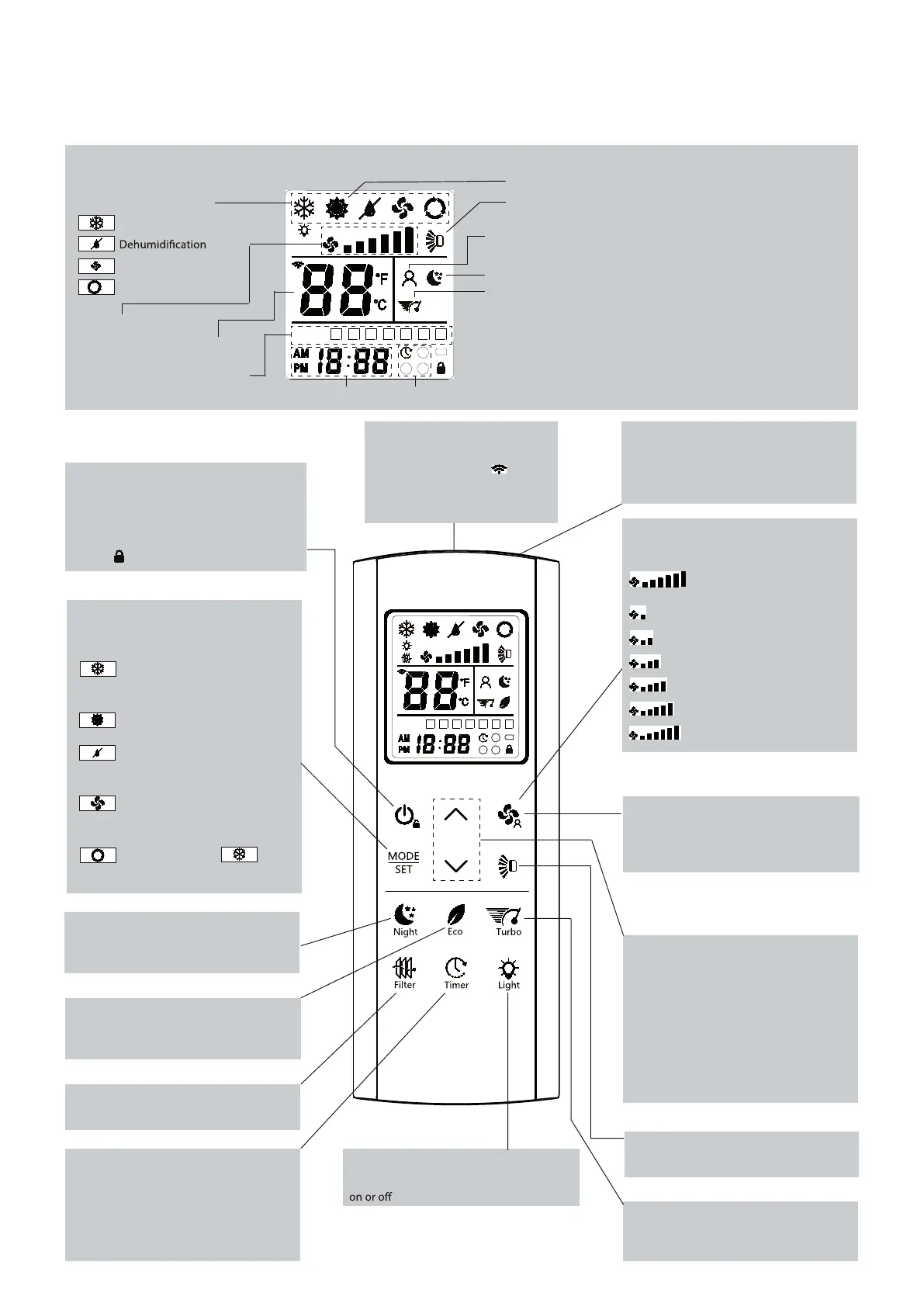CLIMIA
6
09 - REMOTE CONTROL UNIT
ON/OFF BUTTON
Press this button to turn the air conditioner
ON / OFF.
Press for 2 seconds to lock / unlock the
buttons
MODE SELECTOR BUTTON
Press this button to modify the air
conditioner mode.
COOLING
The air conditioner makes the room
cooler.
HEATING
(not available)
DEHUMIDIFYING (DRY)
The air conditioner reduces the humidity
in the room.
FAN
The air conditioner works only as a
circulation fan.
AUTOMATIC =
A
DISPLAY
Information is displayed when the remote controller is switched on.
Operation mode
Fan speed
I FEEL mode is active
(remote controller sensor
active)
Night mode
Timer: 3 types + delayed timer
Cooling
Fan
Automatic
Clock
A
TRANSMITTER
When you press the buttons of the
remote control unit, the mark
appears on the display to transmit
the setting changes to the receiver
in the air conditioner.
CLOK AND TIMER SETTING BUTTON
Press this button in order to select the
desired timer.
Press for 2 seconds to set the timer
For details refer to paragraphs “HOW
TO SET THE PRESENT TIME”, “TIMER
SELECTION”, and “SETTING THE TIMER”.
S
1
M
WT
T
F
S
AUTO
WEEK
SET
2
3
A
TEMPERATURE SETTING BUTTONS
- (cooler)
Press this button to decrease the set
temperature.
+ (warmer)
Press this button to increase the set
temperature.
USE THESE BUTTONS ALSO FOR TIMER
SETTING
SENSOR
A temperature sensor inside the remote
control unit detects the room temperature.
(see on the back of the remote control unit)
IFEEL MODE
Press this button for a few seconds
to modify the active setting for room
temperature detection (from remote
controller to air conditioner and viceversa).
FILTER BUTTON
(INACTIVE BUTTON)
NIGHT BUTTON
Press this button in order to select the
NIGHT mode.
FLAP BUTTON
(INACTIVE BUTTON)
TURBO BUTTON
Press this button in order to select the
TURBO mode.
ECO BUTTON (not active)
Through the inverter compressor is always
given an ECO operation.
S
1
M
W
T
T
F
S
AUTO
WEEK
SET
2
3
A
TURBO mode
LIGHT BUTTON
Press this button to turn the unit display
Days of the week
Temperature
FAN/IFEEL BUTTON
Press this button to change the fan speed.
Fan speed is automatically
selected by the unit.
Low speed
Medium/low speed
Medium speed
Medium/high speed
High speed
Very high speed
AUTO
HEATING MODE: not active on this unit
FLAP: not active on this unit
