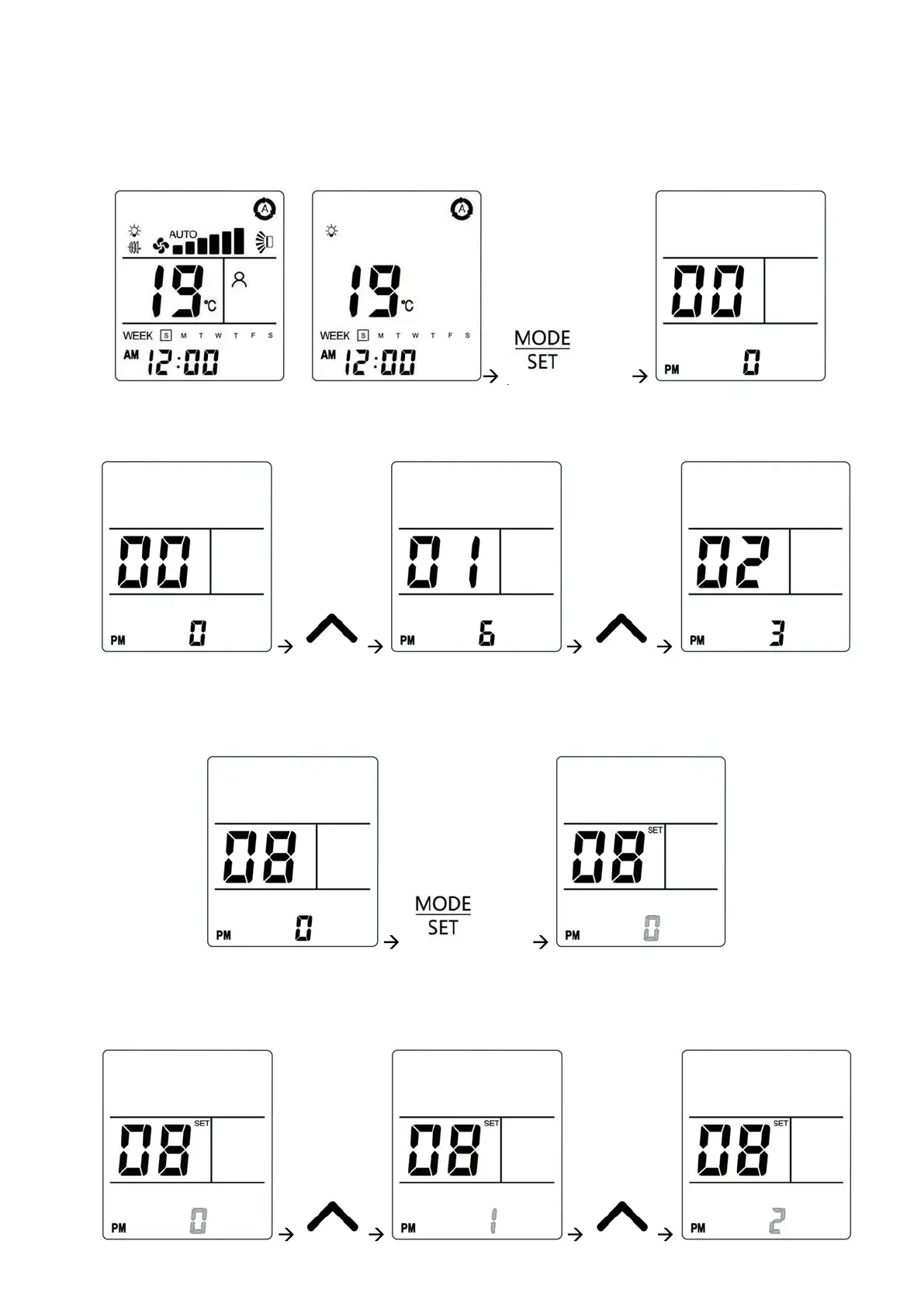Room air conditioner with remote condenser CMK 4000
9
10 - PARAMETERS SETTING
To access to the “Parameter menu”, long press “MODE/SET” from the main screen or from the OFF screen:
or
( 2 sec)
(2 sec)
When a parameter has been selected, long press “MODE/SET” to modify the value of the parameter. The value of the parameter
starts blinking and SET symbol switches on:
Press “UP” or “DOWN” to modify the value of the parameter, then press “MODE/SET” to save and transmit the selected value
of the parameter or press “ON/OFF” to restore the previous value of the parameter:
