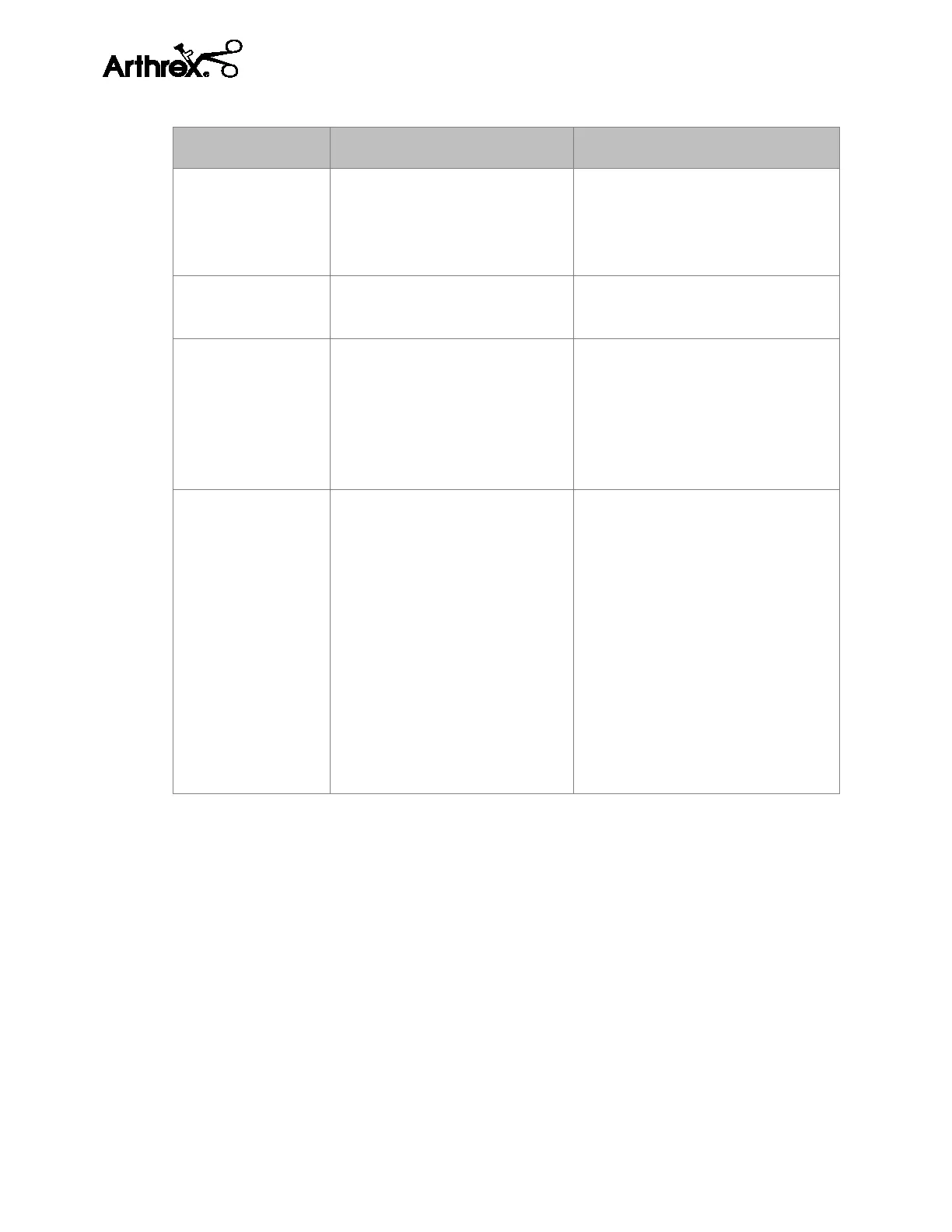Troubleshooting
NanoScope Manual
DFU-0298-1, Revision 0 Page 31 of 38
Fault Cause Solution
10% Battery Life
Warning
Battery charge low. 1. Connect the Console to the
power supply.
2. Call Arthrex Technical
Support.
Battery fails to
charge.
Battery is damaged or at the
end of life.
Call Arthrex Technical Support.
System does not
boot up
correctly.
Banners do not
display or do not
display properly.
Improper shut down of
Console.
Power down device. Wait three
minutes and restart system.
Interference with
other devices
Image disruption or noise
on display.
1. Turn off the suspect device
to verify interference.
2. Reorient or relocate the
receiving device.
3. Increase the distance
between devices.
4. Connect the device to an
outlet on a different circuit
that the other device(s).
5. Consult the manufacturer
or field service technician
for the receiving device for
assistance.
