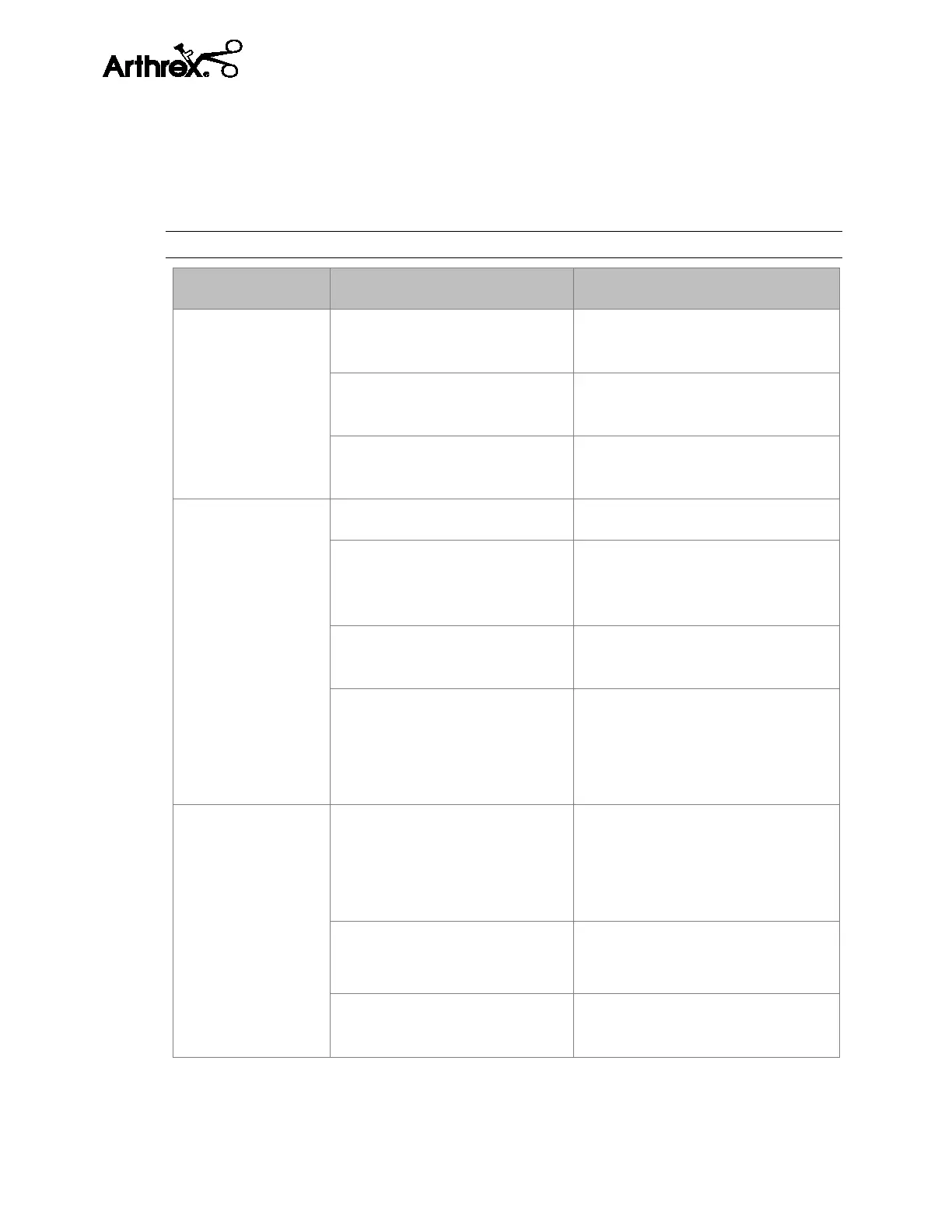Troubleshooting
NanoScope Manual
DFU-0298-1, Revision 0 Page 30 of 38
9.0 Troubleshooting
Refer to this table for device troubleshooting if problems occur after cleaning,
transporting or changing operating staff.
Table 10 Troubleshooting: Faults, Their Causes and Solutions
Fault Cause Solution
Unsupported
device
Previously used device. Use a new NanoScope
Handpiece.
Damaged cable. Use a new NanoScope
Handpiece.
Console has an internal
power failure.
Return to Arthrex for repair.
Poor image
quality or poor
color
reproduction
Failed calibration. Perform calibration again.
Dirty front window. Clean the distal tip of the
handpiece with sterile gauze
and/or fluid.
Defective Handpiece. Use a new NanoScope
Handpiece.
Console communication
error/ failure with
Handpiece.
Power down the Console. Wait
three minutes and restart the
system.
Recalibrate the Handpiece.
No Image NanoScope is not
connected.
Fully insert the Handpiece
cable connector into the
Console connector.
Cable is cut.
Use a new NanoScope
Handpiece.
Camera tube is bent or
broken.
Use a new NanoScope
Handpiece.
