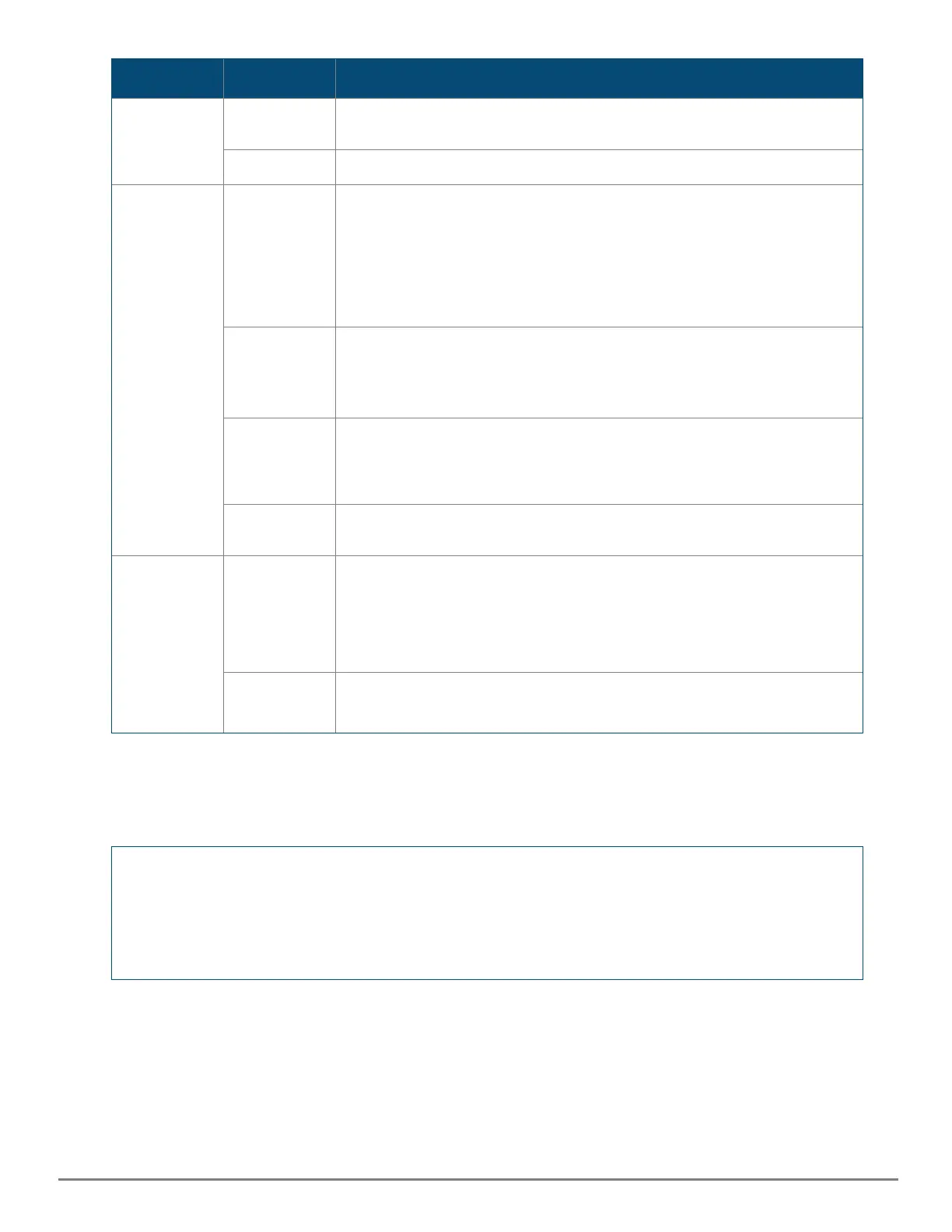Installation and Getting Started | Installation and Getting Started Guide 11
LED State Meaning
Global Status
(Power, Self-
test, Status,
On, Off)
On solid
(green)
The switch is receiving power.
Off The switch is NOT receiving power.
Port
On solid /
slow-flash
(green)
n Link
o
On solid green indicates activity at 1000Mbps speed.
o
Fast flash/flicker indicates successful link with activity.
n PoE
o
Slow flash green indicates port denied power, or power revoked.
On solid
(yellow)
n Link/Act
o
Solid yellow indicates activity at 10/100Mbps speed.
o
Fast flash/flicker indicates successful link with activity.
Slow flash
(orange)
n PoE
o
slow-flash orange - port powered with faults, or port has detect/class
errors.
Off Port is disabled, not connected, not receiving link beat (not Linked), or not
providing PoE power.
PoE Max On solid
(orange)
n Mode (Link/Act)
o
Power threshold reached.
n Mode (Spd)
o
On solid green - Speed Mode is selected. Port LEDs indicate port speed.
Slow flash
(orange)
One or more ports denied power, or power revoked.
Power Connector
1430 switches do not have a power switch. They are powered on when connected to an active power
source.
Switches powered on when connected to an active AC power source
1
n Aruba Instant On 1430 16G Switch (R8R47A)
n Aruba Instant On 1430 24G 16G Class4 PoE 124W Switch (R8R48A)
n Aruba Instant On 1430 24G Switch (R8R49A)
n Aruba Instant On 1430 26G 2SFP Switch (R8R50A)
These switches automatically adjust to any voltage between 100-127 and 200-240 volts and either 50 or 60 Hz.
There are no voltage range settings required.
1
These switches automatically adjust to any voltage between 100-127 and 200-240 volts and either 50 or 60 Hz.
There are no voltage range settings required.
