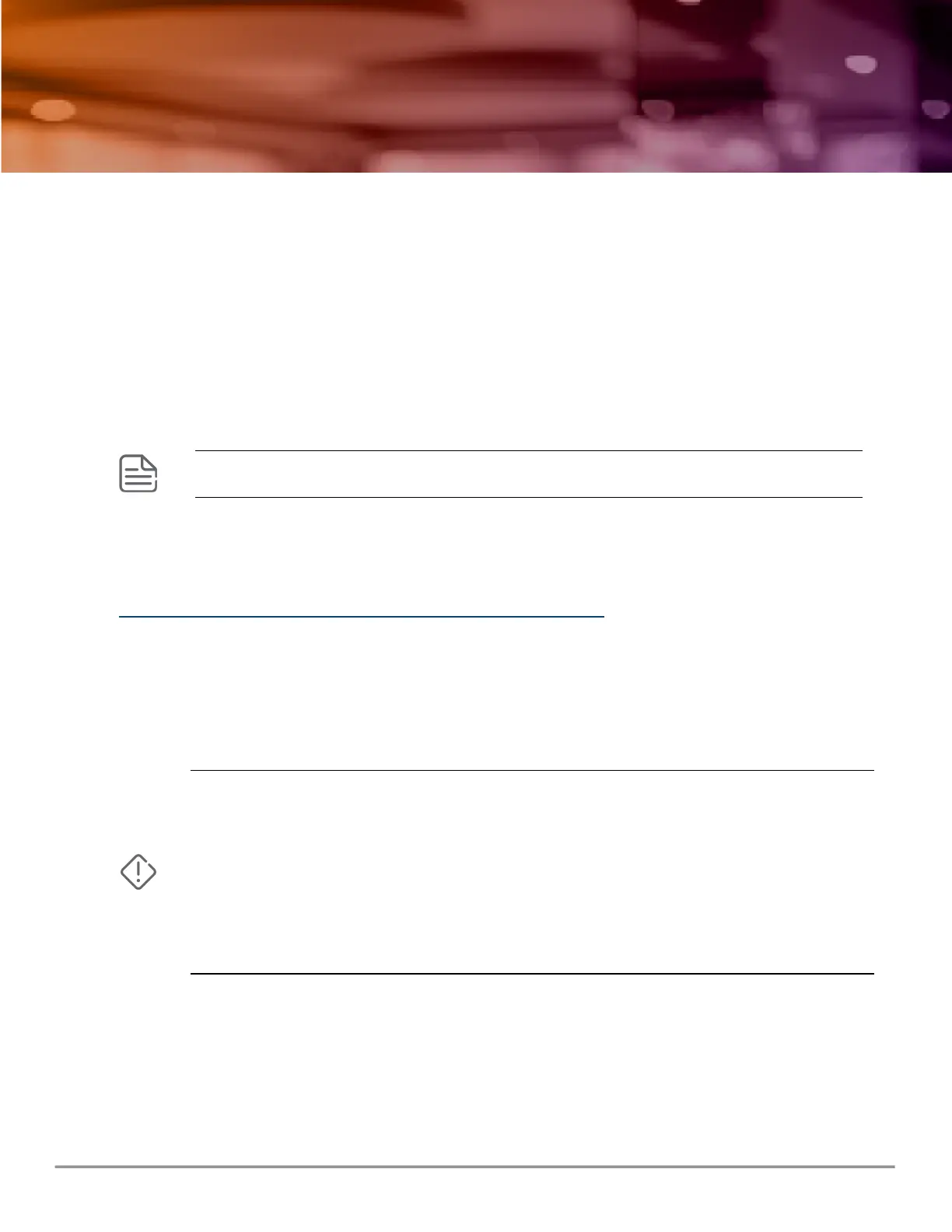Chapter 3
Site Preparation and Switch Installation
Precautions
Site Preparation and Switch Installation Precautions
Safety Recommendations
Before installing an Aruba Instant On 1430 switch, and to avoid possible bodily injury and equipment
damage, carefully read these information sources before installation:
n START HERE: Setup, Safety, and Regulatory Information for the Aruba Instant On 1430 Switch Series
(shipped with the switch and also available online.
n All documentation shipped with the switch.
n All safety recommendations included in this guide.
The recommendations in the documentation for the Aruba Instant On 1430 switches do not cover every
possible hazardous condition.
Additional regulatory and safety information
For important safety, environmental, and regulatory information, see Safety and Compliance Information
for Server, Storage, Power, Networking, and Rack Products, available at
http://www.hpe.com/support/Safety-Compliance-EnterpriseProducts
Installation Precautions and Guidelines
To help avoid personal injury or product damage when installing your switch, read the following installation
precautions and guidelines.
n To prevent the rack or cabinet from becoming unstable, tilting, and/or falling over, ensure that it is
adequately secured.
n Mount devices installed in a rack or cabinet as low as possible. Put the heaviest devices at the bottom,
and progressively lighter devices positioned higher. Note, however, that the preferred position for the
fanless Aruba Instant On 1430 switches is at the base of the rack or cabinet (for optimal cooling) or
below as many of the other products as can be accommodated.
n If you wall-mount the switch, the network ports must face upward or downward (that is, toward or away
from the floor). Do not wall-mount the switch with the side ventilation holes facing up or down.
This section provides precautions and guidelines to observe when installing your switch.
Installation and Getting Started | Installation and Getting Started Guide
13
