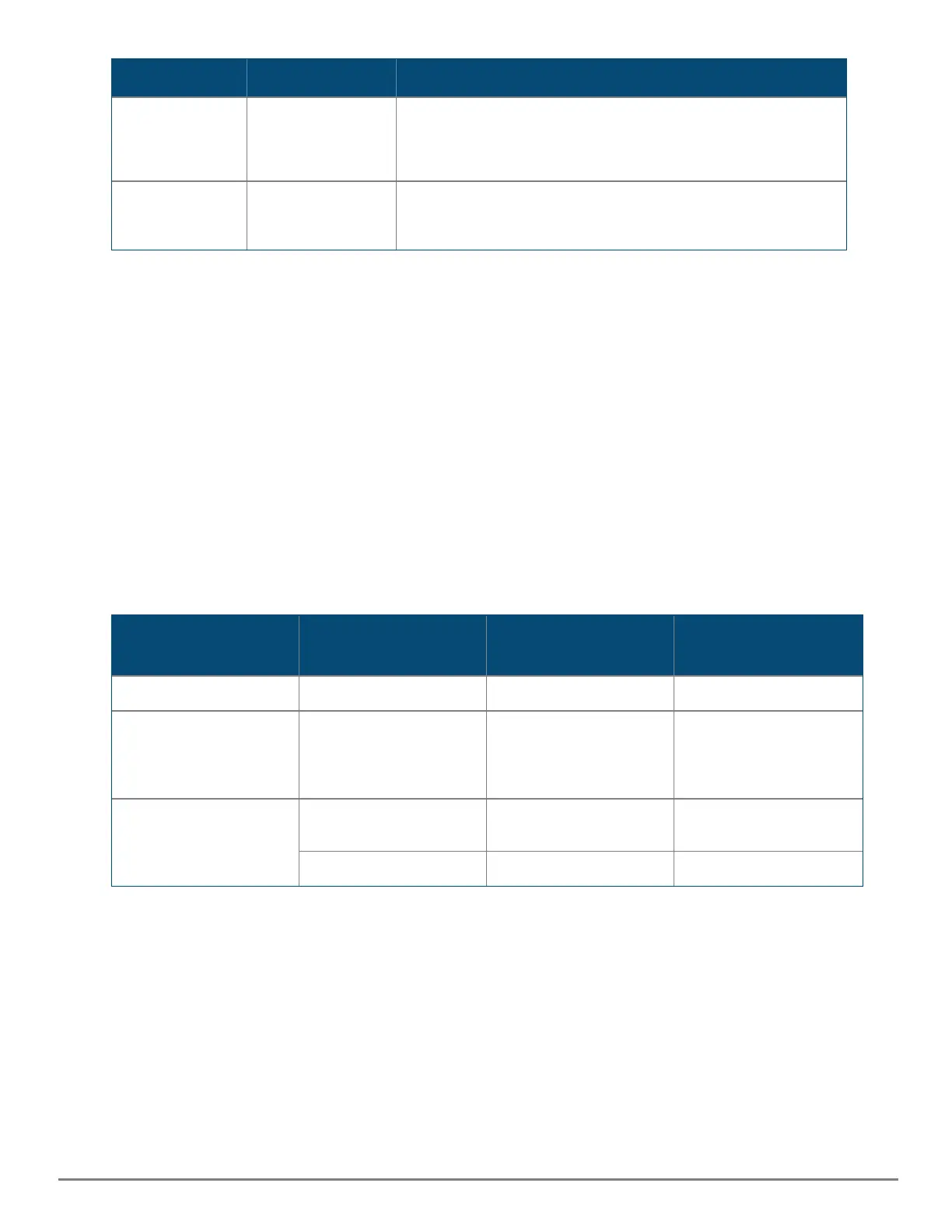Installation and Getting Started | Installation and Getting Started Guide 34
Cable Type OperationMode Description
Multimode fiber 62.5/125 μm or 50/125 μm (core/cladding) diameter, low metal
content, graded index fiber-optic cables, complying with theITU-T
G.651 and ISO/IEC 793-2 Type A1b or A1a standards
respectively.*
Single mode
fiber
9/125 μm (core/cladding) diameter, low metal content fiber-optic
cables, complying with the ITU-T G.652 and ISO/IEC 793-2 Type B1
standards.
*A mode conditioning patch cord may be needed for some Gigabit-LX installations.
Note on 1000BASE-T Cable Requirements. The Category 5 networking cables that work for 100BASE-TX
connections should also work for 1000BASE-T, as long as all four-pairs are connected. But, for the most
robust connections, you should use cabling that complies with the Category 5e specifications, as described
in Addendum 5 to the TIA-568-A standard (ANSI/TIA/EIA-568-A-5).
Because of the increased speed provided by 1000BASE-T (Gigabit-T), network cable quality is more
important than for either 10BASE-T or 100BASE-TX. Cabling plants being used to carry 1000BASE-T
networking must comply with the IEEE 802.3ab standards. In particular, the cabling must pass tests for
Attenuation, Near-End Crosstalk (NEXT), and Far-End Crosstalk (FEXT). Additionally, unlike the cables for
100BASE-TX, the 1000BASE-T cables must pass tests for Equal-Level Far-End Crosstalk (ELFEXT) and Return
Loss.
When testing your cabling, be sure to include the patch cables that connect the switch and other end devices
to the patch panels on your site. The patch cables are frequently overlooked when testing cable and they
must also comply with the cabling standards.
Table 5: Technology Distance Specifications
Technology Supported Cable Type
Multimode Fibermodal
Bandwidth
Supported Distances
1000-T twisted-pair copper N/A up to 100 meters
1000-SX multimode fiber 160 MHz*km
200 MHz*km
400 MHz*km
500 MHz*km
2 - 220 meters
2 - 275 meters
2 - 500 meters
2 - 550 meters
1000-LX multimode fiber 400 MHz*km
500 MHz*km
2 - 550 meters
2 - 550 meters
single mode fiber N/A 2 - 10,000 meters
