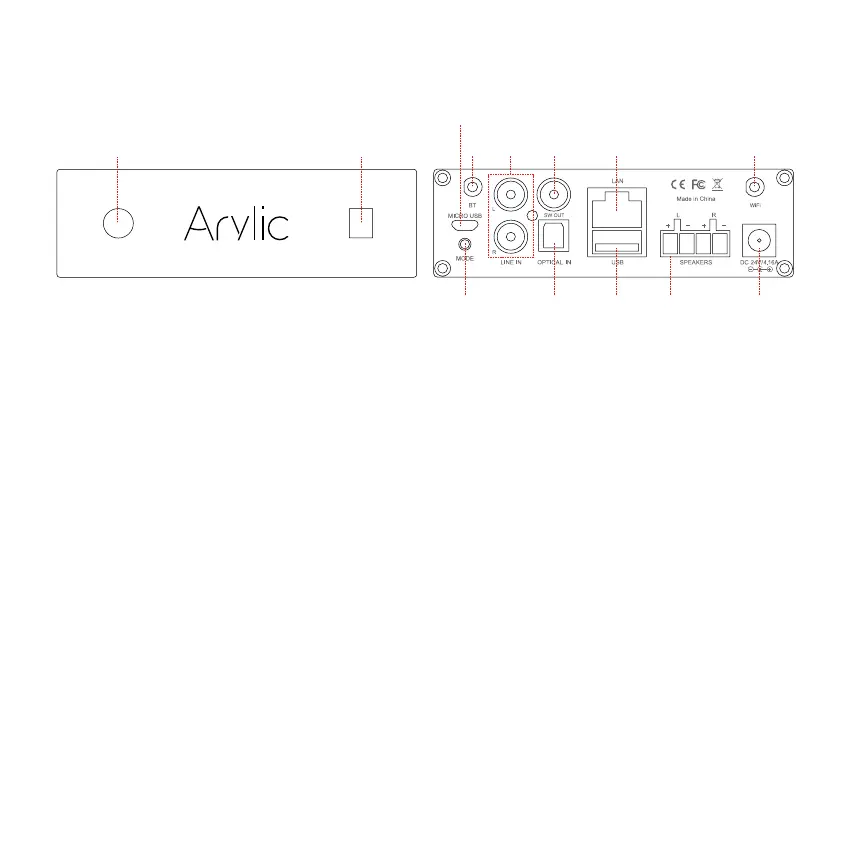4
5.Interface
1 2 3 6 7 9 12
5 8 10 11 13
4
1. LED: To show device status.
2. IR Receiver: For remote controller.
3. Bluetooth Antenna: Used to pair with mobile devices.
4. Micro USB: For connection to PC to work as USB DAC.
5. Mode button:
Short press once: Switch input mode;
Long press: Switch on/off;
Short press twice: Re-pair Wi or Bluetooth in Wi or Bluetooth mode;
Short press three times: Restore to factory settings.
*When device is off, just short press the power button to active the device.
6. Line Input: Analog input used to connect audio devices via an RCA cable.
7. SW Out: Audio output for active subwoofer.
8. Optical In: Digital input used to connect audio devices via an optical cable.
9. LAN: Wired connection to router.
10. USB Host: To connect USB disk drive.
11. Speaker Terminals: Phoenix speaker terminal used to connect to passive speakers.
12. WiFi Antenna: Used for WiFi connection.
13. DC: Connect to power adaptor.
A50+