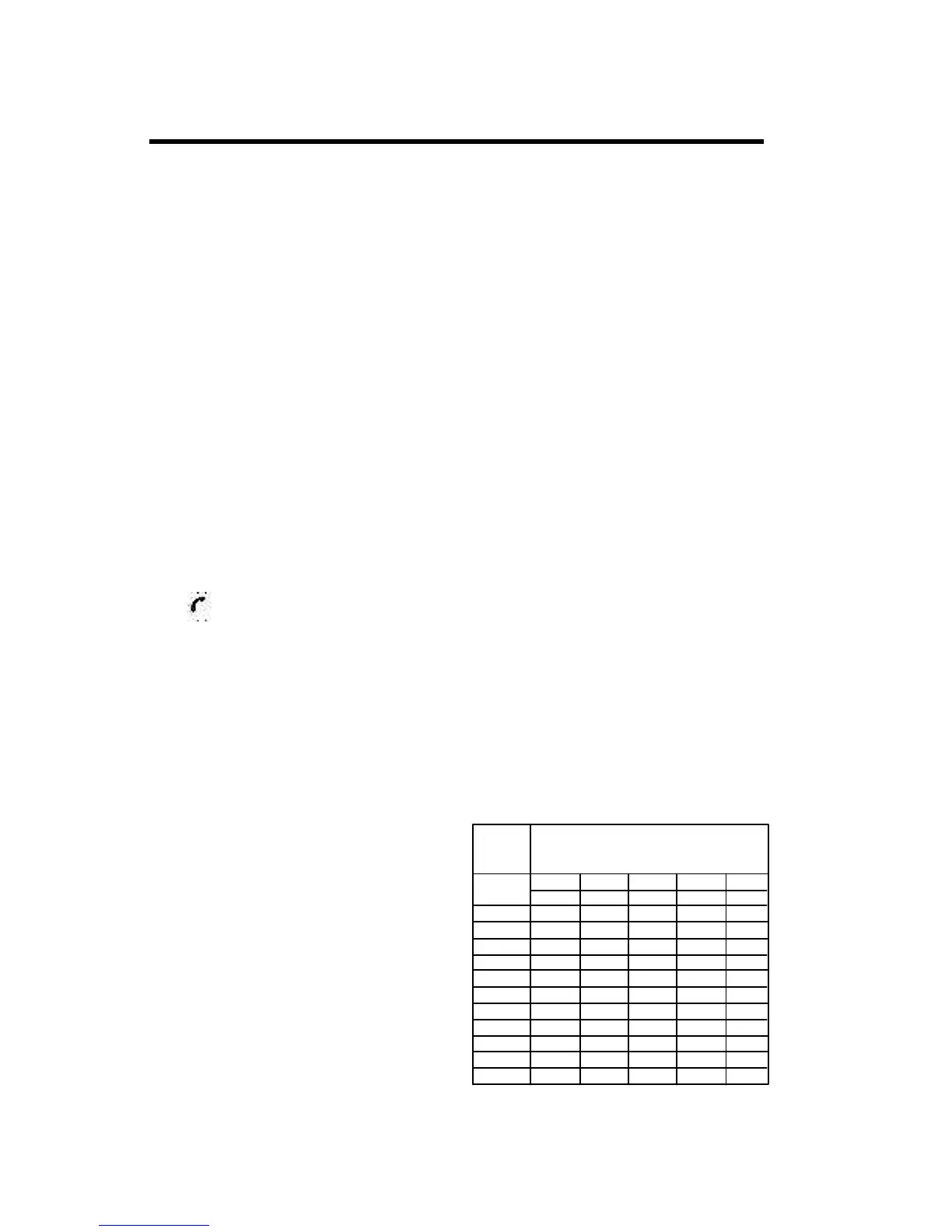15
Basic Operations
Pause Dialing
Pause dialing lets you enter groups of
numbers with delays between each group.
This feature is useful when you need to
dial a phone number and then another
number, such as an access number for an
answering machine or voice mail system.
A pause suspends transmitting DTMF
tones for approximately two seconds
before sending the next series of tones.
You can enter a pause in a series of digits
by pressing the Down Arrow (it shows a
‘-’ in the display). For example, if your
office has a voice mail system that
requires you to dial a phone number
followed by your extension and an access
code, you could enter the following:
5551111Down Arrow 2222 Down
Arrow 33333 where 555-1111 is the
phone number to enter your voice mail
system, 2222 is your extension, and
33333 is your access code. When you
press , your phone dials the number and
then pauses. After two seconds, the
phone sends your extension. Finally the
phone automatically transmits your access
code approximately two seconds after
your extension.
Low Battery Power Alert
The Low Battery alert sounds when your
battery is reaching its lowest operational
power level. The words Battery Low flash
in the display, the Battery Icon blinks,
and the indicator light on top of your
phone flashes red. You can mute the
audible alert by pressing the Mute key;
the Warning Mute icon will appear.
Once the Battery Low alert begins, the
phone will shut OFF within 3 minutes.
NOTE: The following intructions assume
that the user has already established
Phone book entries. Additional instruc-
tions on creating phonebook entries can
be found in the phonebook menu
description found on Page 25.
Recalling an Entry
There are three options that can be used
to Search/Browse the handsets internal
phonebook:
1. Pressing Search from within the
standby mode.
2. Opening the Phone Book from the
main menu and selecting Search
from the list of sub-menu functions.
3. Pressing the Up Arrow from within
the standyby mode.
In order to find a specific entry from with
in the phonebook, enter the letters of
the name using the keypad. You can enter
just a few letters of the name or the
complete name. If you enter just a few
letters and press Confirm, the handset will
find the first name in memory that
begins with the letters you entered.
See the table below for information on
entering letters. You can view the rest of
the entries by pressing the Down Arrow
or Up Arrow key.
Press
this
key
Number of times the key is pressed
One
Five
FourThreeTwo
1
2
3
4
5
6
7
8
9
0
*
#
space & 1
A B C 2
D E
F 3
G H I 4
J
K
L 5
M N O 6
P
Q
R S
T U V 8
W X
Y Z
0
,
' " *
-
.
? #
7
9
Table 1
on
