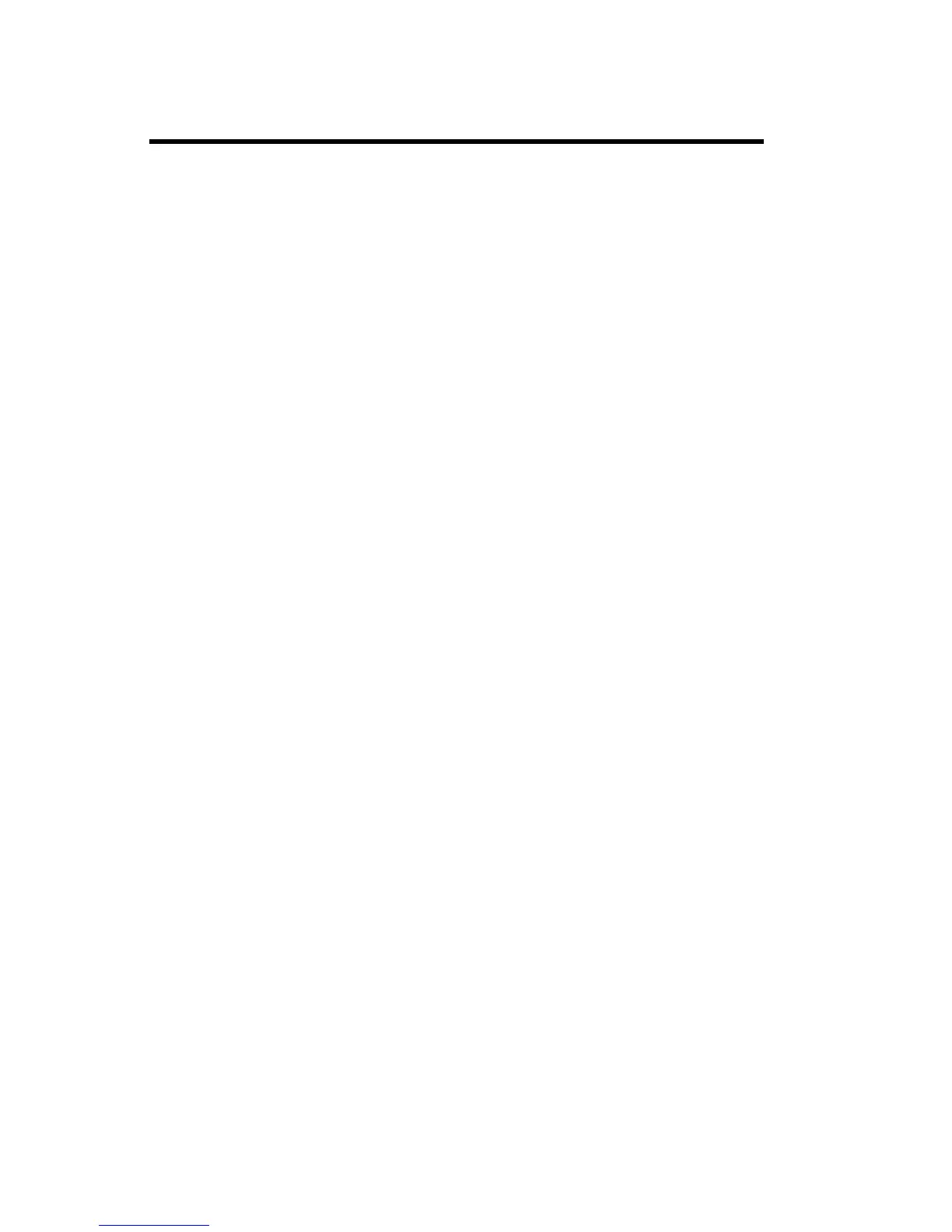2
Table of Contents
Table of Contents
About This Manual .................................................................. 1
Important Safety Information ................................................. 4
Guidelines for Safe and Efficient Use..................................... 5
WARRANTY NOTIFICATION .............................................................................. 7
New Batteries ........................................................................................................... 8
Battery Use and Care .............................................................................................. 8
Battery Charging Times .......................................................................................... 8
Battery Information................................................................. 8
Getting Started......................................................................... 9
Install the Battery .................................................................................................... 9
Charging the Battery ............................................................................................... 9
Charging a Battery Attached to the Phone.......................................................... 9
Attaching the Belt Clip to your Phone ............................................................... 10
Removing the Belt Clip from your Phone........................................................... 10
Learning About Your Phone ....................................................11
Display Indicators ................................................................................................. 12
Indicator Light Functions..................................................................................... 12
Key Functions........................................................................................................ 13
Turning Your Phone On ........................................................................................ 14
Turning Your Phone Off ........................................................................................ 14
Placing A Call ......................................................................................................... 14
Basic Operations ................................................................... 14
Increasing or Decreasing Speaker Volume During a Call ................................. 14
Reading a Message ............................................................................................... 14
Temporarily Muting the Ring Tone/Warning Beeps ........................................ 14
.................................................................................................................................. 14
Redialing the Last Number You Called ............................................................... 14
Pause Dialing.......................................................................................................... 15
Low Battery Power Alert ....................................................................................... 15
Recalling an Entry .................................................................................................. 15
Recalling an Entry (cont.) ..................................................................................... 16
Quick Entry Recall ................................................................................................. 16
Speed Dial............................................................................................................... 16
Alarm Button .......................................................................................................... 16
Summary of Basic Operations .............................................. 17
Using Menus .......................................................................... 18