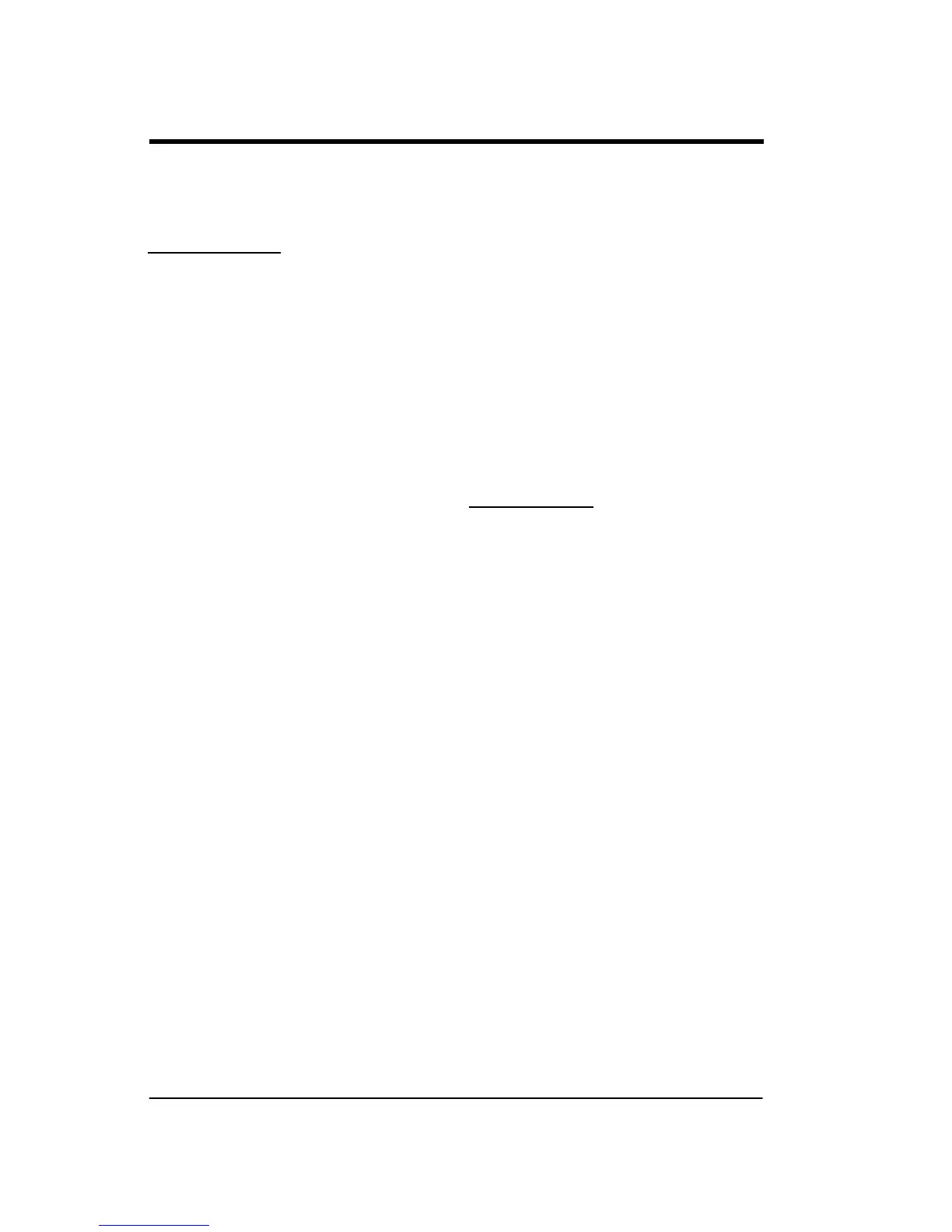20
Using Menus
#
Only available when PBX functions have been configured.
Menu Overview
The following chart shows the menu hierarchy and settings for your phone.
*
Only available when the Handset is programmed for enhanced digital integration.
1 Messaging
1 • Text
2 • Voice Mail
3 • Options
1 • Voice Mail No.
2 • SMS Reminder
3 • SMS Autodelete
2 Phone Book
1 • Search
2 • Missed Calls
3 • Received No.
4 • Dialed No.
5 • Add Number
6 • Memory Monitor
3 Sound Set Up
1 • Sound Profiles
1 • Activate
1 • Normal Profile
2 • Meeting Profile
2 • Customize
1 • Normal Profile
• Ring Volume
• Key Sound
• Vibration
2 • Meeting Profile
2 • Ring Melodies
1 • InternCall
2 • ExternCall
3 • Callback
4 • Messages
5 • Voicemail
3 • SpeakerVol
3 • AttachVol
4 • Mic Gain
1 • Intern Mic
1 • Attach Mic
In Call Mode
• Options Soft Key
1 • Transfer
#
2 • Conference
#
3 • Hold
#
4 • Reconnect
#
NOTE: Depending on your current
telephone system, some In Call Menu
options may not be available.
Standby Mode
4 Settings
1 General
1 • Select Line*
2 • Contrast
3 • Backlight
4 • Date Mode
5 • Time Mode
6 • Select PUN
2 Custom
1 • Phone Name
2 • Alarm No.
