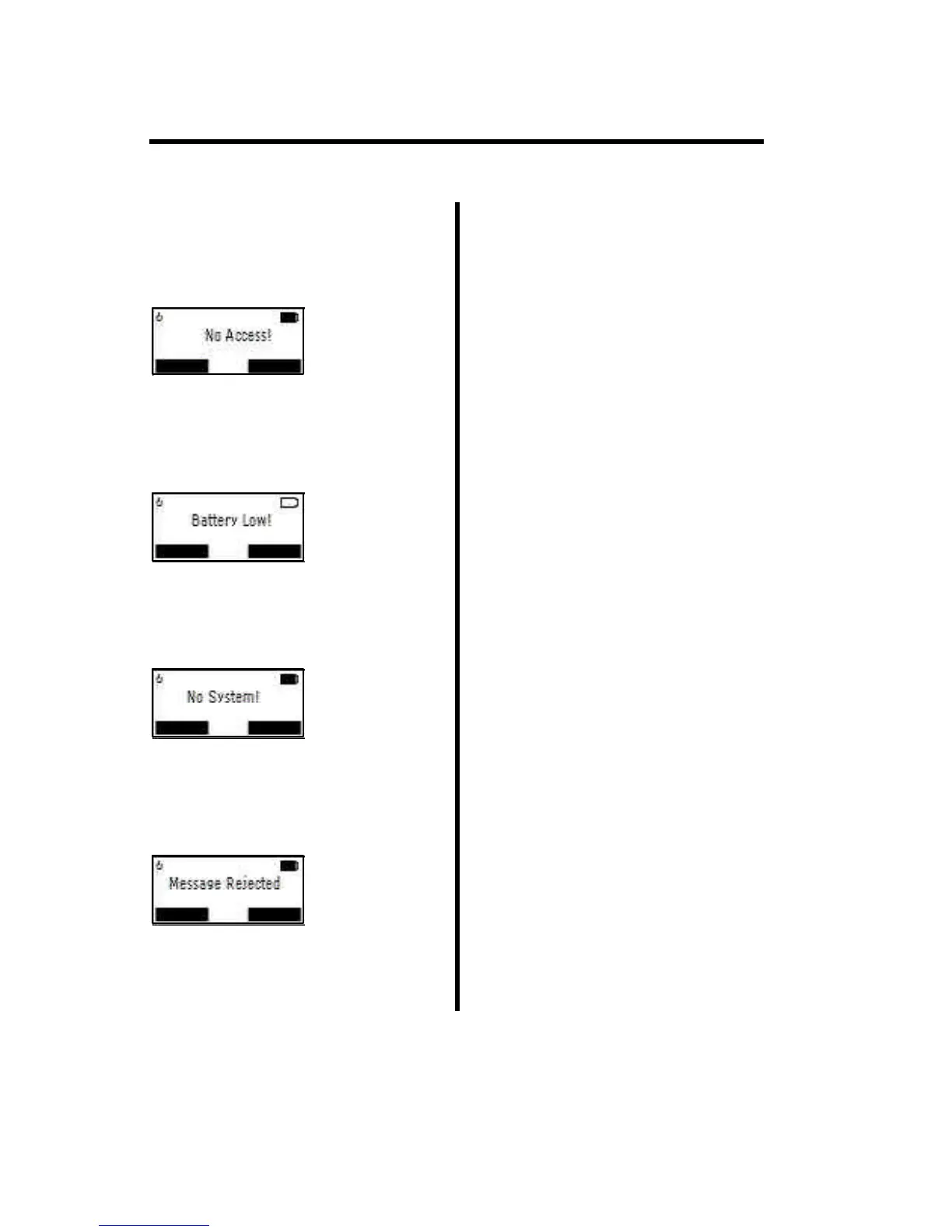32
Problems You Can Solve
Displayed Messages and
Explanations
The phone does not turn ON
• Recharge or replace the battery.
• Remove and reinsert the battery.
Phone is not ringing when a call is
received
• Check the Sound Setup Menu to
make sure the phone is not set for
Meeting Profile.
• Check the Ring Volume to make
sure it has not been set for the lowest
setting.
Phone becomes warm during long calls
• This is not a problem. Because of its
size, the phone may feel slightly
warm during extended calls.
Battery does not seem to charge to full
capacity
• Try a different battery.
Tones are not heard when pressing keys
during a call
• Key Sound is turned OFF by default.
If audible tones are required, make
sure Key Sound in the Sound
Profile Menu is turned ON. See
page 28.
Beeping is heard through the headset
when the battery is low
• The Battery Low alert indicates the
battery is reaching the end of its
charge. You should not attempt to
make calls in this state. Turn the
phone OFF and replace the battery.
Otherwise, the phone will shut off
automatically. The buzz should not
occur with an adequately charged
battery.
Problems and Possible
Solutions
Problems You Can Solve
If you need additional information or assistance,
or would like to purchase accessories:
• In the U.S.A., call 1-877-71 ASCOM (1-877-712-7266)
The signal is too weak to make a call.
Try again when
you are closer to
a base station or
turn the phone
OFF and ON. If
the problem
persists, notify
your system administrator.
Battery power is low. When the phone
shuts itself off,
replace the
battery with a
fully charged
one. Or use an
alternate power
source, such as a
rapid desk charger.
The phone does not recognize any base
station. Try
turning the
phone OFF and
ON. If the
problem
persists, notify
your system
administrator.
The text message memory is full and
AutoDelete is
turned OFF.
Delete some
messages
yourself or
turn
AutoDelete
ON. (See Messaging Menu, page 24.)
