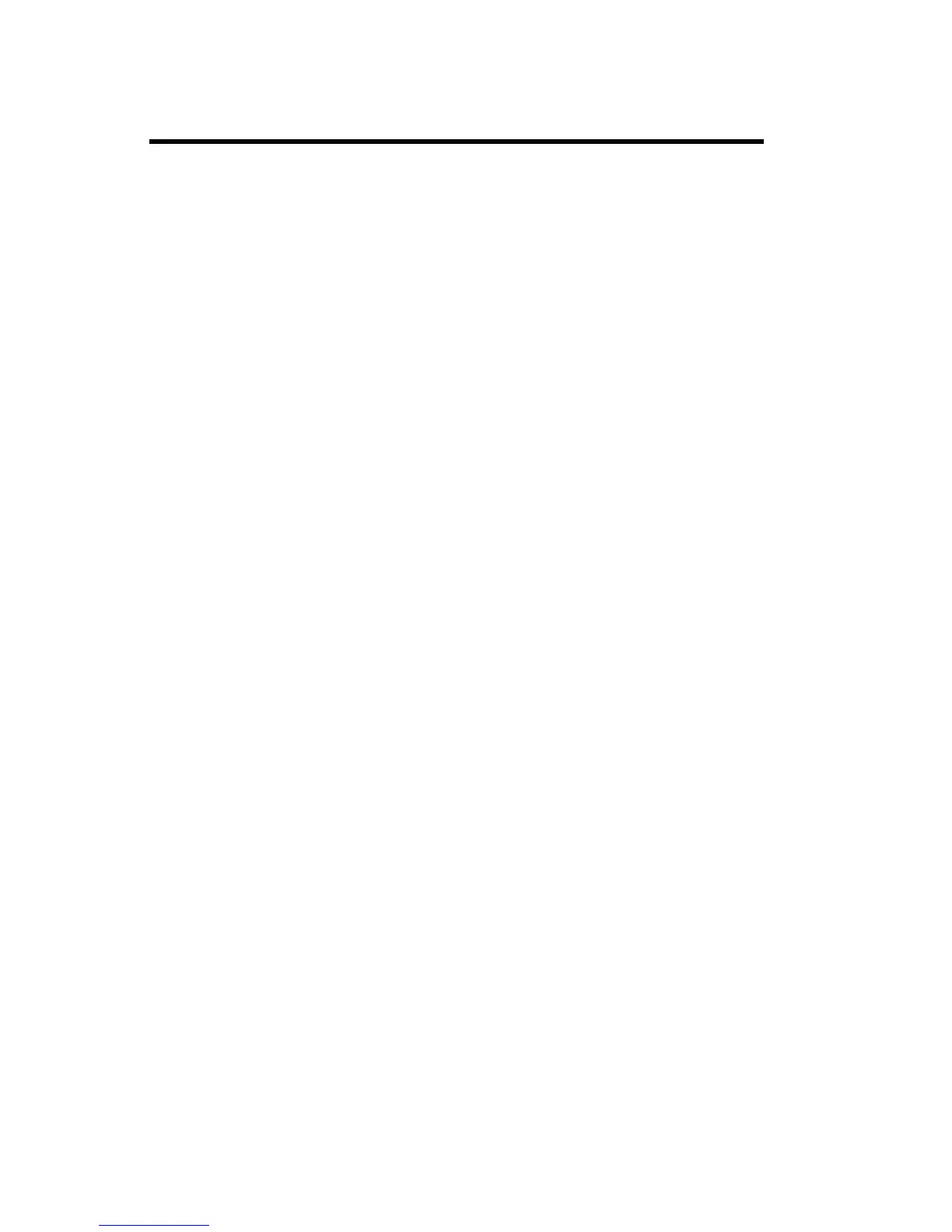27
The Add Number function allows you
to enter new names and numbers. You
can store phone numbers and associated
names in your phone’s memory to use
for Recall dialing and Speed Dial. Each
number you store can be up to 24 digits
in length and any names you store can be
up to 12 characters in length. You can
view the percentage of memory used
through the Memory Monitor.
Storing an Entry
1. Open the Phone Book Menu.
2. Select Add Number.
3. Enter a name you want associated
with the telephone number you are
going to store. Table 1(page 14)
shows which keys and the number of
times to press them to enter letters.
4. Press Confirm to store the name.
5. Enter the phone number you want
to store.
6. Press Confirm.
7. Select the speed dial number or
select ‘-’ to store this entry without
a speed dial number. If the speed
dial number is in use, the number
will flash when selected indicating
you can overwrite the existing speed
dial setting.
8. Press Confirm to store the entry.
If the entry you create matches an
existing entry, the phone will beep.
If an entry cannot be stored, the phone
will beep and display Memory Full.
Phone Book Entry Shortcut
The phone must be on standby mode.
1. Enter the number and press Save.
2. Enter the name and press Confirm.
Editing an Entry
You can add to names or digits or delete
and replace letters and digits in entries
stored in memory. To do this:
1. Open the Phone Book menu and
select Search.
2. Enter a name to be recalled and press
Confirm to display the corresponding
entry. To scroll through the other
memory entries press the Down
Arrow or Up Arrow. Press Confirm
when the entry you want to change
is displayed.
3a. Press Option and select Edit.
3b. Entering a letter from the keypad
will add letters to the end of the
name.
3c. To replace letters within the name,
press the Up Arrow to erase the
letters you want to change and then
enter the new letters.
3d. Press Confirm to save changes or to
accept the current entry.
4a. Enter digits using the keypad will
add digits to the end of the number.
4b. To replace digits, press the up
arrow to erase the digits you want to
change and then enter the new digits.
4c. Press Confirm to save changes or to
accept the current entry.
5. Replacing speed dial number,
requires that you select a new number
and press Confirm to save the new
number.
Add Number
