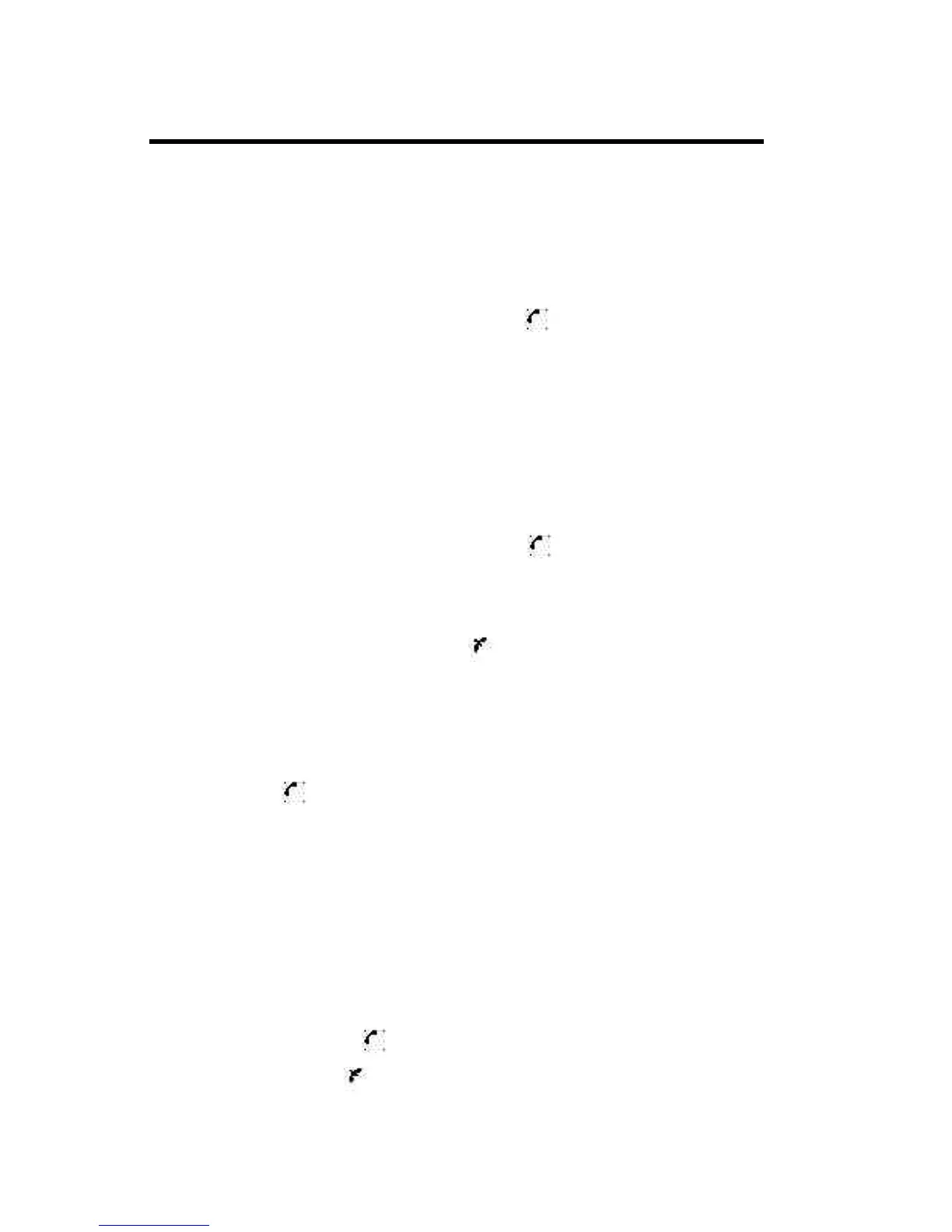23
Enhanced Digital Integration
Phone Operation
Standby Mode
Your installation may support enhanced
features such as multiple line appearance
(MLA).
When in Standby mode, the MLA icon
appears in the top left hand section of the
display. This number indicates which line
will be active the next time the user goes
off hook.
Select Line
You can choose another line as the
selected line; the MLA icon in the top left
hand corner of the display will be updated
accordingly. The next call will then be
made on that line. To select another line,
open the Settings menu and select
General and Select Line. Use the Up
Arrow or Down Arrow to select line.
Once line is selected, press Connect.
Select Line Shortcut
During an active call, the user may access
another line by pressing Line and then use
the Up Arrow or Down Arrow to get
another line. Press or Connect to get
a dial tone.
Note: To access the In Call features such
as transfer, Conference, Hold, and
Reconnect, Callback and Cancel Clb,
please refer to page 30.
Call Waiting
Handling Multiple Calls - when one call is
active and another call is received by the
handset on another line, the user has the
choices of:
u Answering the incoming line by
pressing or Accept, the incoming call
will be answered and the original call will
be placed on hold.
u Muting the incoming line by pressing
or Decline, the audible new line
ringing signal will be muted and the
original call will be maintained. Once the
current call ends, the audible ringing and
visible alerting will resume.
off
on
You may review the state of all the lines
by using the scroll keys. When a ringing
call is displayed, it may be answered by
pressing or Accept. Selecting a non-
ringing line will access a new line and
generate new dial tone.
on
Answer a Call
When a call is received, you will be alerted
to the call with a ring, a display message,
the blinking offhook icon, and a fast
flashing red light indicator. If the user is
already in call, a beep will be audible in the
speech path with no audible ringing.
When a call is ringing you have four
options:
u Ignore the call
u Answer the call by pressing or
Accept
u Mute the call by pressing or
Decline
u Browse lines by using the Up
Arrows and Down Arrows
on
off
on
