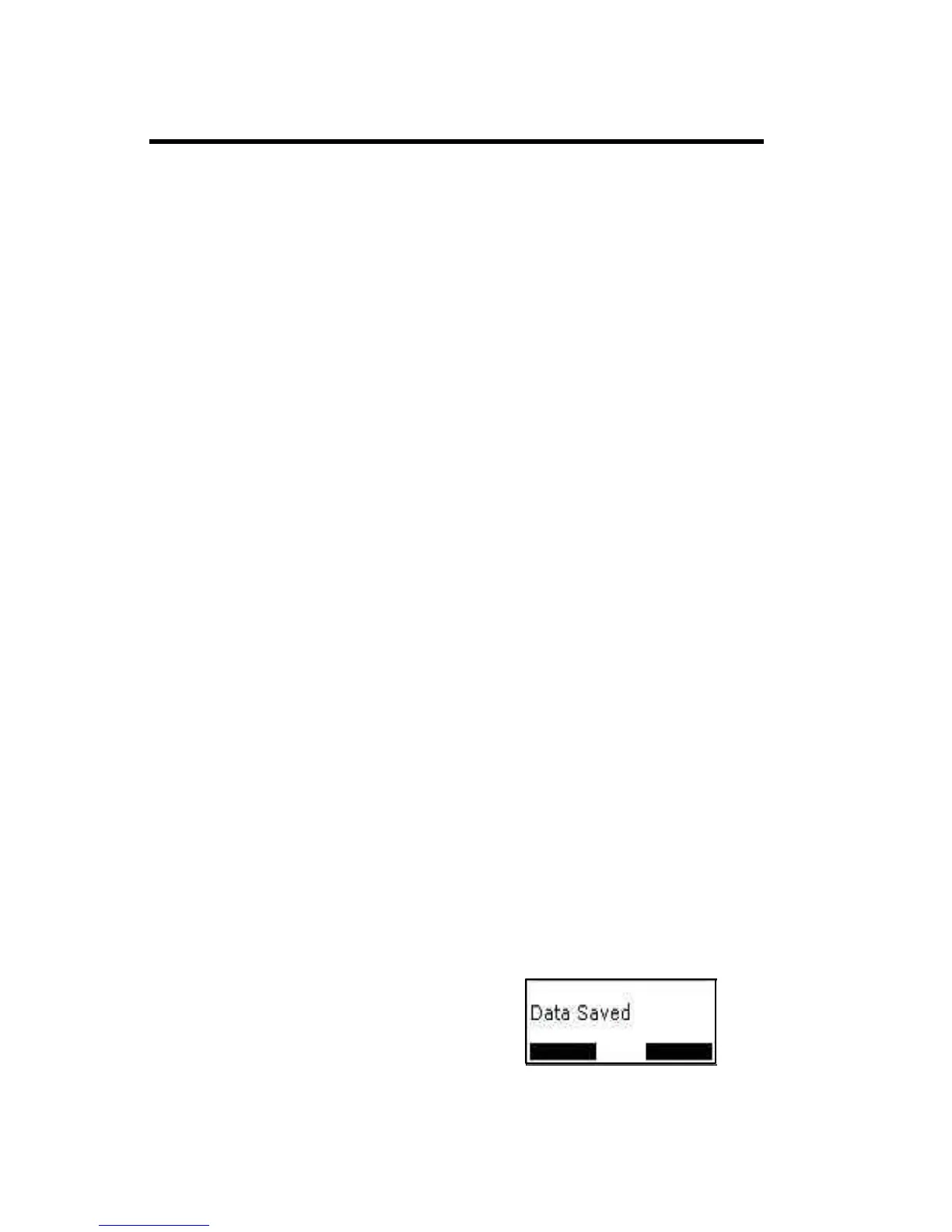18
Using Menus
This section explains how to use your
phone’s menus. You should read this
section thoroughly and familiarize
yourself with the menus, how to navigate
through them, and how to change settings.
Those steps are described here. The
following sections describe each of the
menus and the settings available.
Your phone’s menus offer an easy way to:
• Store and recall numbers in memory
• Check voice mail
• Read text messages
• Set up call features
• Change ring tone and other sound
settings
• Change other settings for your
phone
Opening Menus
In order to navigate and modify the menu
settings, press the Menu soft-key within
standby mode, this will enter the handset
into the Menu Navigation mode. Within
the menu navigation mode users can scroll
through the main menu structure as well as
make changes to settings by entering into
the individual sub-menus.
Within the main menu structure, there are
4 main menu items:
• Messaging
• Phone Book
• Sound SetUp
• Settings
The main menu is a list of choices you
can make. Your phone has 4 main menus.
Each main menu contains numerous sub-
menus that will allow you to check voice
mail, read text messages, change ring
tone, etc. You can navigate the main
menu and sub-menus by using the Up and
Down Arrows. They will scroll through
your choices accordingly.
Press Select to enter any of the sub-
menus for a given main menu option.
Changing Settings
Open the menus as previously described,
then:
1. Press Down Arrow or Up Arrow to
scroll through the list until the menu
pointer < > encompases the setting
you want to change.
2. Pressing Select again will display the
choices available for the specific
setting shown in the sub-menu. The
currently active choice will blink in
the display. Some settings have a list
of choices, such as the Ring
Melodies setting in the Sound
Setup Menu.
3. Press Down Arrow or Up Arrow to
scroll through the list of choices
until the menu pointer is beside the
choice you want. If the setting has
only two choices, press either of
these keys to switch between the two
choices. The active choice is
blinking.
4a. If you want to exit the list of choices
without storing any changes made,
press Cancel. This will take you back
to the sub-menu selection menu.
4b. Otherwise press Confirm to store
the choice you selected. The
handset will display a confirmation
of the change on the display.
NOTE: If the menu is inactive for 30
seconds, it will return to Standby mode.
Using Menus
