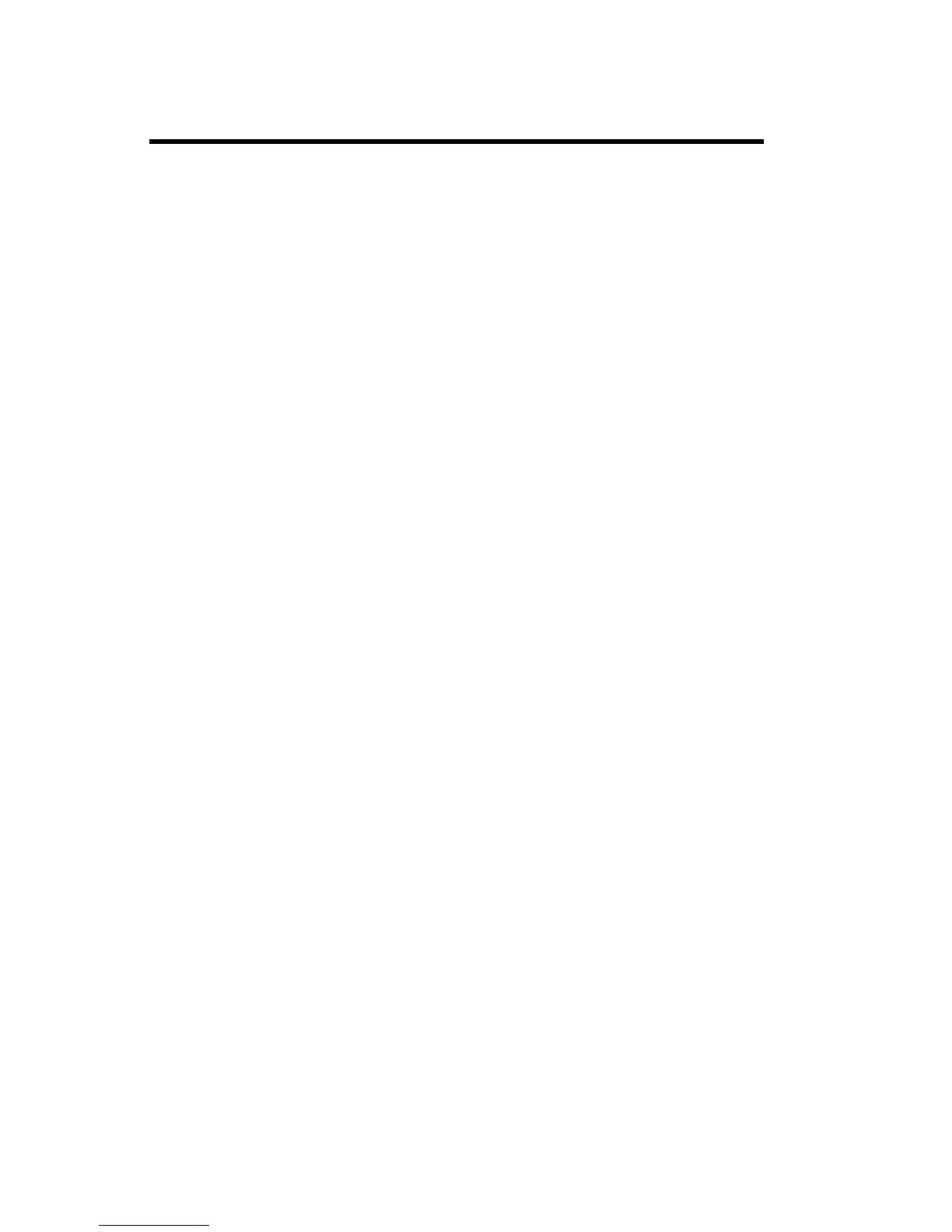8
Battery Information
New Batteries
The battery packaged with your phone is
not fully charged. However, there may be
enough power to turn the phone on. To
get maximum battery capacity, you should
charge the battery before using it.
Battery Use and Care
A rechargeable battery has a long service
life, if treated properly.
♦ Do not leave a battery where it
could be subjected to extremely high
temperatures, such as inside a car on
a hot day. This could reduce the
battery’s capacity.
♦ Never let the metal contacts on the
battery touch another metal object.
This could short-circuit and damage
the battery.
♦ Do not attempt to take a battery
apart.
♦ Do not expose a battery to open
flame. This could cause the battery
to explode.
♦ Turn your phone OFF before
removing the battery.
♦ Use only Ascom provided adapters
supplied with your battery charger.
Using a different adapter could be
dangerous and voids the warranty.
Never charge a battery when the
ambient room temperature is above
104°F/40°C or below 41°F/5°C.
Battery Charging Times
The desktop and rack chargers charging
time are approximately 1-2 hours (900
mAh battery).
Battery Information
