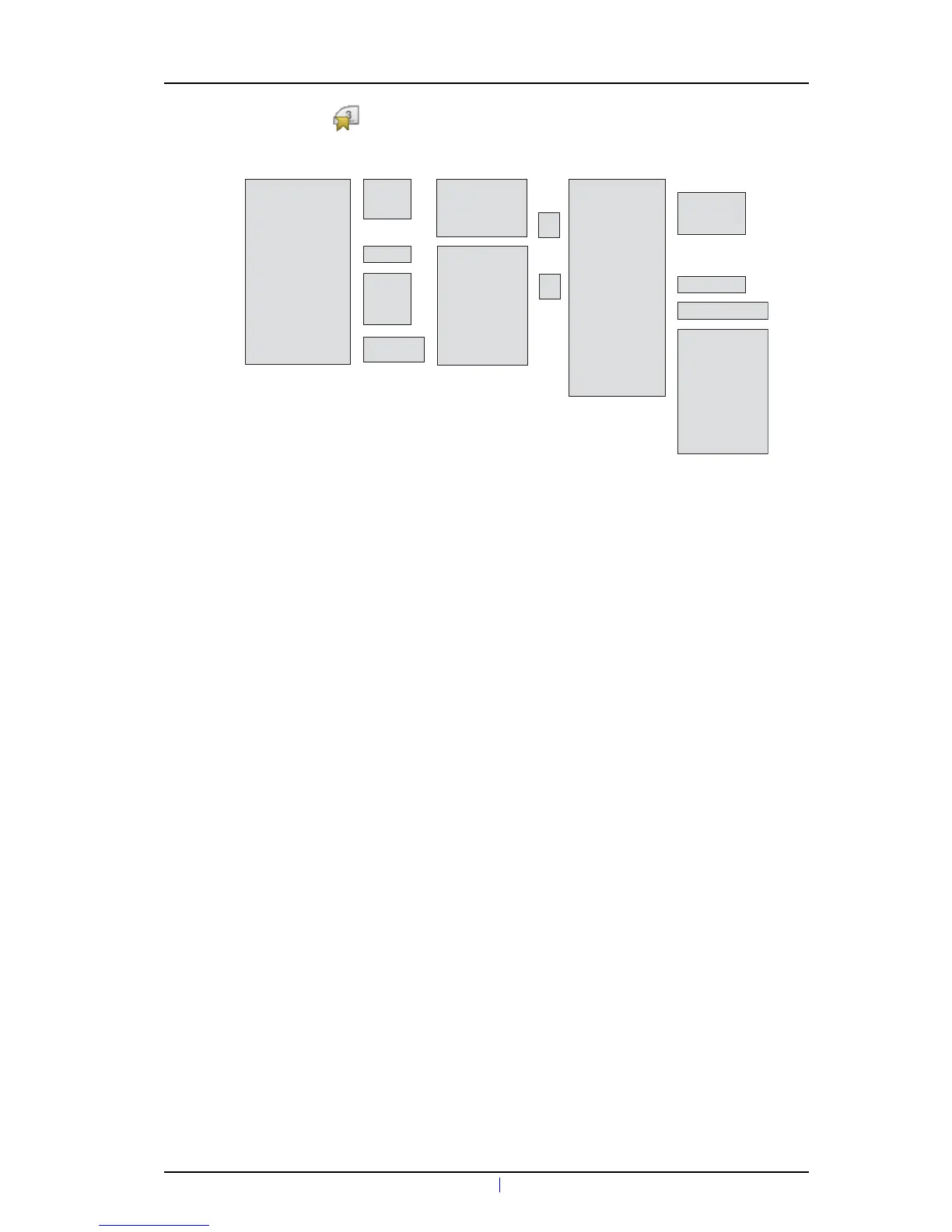TD 92477EN
15 June 2012 / Ver. G
User Manual
Ascom d62 DECT Handset
21
4.6 Short cuts
Tip: When configuring the Phone call function, it is possible to add a variable/character U in the
Enter number field that allows the user to enter additional numerical character(s) before calling
the number. See 10 Procedure Call on page 69 for more information.
Soft Keys --->
H
ot Key --->
Navigation Keys --->
Multifunction button*->
Left --->
Middle --->
Right --->
0, 2 - 9 --->
Up --->
Down --->
Middle --->
Right --->
Not used
Phone call ---> Enter number
Phone call
--->
Phone call PTT --->
Call list
Contact list
Central Phonebook
Message inbox**
Send message** ---> Enter number
Change profile ---> Profile A (example)
Open a menu --->
Call absence >
Services >
Edit alarm data >
Call PTT group***>
Name >
Function ----------->
Value >
Control question -->
Main menu
Calls
Connections
Contacts
Messaging**
Services
Profiles
Settings
Absence*
Call services
Left --->
Middle --->
Right --->
*) For d62 Talker and d62 Messenger only
**) For d62 Messenger and d62 Protector only
***) Visible if defined in PDM/IMS3. For d62 Messenger and d62 Protector only
Long press --->
Multi press --->
On
Off
Function ------------>
Value >
Control question --->
On
Off