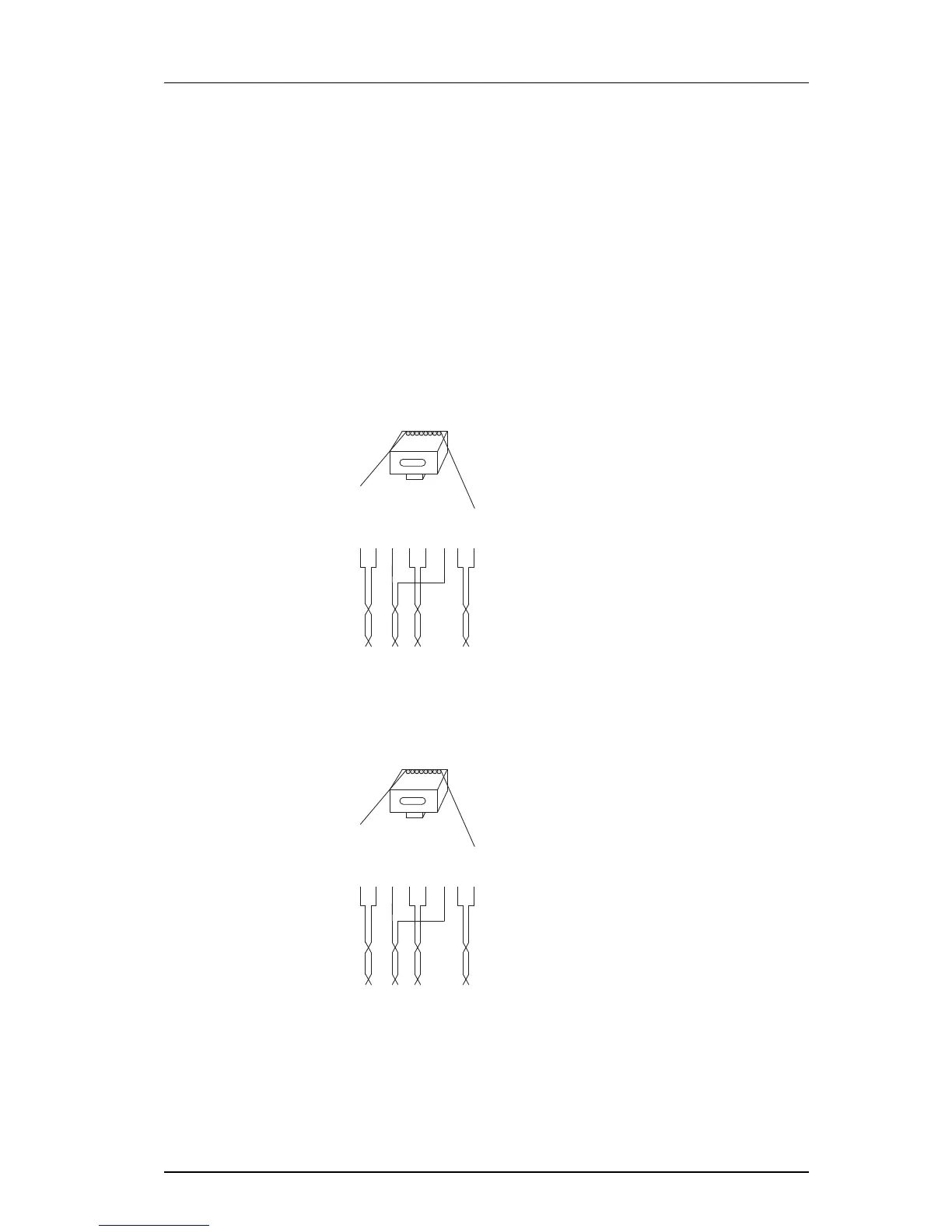TD 92989EN
15 October 2014 / Ver. B
Installation Guide
IP-DECT Base Station & IP-DECT Gateway
29
4.2 Pin the IPBL Cable
All data cables used for the IPBL is standard CAT5 unshielded cable. It is assumed that
installation personnel know how to crimp these connectors to a cable.
4.2.1 Synchronization Cable
The maximum cable length between two IPBLs mu
st not exceed 2000 meters.
1 Cut the cable to the correct length.
2 Connect the cable to a RJ45 modular jack. For information on pinning, see Figure
17 and Figure 18.
3 Label the cable.
Sync IN