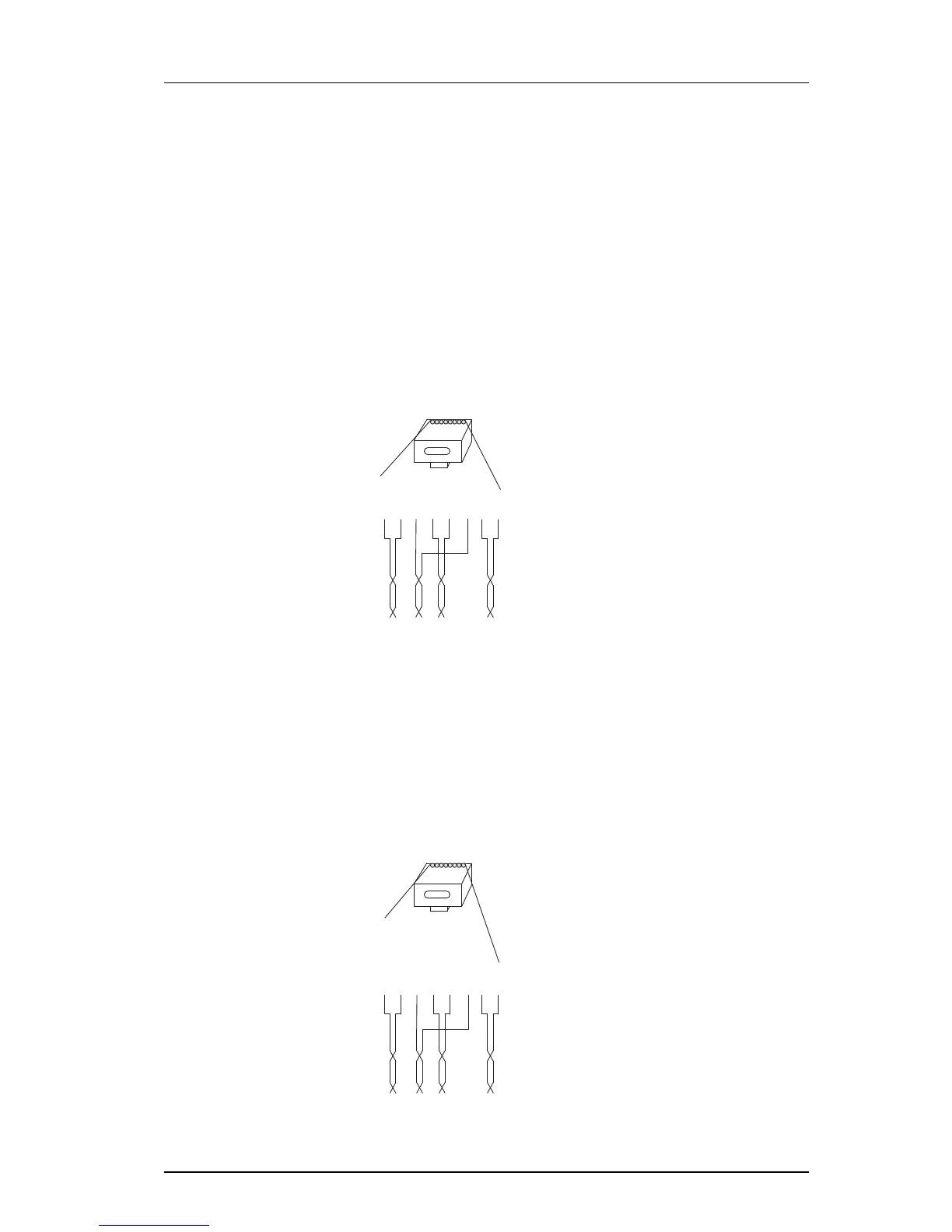TD 92989EN
15 October 2014 / Ver. B
Installation Guide
IP-DECT Base Station & IP-DECT Gateway
30
4.2.2 RFP Cable
The RFP cable connects the IPBL with the RFPs. The maximum cable length between IPBL
and a single RFP must not exceed 1500 meters.
NOTE: Ensure that during the installation, each RFP is given an extra length (5-10 metres)
of cable because it is possible that it will have to be moved for one reason or another.
1 Cut the cable to the correct length.
2 Connect the cable to a RJ45 modular jack. For information on the pinning, see
below.
IMPORTANT: If local power supply is used for the RFP, the EPP cable pairs must NOT be
connected.
3 Label the cable.
4.2.3 LAN Cable
NOTE: The TX/RX crossover/straight cable feature does not work in the IPBL. It must be a
straight cable between the IPBL and the switch port.
1 Cut the cable to the correct length.
2 Connect the cable to a RJ45 modular jack. For information on the pinning, see
below.
3 Label the cable.