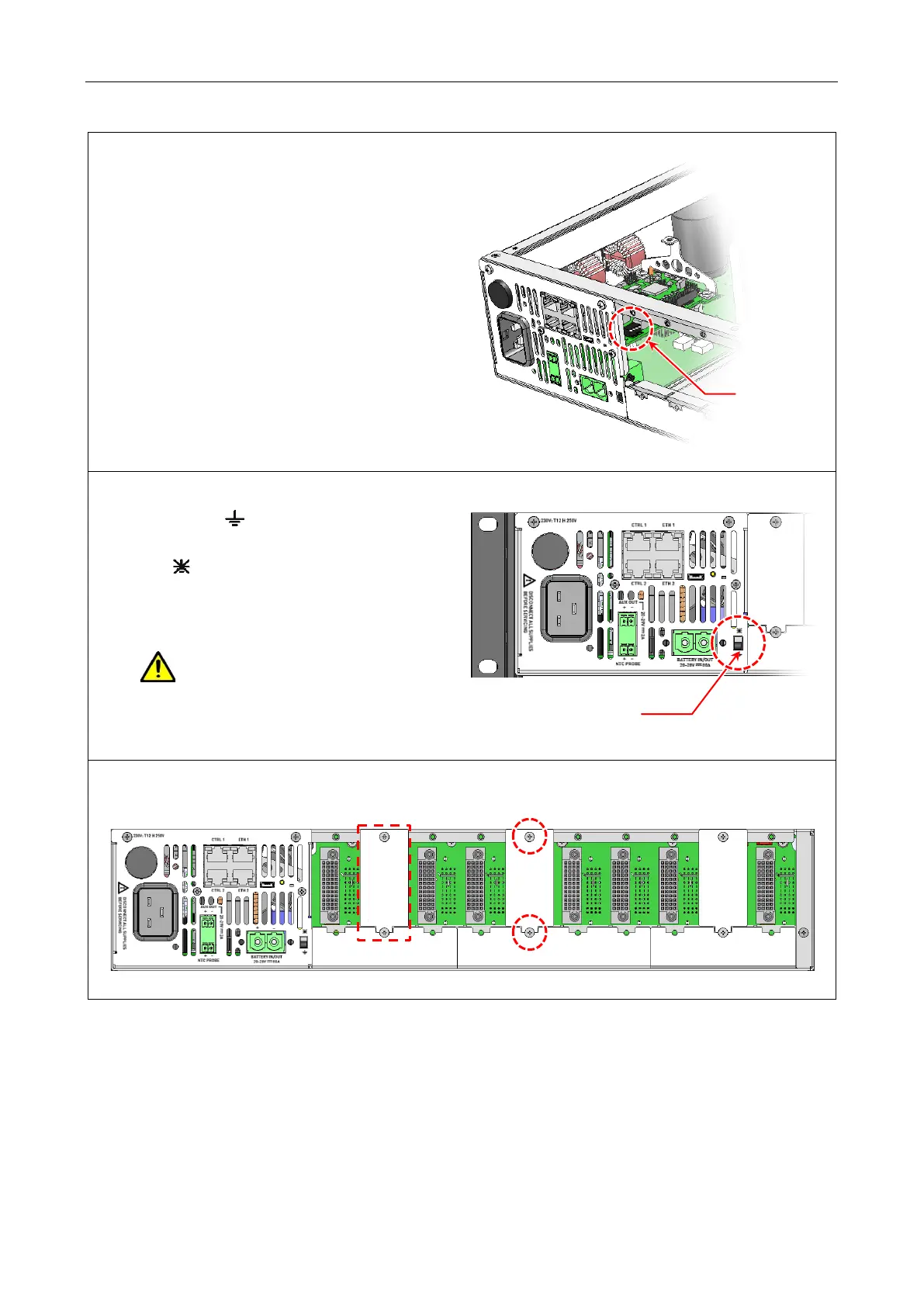V2000 – Installation Guide
U-0623-0291.docx – Issue: 04 complete, approved
Page 11 of 40
4. Ensure all DIP switches on the mainframe
controller board are in the UP position.
The mainframe controller board is located
on the rear left-hand corner.
5. Set the rear-panel EARTH LIFT switch to
the DOWN ( , ON) ‘grounded’ position.
Set the EARTH LIFT switch to the
UP ( , OFF) position to remove the mains
earth from the signal circuit if a +ve ground
battery system is used, or it is necessary to
avoid a ground loop problem.
Never disconnect the mains earth
from the plug to attempt to cure a
ground loop. In the event of a fault,
the equipment casing could
become live.
6. Remove all Surveillance Blanking Plates from the rear panel by undoing 2 x screws.
All switches in
the UP position
Earth Lift switch down
(factory default)
M3 (6 mm)
Pozidriv
pan head
screw
Blanking Plate