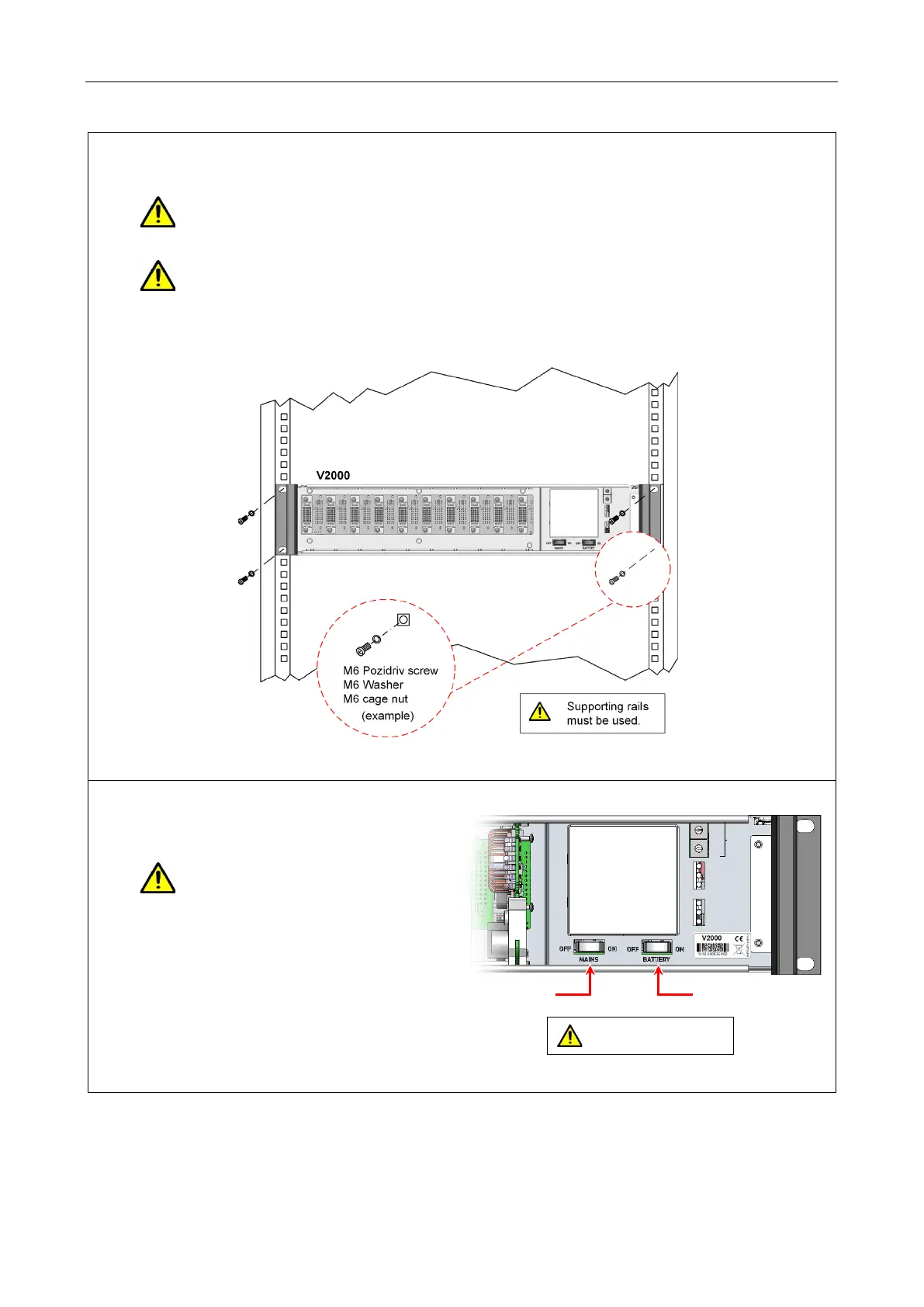V2000 – Installation Guide
U-0623-0291.docx – Issue: 04 complete, approved
Page 20 of 40
15. Fit the mainframe into a 19-inch standard equipment rack on supporting rails, and secure the
mainframe in position using fixing screws and washers.
The V2000 mainframe with amplifier and interface cards fitted is heavy (max. 15 kg).
Move and handle with care to avoid strain or impact injuries.
Do not use the handles to lift or carry the mainframe. The handles are designed for sliding
the unit into and out of the equipment rack, and not to support its weight.
Use the underside edges of the mainframe to lift and carry it.
16. Ensure that the MAINS and BATTERY
switches on the mainframe front are
The MAINS and BATTERY
switches do not isolate the power
supply to the unit.
Isolate the power to the unit by
using the rack mains and battery
power isolation switches; see step
14 above.
The mainframe power switches
do not isolate the power supply
