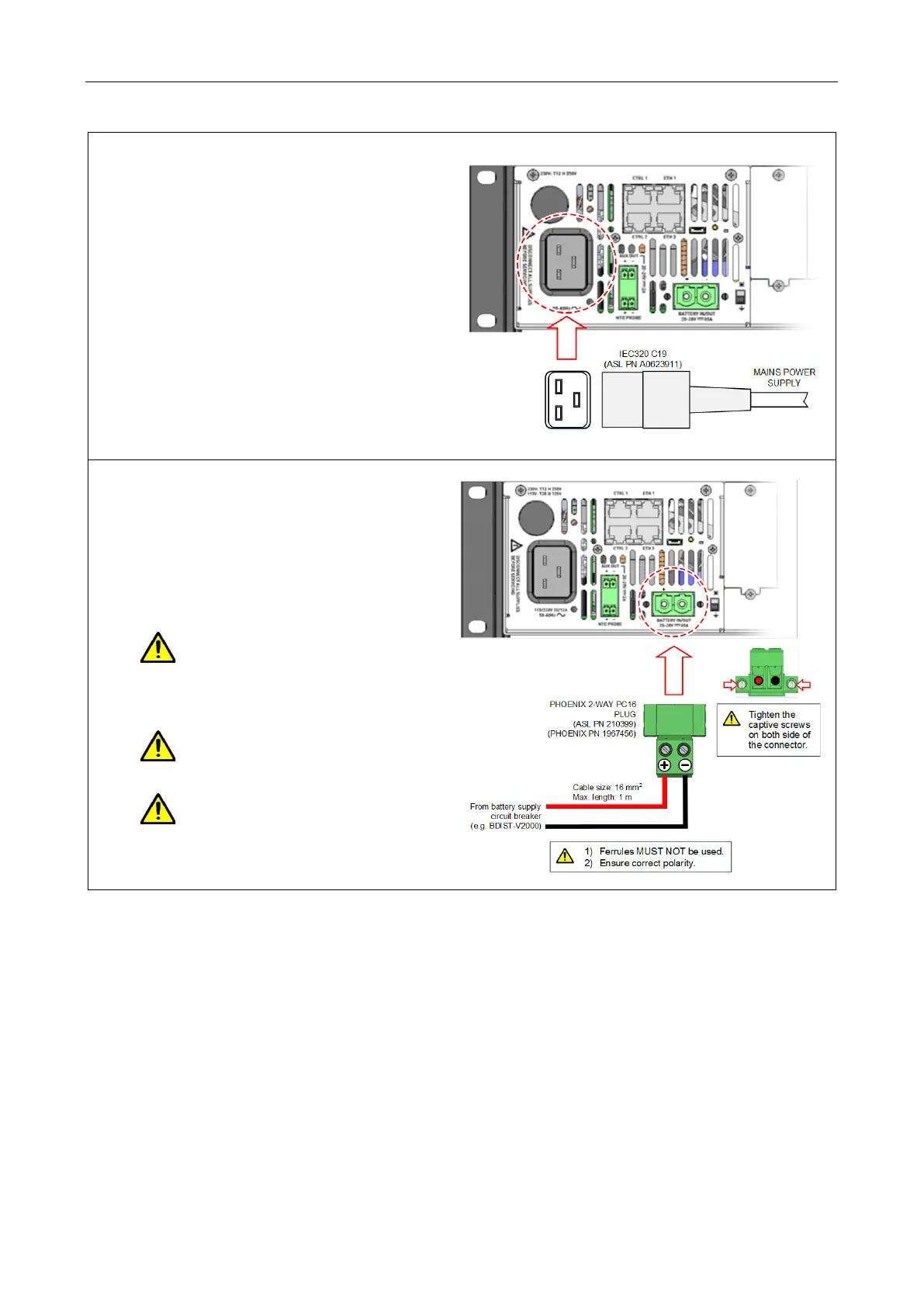V2000 – Installation Guide
U-0623-0291.docx – Issue: 04 complete, approved
Page 24 of 40
20. Connect the AC mains power supply cable
to the rear panel mains connector.
21. If battery power supply is used, connect the
battery power cable from the battery supply
circuit breaker to the rear panel connector
BATTERY IN/OUT.
If required, cut the battery supply cable to
length ensuring it does not exceed 1 metre,
and terminate it with a Phoenix PC16 plug.
External 24 V DC batteries unit can
deliver very high currents that could
cause fire or burns. Take care to
avoid short-circuits of the battery
supply by tools or jewellery.
High current: Ferrules MUST NOT
be used as they can restrict the
Secure the DC supply connector to
the mainframe by tightening the
captive screws available on both
sides of the connector.