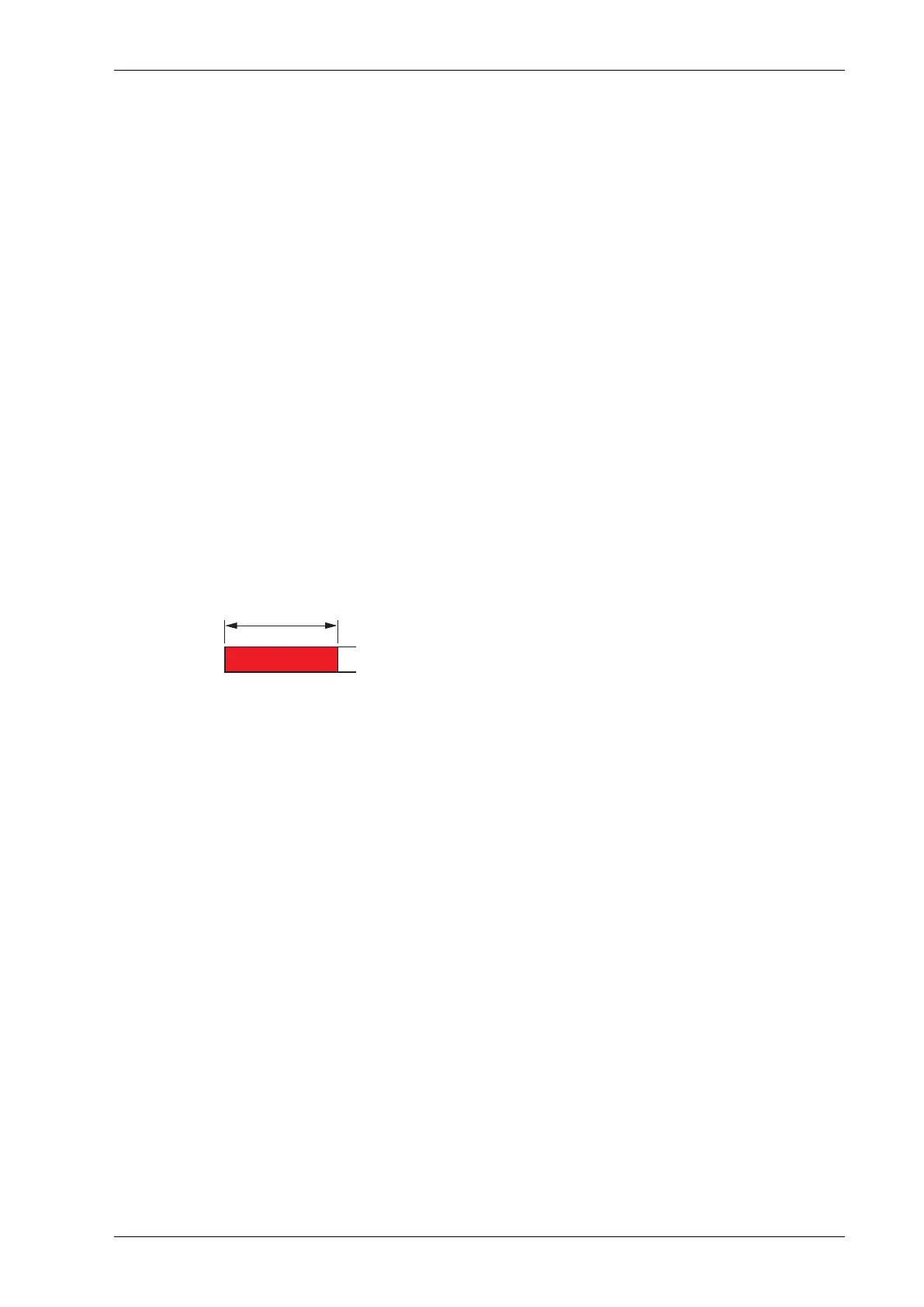14.1 Learn with advanced setting of “back- and latch-check”
See the prerequisites for performing a “learn” under the heading “Auto-learn – automatically
sets back and latch check (recommended)” on page 62.
a Push the button once or twice as for auto-setting.
b Stop the door at the fully open position.
c The door reverts towards closed position.
d Stop the door at required latch-check.
e The door reverts to the open position.
f Stop the door at the required back check.
g Remove the stop.
h The door reverts to closed position.
14.2 Revert to default values for “back- and latch-check”
a Disconnect the electrical power contact.
b Press the LEARN BUTTON and keep it depressed.
c Connect the electrical power contact.
d Watch the ERROR LED.
e Release the LEARN BUTTON after 3 seconds (LED is out).
f The BACK CHECK, LATCH CHECK and OPEN POSITION have now reverted to default
values.
g Disconnect the electrical power contact.
h Next time the electrical power is connected, the operator will use the default values.
67Issue 2012-06-271007718-US-3.0
14 Changing group of parameters
