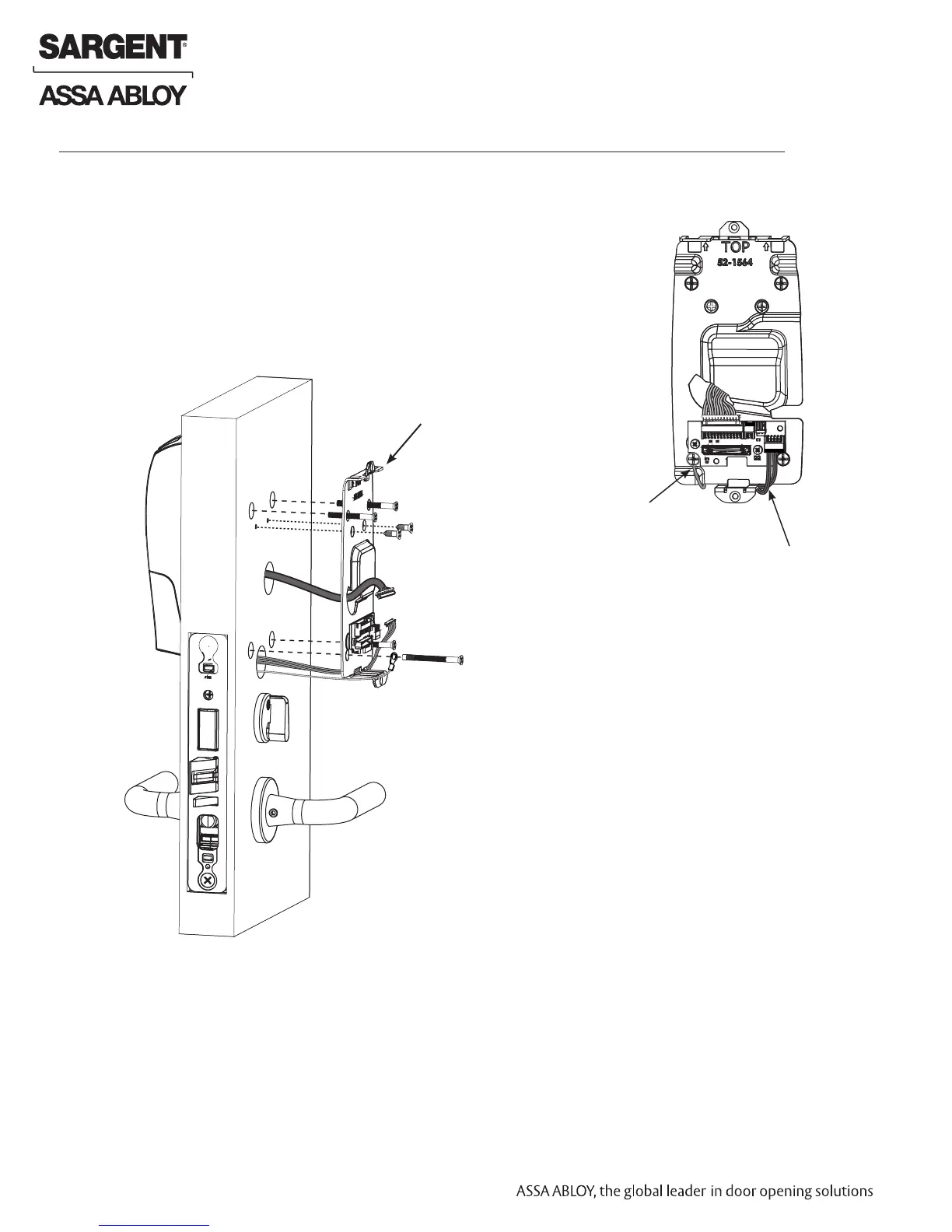14 1-800-810-WIRE • www.sargentlock.com • A8011H
Copyright © 2016, Sargent Manufacturing Company, an ASSA ABLOY Group company. All rights reserved.
Reproductions in whole or in part without express written permission of Sargent Manufacturing Company is prohibited.
04/30/16
Passport 1000 P2 Mortise Lock
9
Mounting Plate Assembly
Fig. 9A
Mounting Plate
Position ground
ring terminal
upright, then
tighten screw.
Lock body cable
Fig. 9B
Mounting plate
IMPORTANT: If the following step is skipped, the product
will not be UL-compliant:
5. Attach two (2) #8 x 3/8” flat head wood screws for wood
doors or (2) #8-32 x 3/8” flat head machine screws
for metal doors (Fig. 9B).
1. On the inside of the door, position the mounting plate over the
indicated holes.
2. Feed reader harness through central opening on mounting plate
(Fig. 9A, B).
3. Route ground ring terminal from lock body through bottom
of mounting plate and attach to bottom left corner using (1)
#8-32 x 1-7/8” flat head machine screw.
4. Insert other three #8-32 x 1-7/8” flat head machine screws and
tighten, fastening the outside escutcheon to the door (Fig. 9B).
