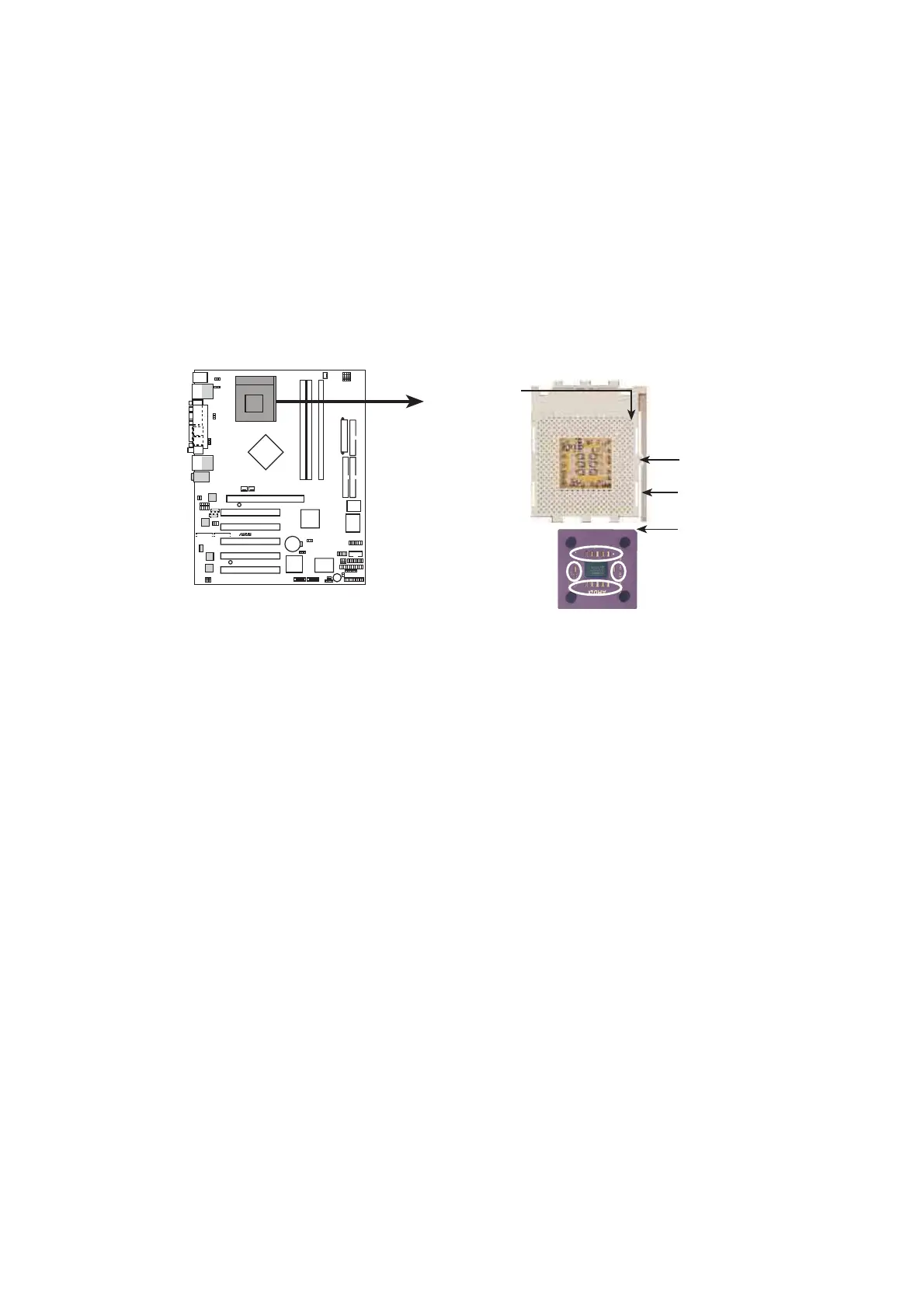ASUS A7N8X motherboard user guide
11
2.4 Central Processing Unit (CPU)
2.4.1 Overview
The motherboard provides a Socket A (462) for CPU installation. AMD
processors offer gigahertz speeds to support all the latest computing platforms
and applications. The A7N8X supports Athlon
™
XP processors with
“QuantiSpeed” data processing, large data caches, 3D enhancements and
333/266Mhz bus speeds.
A7N8X
A7N8X Socket 462
AMD™ CPU
CPU NOTCH
LOCK
CPU NOTCH
TO INNER
CORNER
LEVER
Each AMD CPU has a “marked” corner. This corner is usually indicated with
a notch, and/or a golden square or triangle. Refer to this indicator while
orienting the CPU. See the next page for installation details. A fan and
heatsink should be attached to the CPU to prevent overheating.
