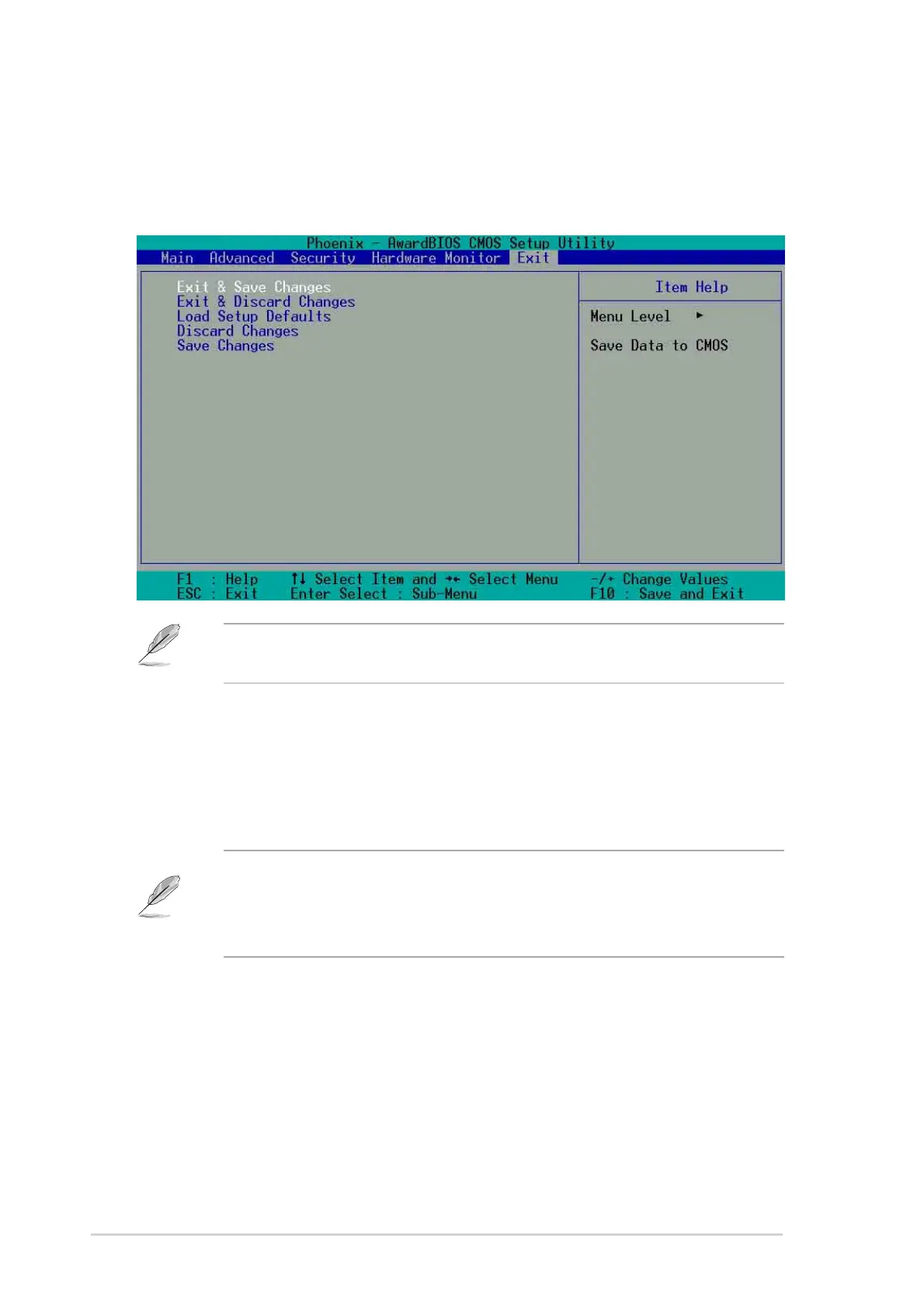68
Chapter 4: BIOS Setup
4.7 Exit Menu
After making all selections from the various menus in the Setup program,
save the changes and exit Setup.
Exit & Save Changes
Choose this option from the Exit menu to ensure the selected values are
saved to the CMOS RAM. When selecting this option, a confirmation window
appears. Select [Yes] to save changes and exit. The CMOS RAM is sustained
by an onboard backup battery and stays on even when the PC is turned off.
NOTE! Pressing <Esc> does not immediately exit this menu. Select
one of the options from this menu or <F10> from the legend bar to exit.
Exit & Discard Changes
Select this option only if you do not want to save the changes that you made
to the Setup program. If you made changes to fields other than system date,
system time, and password, the BIOS asks for a confirmation before exiting.
NOTE! If attempting to exit the Setup program without saving changes,
the program prompts with a message asking if you want to save your
changes before exiting. Pressing <Enter> saves the changes while
exiting.
